If you’re an Apple fan, you probably know how important it is to have an Apple ID. It lets you access all the amazing services and features Apple offers, such as iCloud, App Store, iTunes, Apple Music, Apple TV, and more. But what if you don’t have a credit card or don’t want to use one to create your Apple ID? Don’t worry, there’s a way to do it without entering any payment information. In this blog post, we’ll show you how to create an Apple ID without credit card details in 2023.
How to Create an Apple ID Without Using Credit Card Details
First, you need to sign out from your Apple ID if you have any. Let’s see how to sign out.
- Tap on the Settings App.
- Tap on Your Name.
- Then, tap on the Sign Out (at the bottom).
Second, now you can use your iOS devices to create an Apple ID without using credit card details. Let’s see the steps.
1. on your iPhone and iPad
Creating an Apple ID on your iPhone and iPad is the same. Let’s see how.
- Open the App Store App.
- Now tap on GET to select any app (which is free) to install.
- Tap Create New Apple ID.
- Here you see two options to create a new Apple ID. The first one is Use Phone Number and the second one is Use Email Address. You can select anyone. I preferred the Use Email Address.
- Enter your Email ID, Password, and Verify.
- Tap Next (at top right).
- Fill in your details and tap Next at the top right.
- Tap None from the Payment Method options.
- Then, tap Next (top right).
- Now, verify your phone number and email ID by entering the six-digit code sent to your phone number and email ID.
That’s it. You successfully created an Apple ID without credit card details.
2. on your Mac
The process of creating an Apple ID on your Mac device is different than iPhone or iPad. Here also, you need to sign out from the App Store. Let’s see how to create an Apple ID.
- Open the App Store.
- Click any free app to install.
- Click the Create Apple ID button.
- Enter all details including preferred email ID and password.
- Click Next.
- Click on None on the payment details and click Continue.
That’s it. You successfully created an Apple ID without credit card details on your Mac device.
3. using the Apple ID website
- Visit the Apple ID Website on the Web browser on your PC.
- Click on Create Your Apple ID.
- Enter your all details and click on Continue (at the bottom).
- Now verify your email ID and phone number using a six-digit code sent to your email ID and mobile number.
- Once done, click on Add Payment Method under the section Payment and Shipping.
- Add your shipping and billing address, and select None from the PAYMENT METHOD drop-down list.
- Finally, click on Save (top right).
Congratulations! You’ve created an Apple ID without credit card details on your iPhone, iPad, or Mac devices. You can now sign in to any Apple service or device with your new account.
Conclusion
Creating an Apple ID without credit card details is easy and convenient in 2023. You can use any of the methods mentioned above to sign up for a free account and enjoy the benefits of Apple services. Whether you use an iPhone, iPad, Mac, or any other Apple device, you can access your Apple ID and manage your settings anytime. You can also update your payment method later if you want to buy apps, music, books, or other content from the Apple Store. Now you know how to create an Apple ID without credit card details in 2023, so go ahead and try it out!
Must Read

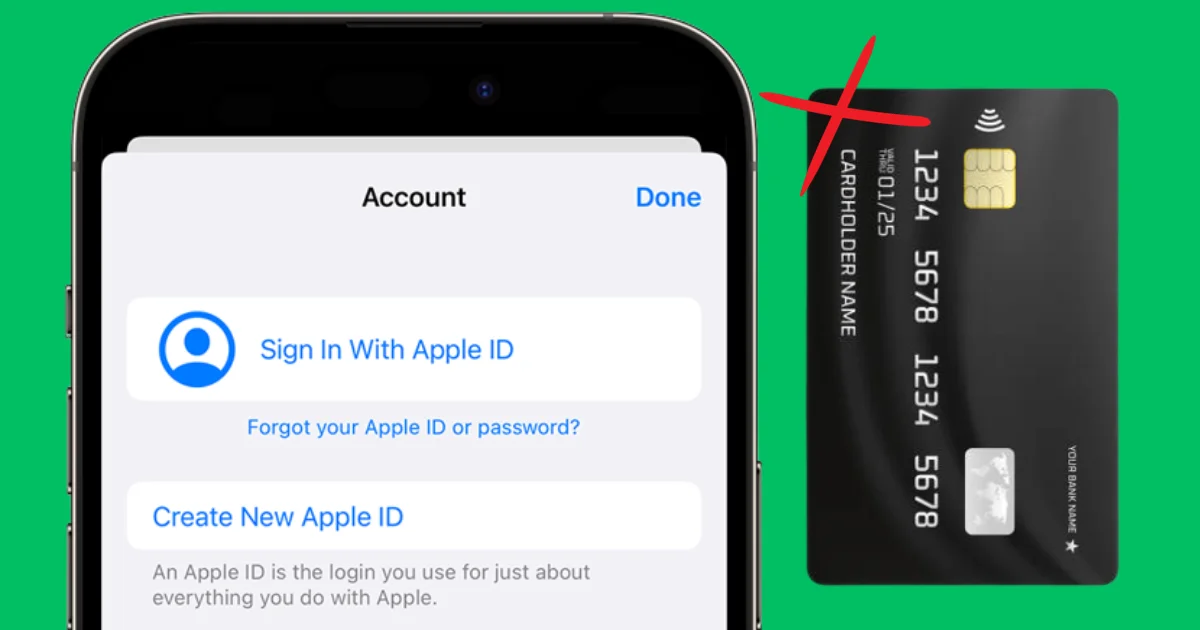
1 thought on “How to Create an Apple ID Without Credit Card Details in 2023?”
Comments are closed.