The Telegram app is a messaging app like WhatsApp. You might be a lover of the Telegram app. But sometimes you get blocked by someone without telling any reason to you. In this blog post, we will let you how to check if someone blocked you on Telegram on your iPhone. Let’s see it in detail.
How to Check Whether Someone Blocked You on Telegram?
There are many ways to check if someone blocked you on the Telegram app on your iPhone. Let’s each step one by one.
1. If Messages are not getting delivered then Someone Blocked You on Telegram
Have you ever sent a message to someone on Telegram and noticed it didn’t reach them? Well, sometimes that can happen if the person do not have internet. You might need to be patient and wait for a bit.
But, if you keep seeing just one tick instead of two checkmarks, it could mean that the person might have blocked you on Telegram. Don’t worry, though, there are other clues to find out if this has happened.
So, if you notice any of these signs, it’s possible that the person might have blocked you on Telegram. Just keep in mind that it’s essential to respect people’s choices and privacy online.”
2. Profile Picture Shows Initial Instead of Image
If you’re not sure whether someone blocked you on their Telegram list or not, there’s an easy way to find out. Just take a look at their profile picture on the app. If you see initials instead of a picture, there’s a good chance that they might have blocked you.
If they blocked you, you won’t be able to see the person’s profile picture. Instead, you’ll only see their initials. However, don’t worry too much, because it’s also possible that they just removed their profile picture. So, there’s still a chance it’s not because of blocking. So don’t worry. Let’s check other signs too.
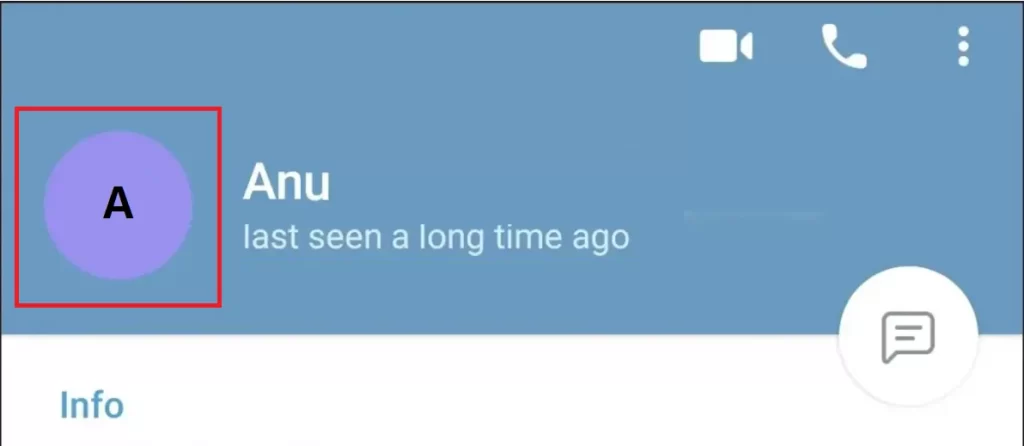
3. Online Status Shows “Last seen a long time ago” if Someone Blocked You on Telegram
Normally, you can see if someone is active or “Online” on Telegram from their status. But if someone blocks you, you won’t see their real status anymore. Instead, it will show a message like “Last seen a long time ago” even if they are actually active on Telegram.
Visit the Telegram App on your iPhone. Search and tap on the contact for which you are concerned. Here you need to tap on the profile picture and see the last seen message. If the message is like “Last seen a long time ago”, then you might be blocked.
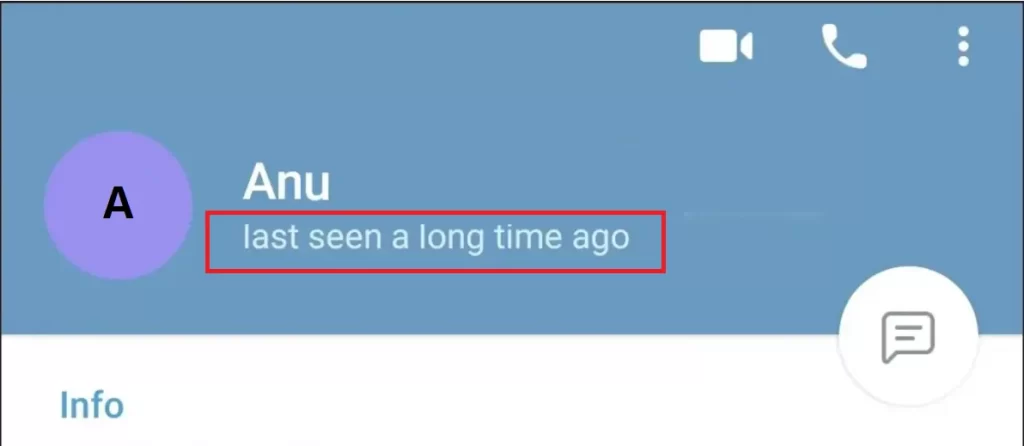
4. You can’t make voice or video calls if someone blocked you on Telegram
Every now and then, we use video calls or voice calls on Telegram to talk to our friends. If you can’t connect to a specific contact for a call, it could mean they have blocked you, or they might not be using the app at the moment.
You can give it a try by making a voice or video call to the person you’re wondering about. If the call doesn’t connect, and you see a message like “Failed to connect call due to privacy settings,” it might be a sign that you could be blocked.
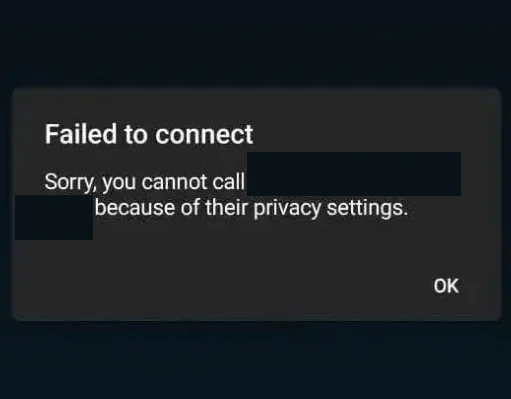
5. If someone blocked you on Telegram, you can’t make a group chat with them
Another way to check is by adding the contact to a Telegram group chat. Usually, adding someone to a group chat is easy, but if you try to add someone who has blocked you, you’ll see an error message saying: “An error occurred. USER_IS_BLOCKED.” This could indicate that the person has blocked you on Telegram.
If you are not able to see this message “An error occurred. USER_IS_BLOCKED.“, and you are able to create the group, you can check the member’s list to find out if the person you were worried about is there. If their name appears on the list, you can be sure that they have not blocked you. However, if their name is not there, it might mean that you have been blocked, which is unfortunate.
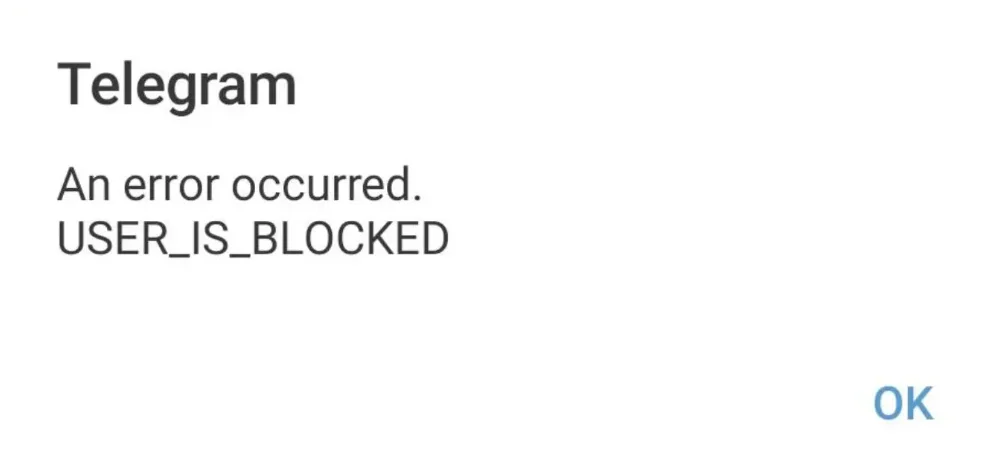
6. Check whether the account still exists or not
If you notice some of the signs mentioned earlier, it’s possible that the user has deleted their Telegram account. To confirm this, tap on the user’s profile photo. If you see “Deleted Account” instead of their name, it means the person has indeed deleted their account.
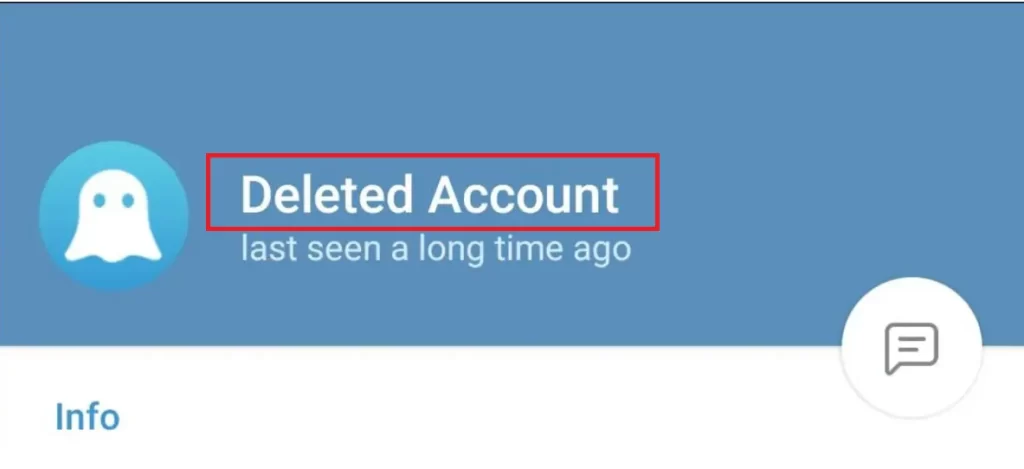
These are the six ways through which you can check if someone blocked you on Telegram on your iPhone.
Conclusion
In conclusion, if you suspect someone has blocked you on Telegram on your iPhone, there are several signs to look out for. Messages not getting delivered, a profile picture showing initials instead of an image, “Last seen a long time ago” status, inability to make voice or video calls, and encountering errors while adding them to a group chat are some indicators. Additionally, checking if their account still exists can provide further insight. Remember, it’s essential to respect people’s choices and privacy online.
Image Credits: GadgetsToUse
Must Read
- WhatsApp New Feature: Set Group Permissions During Creation
- Use WhatsApp Privacy Checkup on Your iPhone. But how?
Please comment and Contact Us for any discrepancies. Follow MambaPost on Facebook, Twitter, and LinkedIn. For the latest Tech News checkout at MambaPost.com.

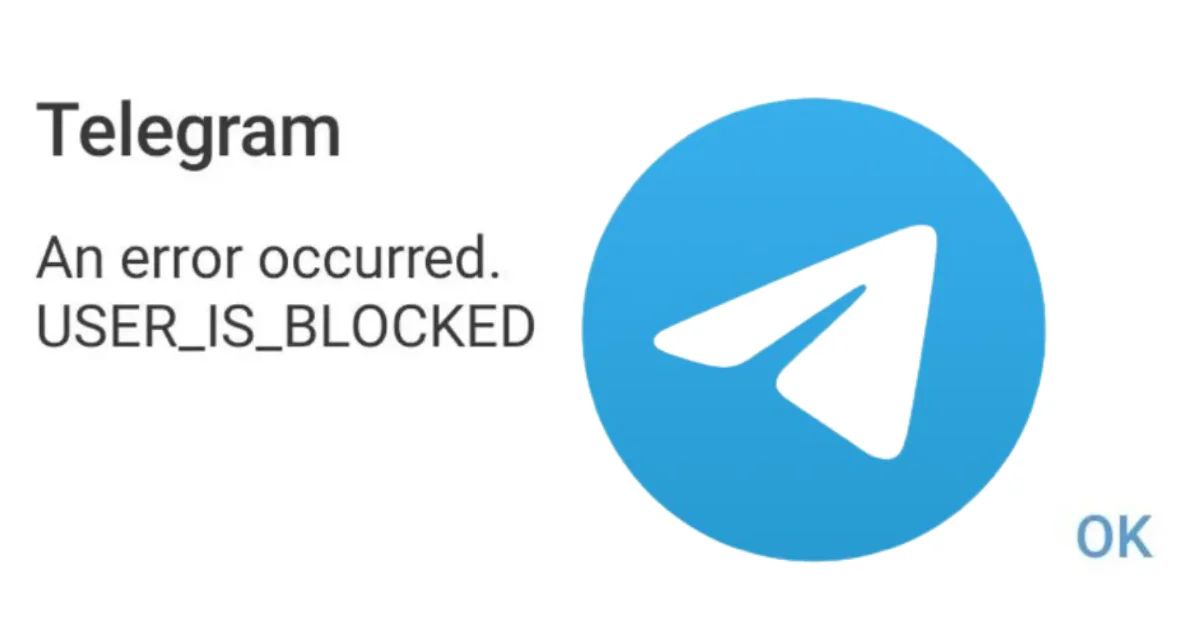
1 thought on “Someone Blocked You on Telegram on iPhone. How to Check it?”
Comments are closed.