If you’re like most iPhone users, you probably use your iPhone for a lot of things. You can take photos, play games, browse the web, and of course, make phone calls. But what will happen when you can’t answer a call? That’s where voicemail comes into the picture. Voicemail lets you record a message for your callers when you’re unavailable, and listen to their messages when you have time. In this blog post, we’ll show you how to set up voicemail on your iPhone, and how to customize it to suit your needs.
Advantages and Disadvantages of Setting Up Voicemail on Your iPhone
If you’re an iPhone user, you might be wondering whether you should set up voicemail on your device. Voicemail is a feature that allows you to record a message for callers who can’t reach you, and listen to messages from callers who left you one.
Voicemail can be convenient and useful, but it also has some drawbacks. Here are some advantages and disadvantages of setting up voicemail on your iPhone.
Advantages
- You can stay in touch with people who call you when you’re busy, unavailable, or out of service. You can hear their voice and get their message without having to call them back.
- You can customize your greeting and choose how long your message can be.
- One of the major advantages is that you can set up different greetings for different contacts or groups, such as family, friends, or work.
- You can access your voicemail from anywhere, as long as you have your iPhone and a cellular or Wi-Fi connection.
- You can use visual voicemail to see a list of your messages and play them in any order. You can also delete, save, or share your messages with a tap.
Disadvantages
- You might miss important or urgent calls if you rely on voicemail too much. Some callers might not leave a message or hang up before the beep. Some messages might be unclear or incomplete.
- You might have to pay extra fees for using voicemail, depending on your carrier and plan. Some carriers charge for the number of minutes you use, the number of messages you store, or the number of times you access your voicemail.
- One of the major disadvantages is that you might have to deal with spam or unwanted calls that fill up your voicemail inbox. Some callers might leave annoying, rude, or harassing messages that waste your time and space.
- You might have to remember and enter a password every time you check your voicemail. If you forget or lose your password, you might have to contact your carrier to reset it.
How to Set Up Voicemail on iPhone
When you first tap Voicemail, you will be asked to create a password for voicemail and to record your voicemail greeting.
- Tap on the Phone app.
- Tap the Voicemail tab (at the bottom right corner of the iPhone screen).
- If you see a button that says Set Up Now, tap it. If not, skip to step 6.
- Enter a four-digit passcode that you can remember. You’ll need this to access your voicemail later.
- Enter your passcode again to confirm.
- Tap the Greeting button at the top left corner of the screen.
- You can choose to use the default greeting (Default) or record your own (Custom). To record your own, tap Custom.
- Now tap on Record.
- Say your greeting and then tap Stop when you’re done.
- You can listen to your greeting by tapping Play. If you don’t like the recording and want to redo it, tap Record again.
- When you’re happy with your greeting, tap on Save.
And that’s it! You’ve successfully set up voicemail on your iPhone. Now you can receive and listen to your messages anytime, anywhere. Just tap the Voicemail tab again and select a message to play it. You can also delete, share, or call back the sender from there.
Note: Some carriers and places have Voicemail, Visual Voicemail, and Voicemail transcription. Check with yours before using them.
Conclusion
Now you’ve seen how easy to set up voicemail on your iPhone in a few easy steps. Now you can record a personalized greeting, check your messages, and manage your voicemail settings from anywhere. Voicemail is a very helpful feature that lets you stay in touch with your contacts when you can’t answer the phone. Whether you want to let them know you’re busy, on vacation, or just feeling creative, you can customize your voicemail to suit your needs. Remember to check your voicemail regularly and delete any messages you don’t need to free up space. With voicemail on your iPhone, you’ll never miss an important call again.
Must Read
- How to Disable Automatic Backup to iCloud on Your iPhone?
- How to Set Early Reminders on iPhone (iOS 17)?
Please comment and Contact Us for any discrepancy. Follow MambaPost on Facebook, Twitter and LinkedIn. For the latest Tech News checkout at MambaPost.com.

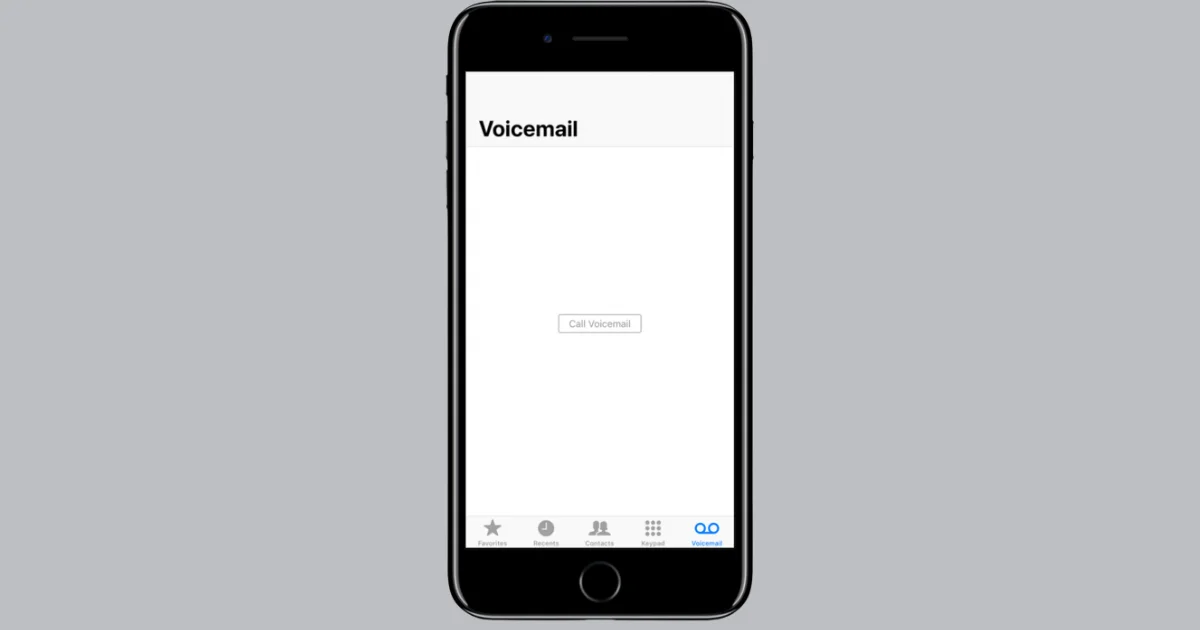
2 thoughts on “How to Set Up Voicemail on Your iPhone?”
Comments are closed.