Facebook Messenger’s secret conversation feature is designed to keep your messages private. These conversations are end-to-end encrypted, which means that only you and the person you are messaging can see them. They also have a self-destruct timer, which you can set to delete the messages after a certain period of time. If you are wondering how to see secret chat conversations on the Messenger app, we’ll let you in this blog post.
How to Start Secret Chat Conversations on Messenger
On iPhone Messenger App
- Open the Messenger App.
- Tap on <contact-name>.
- Tap on the Profile Picture.
- Tap on Go to secret conversation.
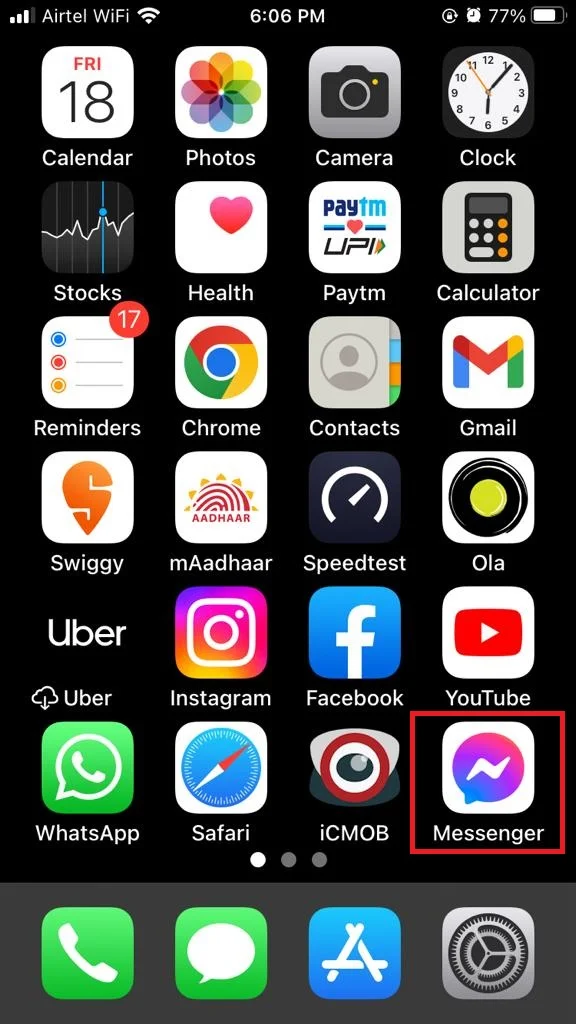
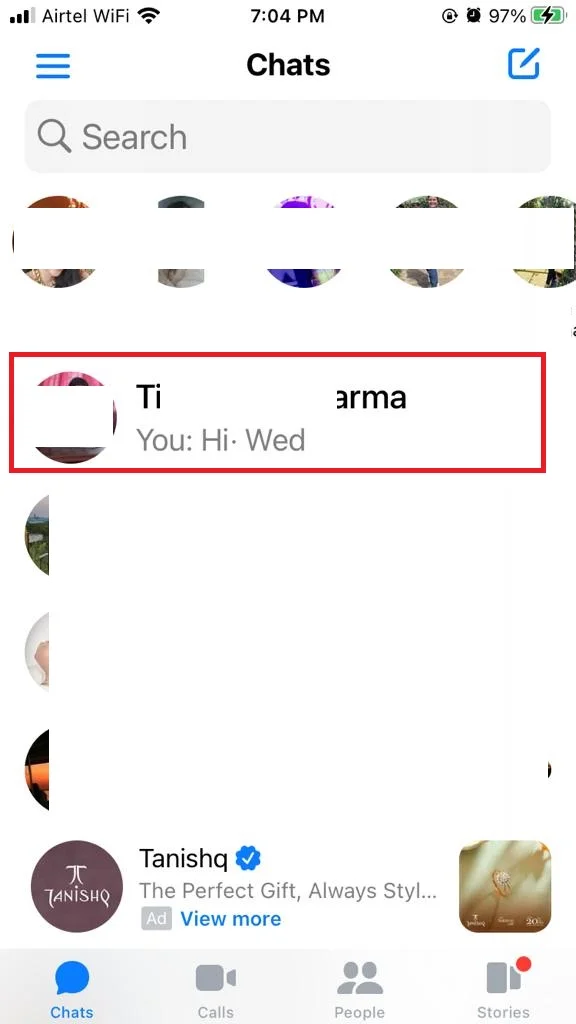
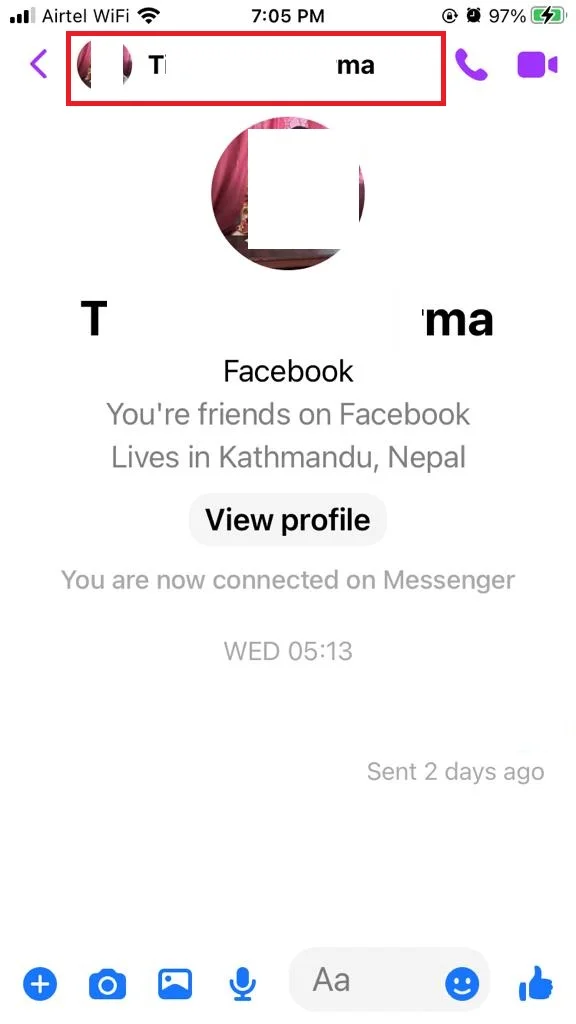
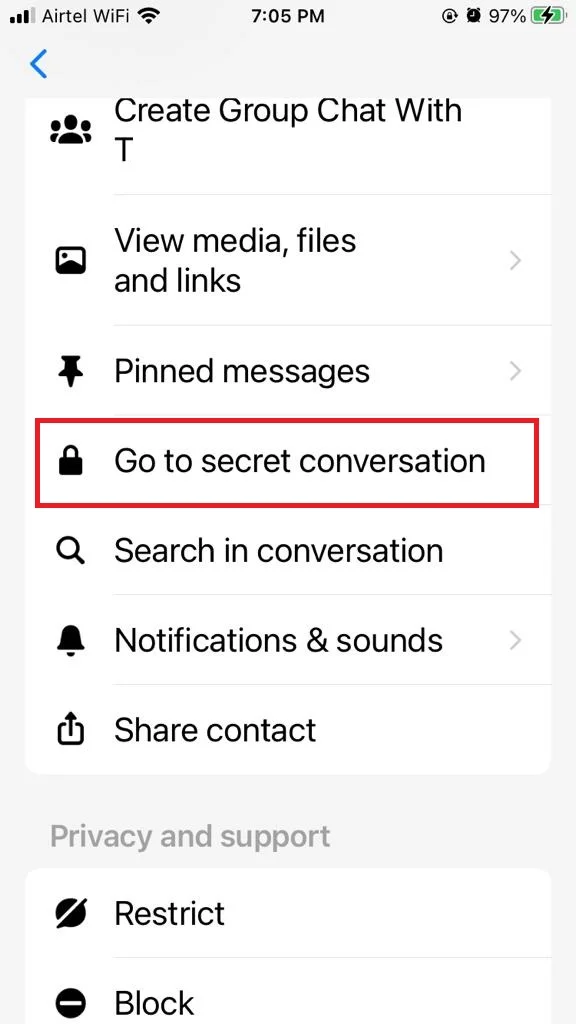
OR
- Open the Messenger App.
- You will see a Pencil icon (at the top right). Tap on it.
- Turn on the lock toggle.
- Now search for the contact to whom you want to start secret chat conversations.
- Now tap on the <contact-name>.
Now your secret chat conversation on the messenger app on your iPhone has been started.
On Android Messenger App
- Open the Messenger App.
- Tap on <contact-name>.
- Tap on the icon i (at the top right).
- Now tap on Go to secret conversation.

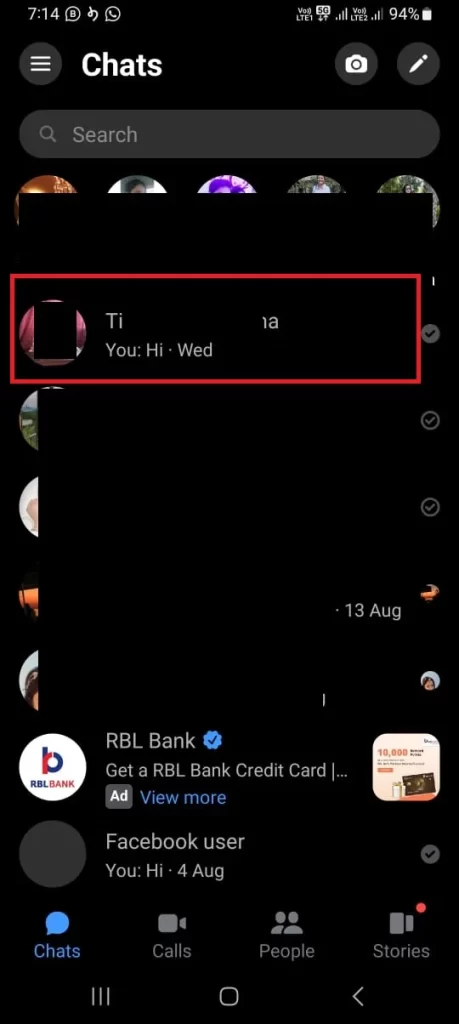
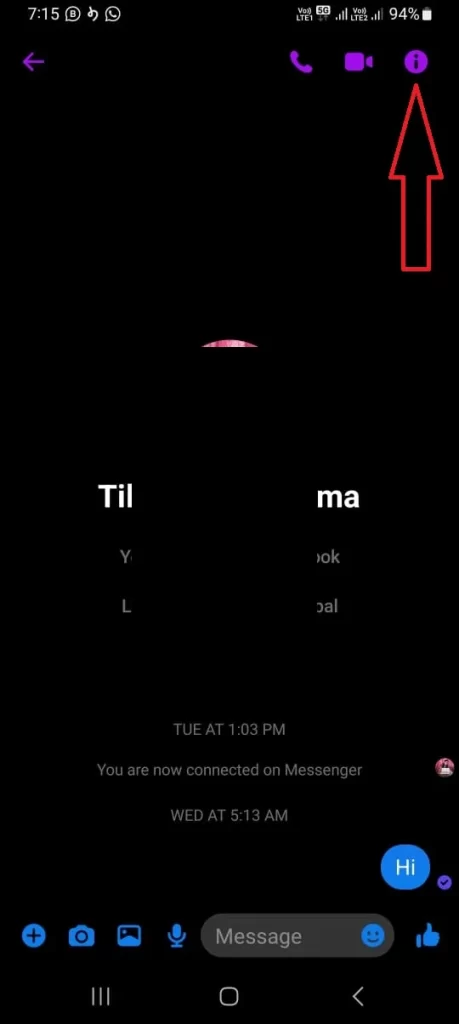
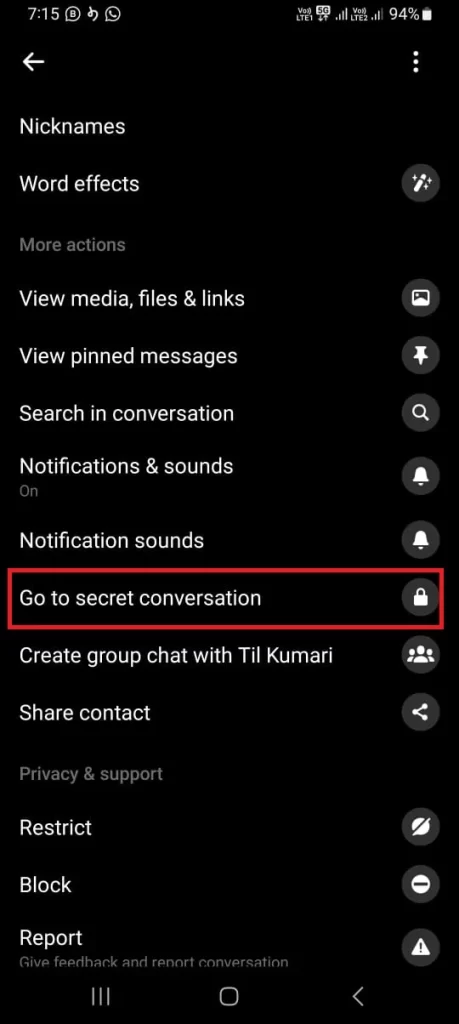
OR
- Open the Messenger App.
- You will see a Pencil icon (at the top right). Tap on it.
- Turn on the lock toggle.
- Now search for the contact to whom you want to start secret chat conversations.
- Now tap on the <contact-name>.
Now your secret chat conversation on the messenger app on your Android phone has been started.
On Facebook Website
On the Facebook website, there is no option to start a secret chat conversation. Rather than a secret chat conversation, there is an option to start an end-to-end encrypted chat conversation. Let’s see how to do this.
- Open Facebook and log in on it.
- Click on the Messenger icon (among the top right icons).
- Click on <contact-name> to start end-to-end encrypted chat conversation.
- On the chat window, click on the down-down icon next to the contact’s name.
- A new small window will be opened. Now click on Start end-to-end encrypted chat.
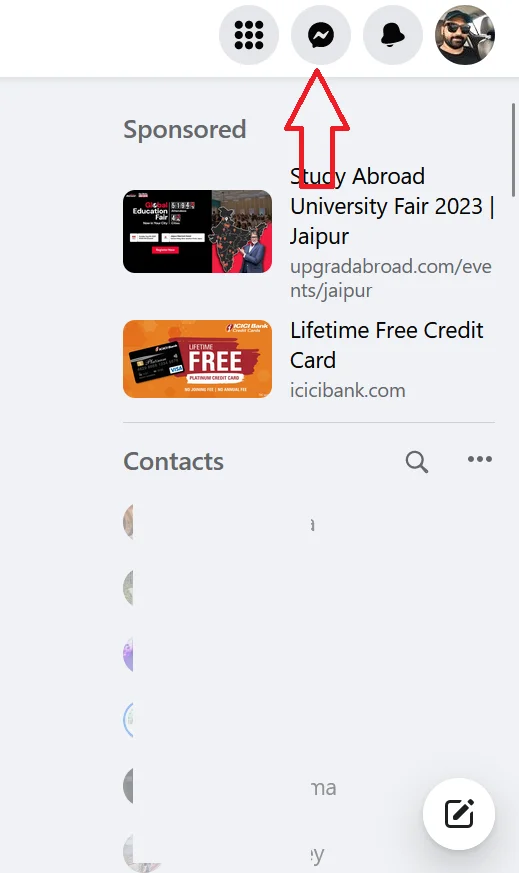
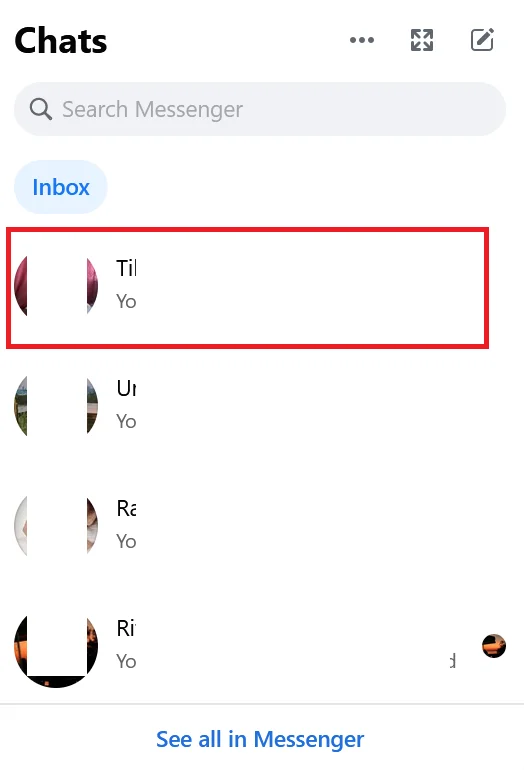
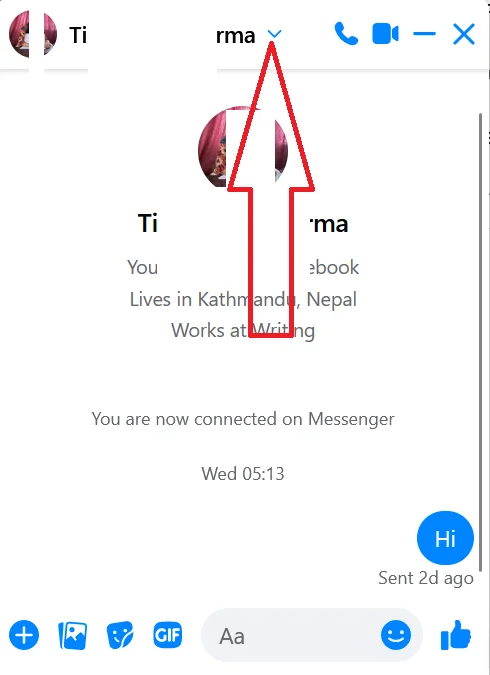
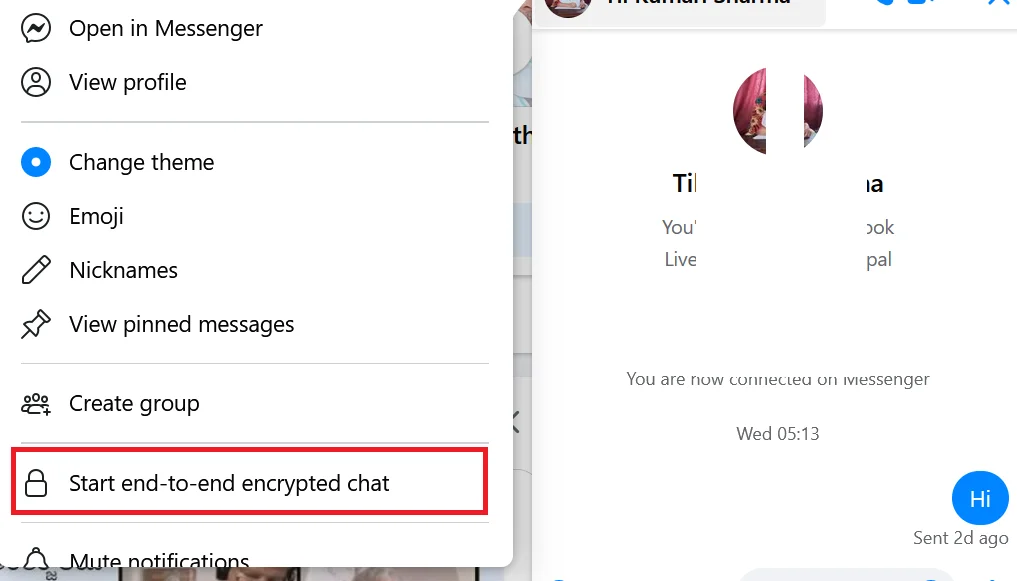
Now your end-to-end encrypted chat conversation on the Facebook website has been started.
How to See Secret Chat Conversations on Messenger
On iPhone Messenger App
- Open the Messenger App.
- Tap on the three-horizontal-bar icon (at the top left).
- Now tap on Message requests.
- Here you have two options. The first one is YOU MAY KNOW and the other one is SPAM. You can easily switch between them to see secret messages.
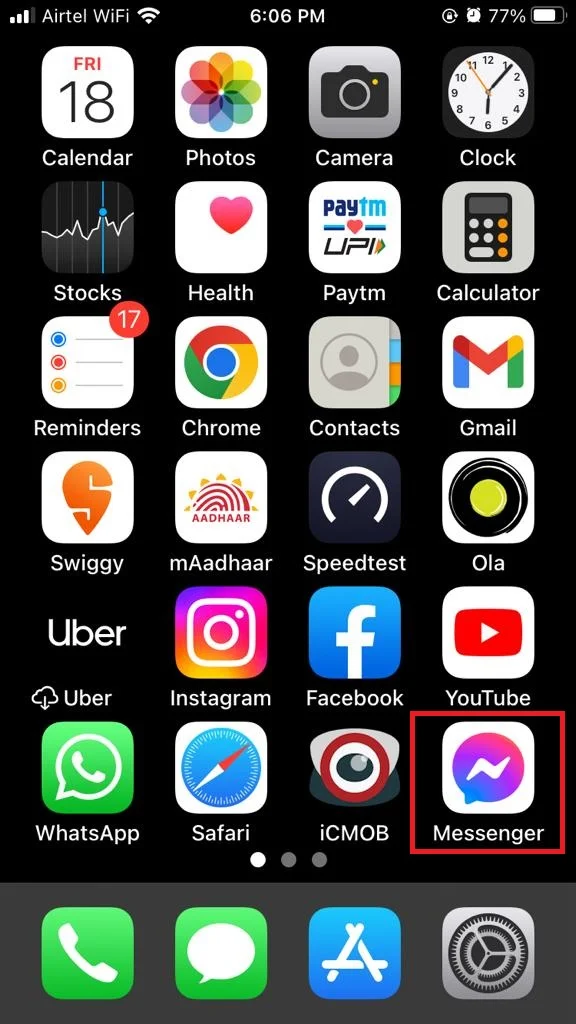
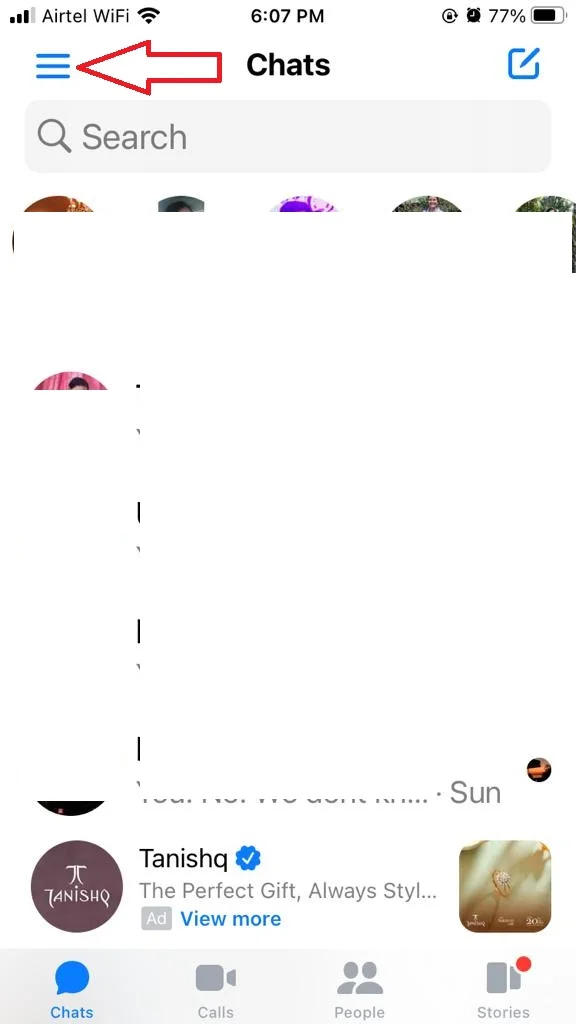
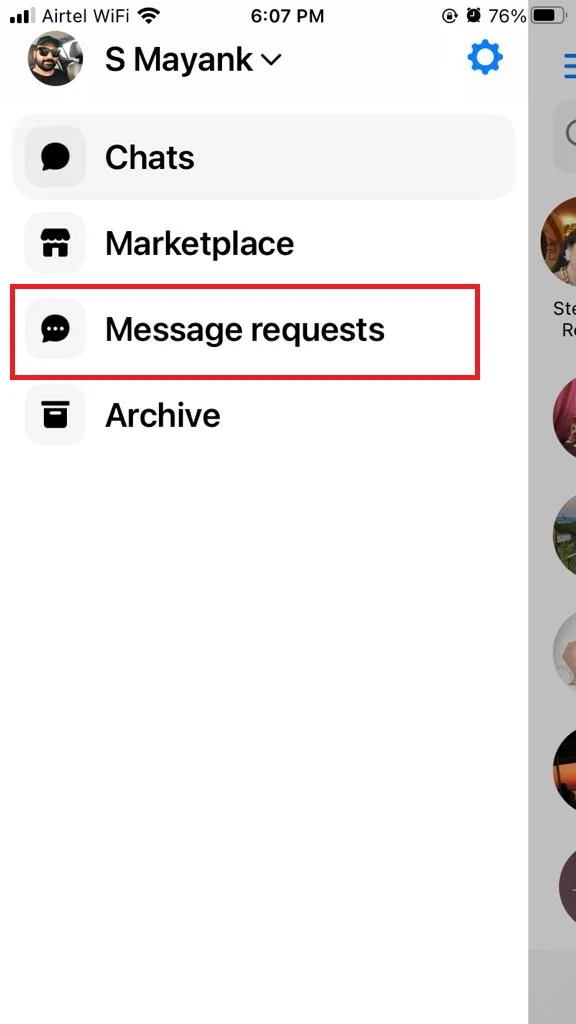
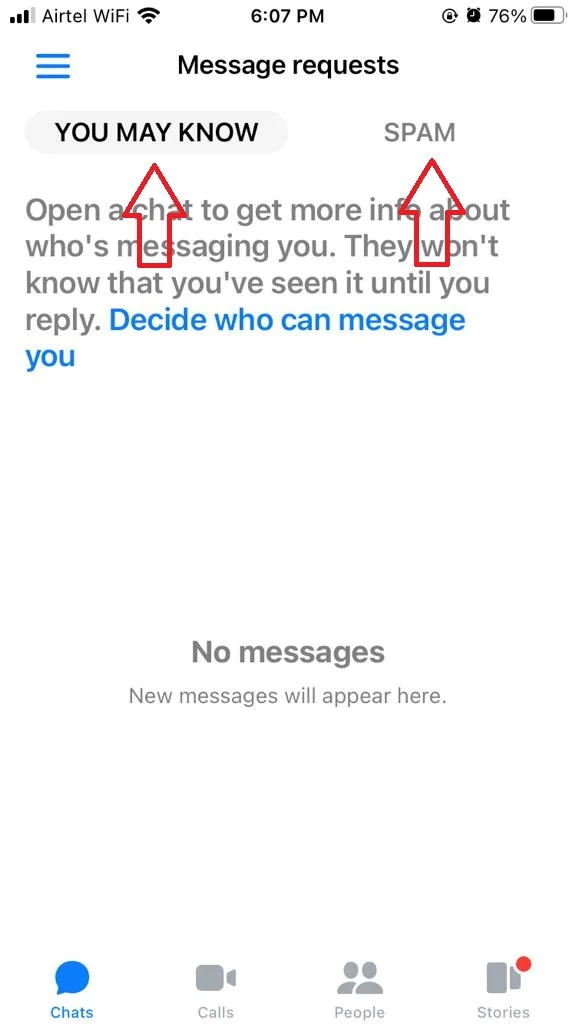
This is the process to see secret chat conversations on the Messenger app using iPhone.
On Android Phone Messenger App
The process to see secret chat conversations on the messenger app on Android phones is exactly the same as for iPhones.
On Facebook Website
- Open Facebook and log in on it.
- Click on the Messenger icon (among the top right icons).
- Click on <contact-name> to see the secret chat conversation.
- OR, click on See all in Messenger (at the bottom right). It will show all current message requests.
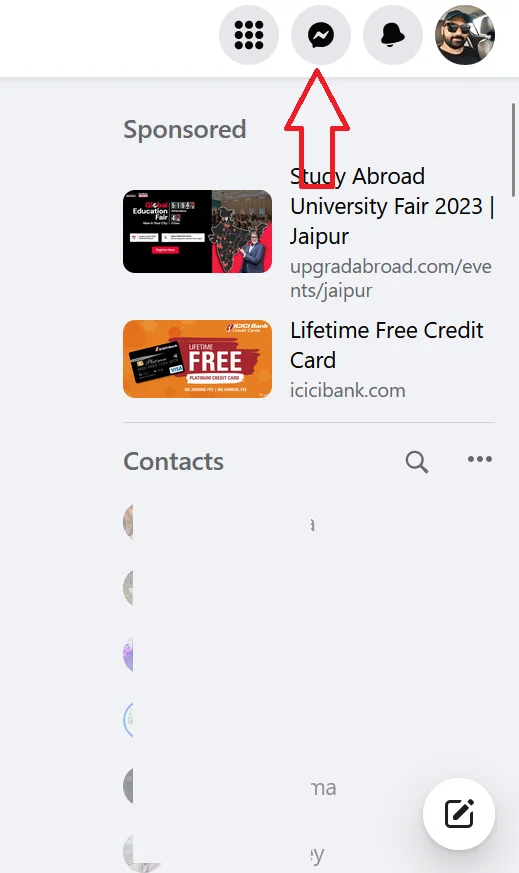
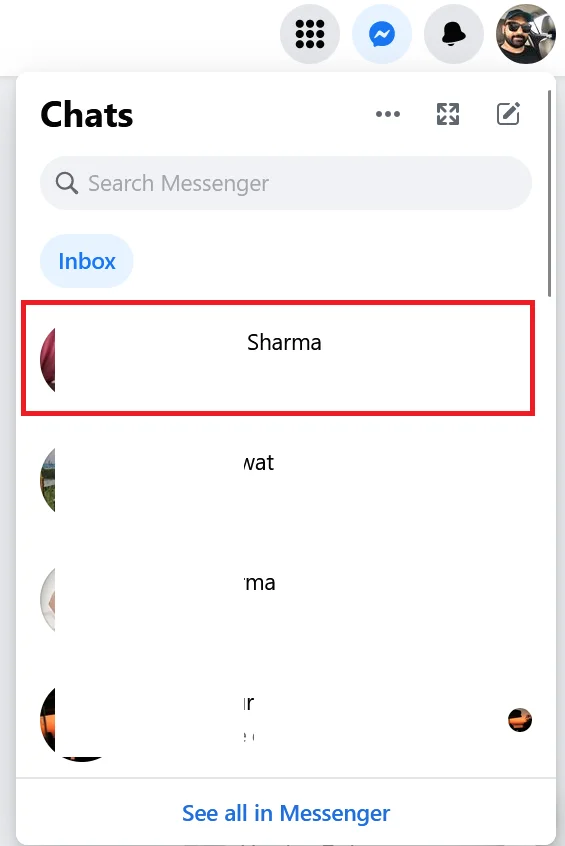
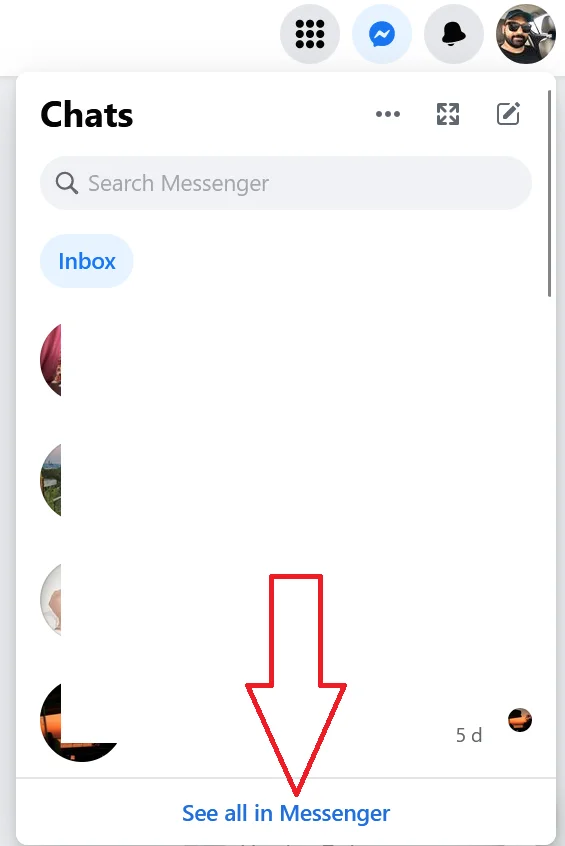
This is the process to see secret chat conversations on Messenger using the Facebook website.
How to See Archived Secret Chat Conversations on Messenger
On iPhone and Android Phones Messenger App
- Open the Messenger App.
- Tap on the three-horizontal-bar icon (at the top left).
- Tap on Archive.
- This is where you can look for the relevant secret chat conversations. To unarchive, long-press the relevant contact’s name and tap on Unarchive.
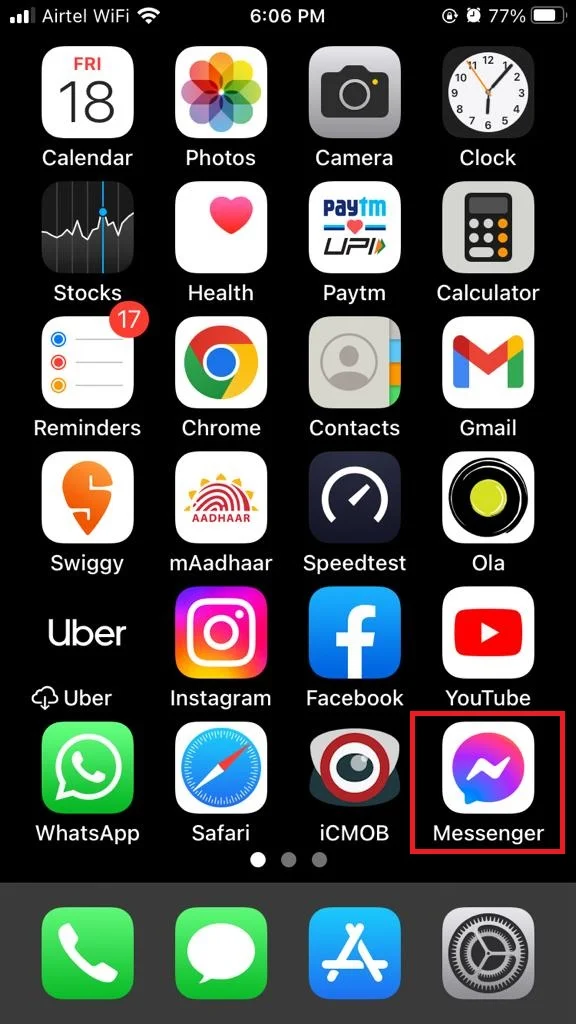
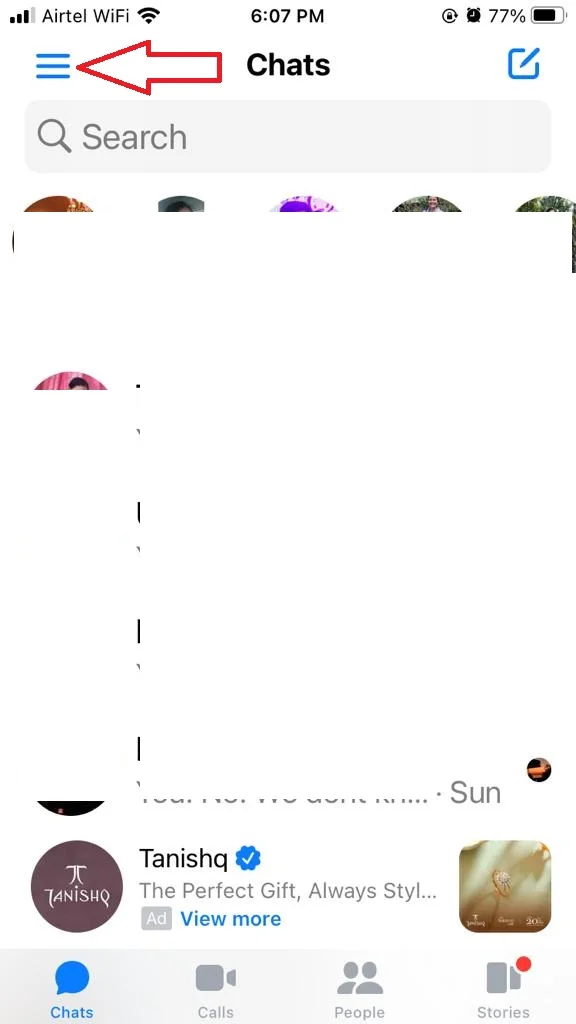
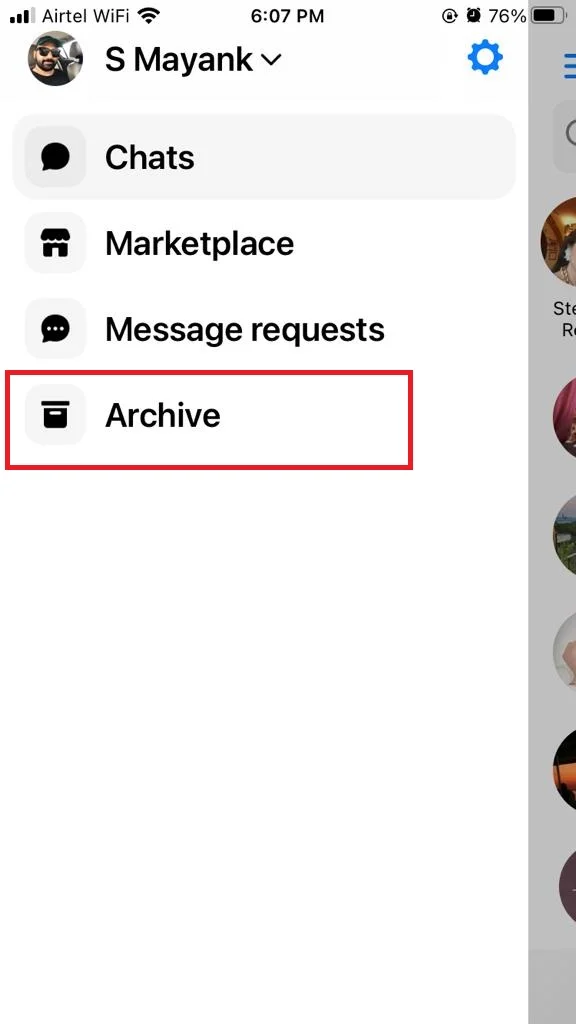
On Facebook Website
- Open Facebook and log in on it.
- Click on the Messenger icon (among the top right icons).
- Click on the three-dots icon.
- Now click on Archived chats.
- This is where you can look for the relevant secret chat conversations. To unarchive, move the cursor to the relevant contact’s name and click on the three-dots icon.
- Now click on Unarchive chat.
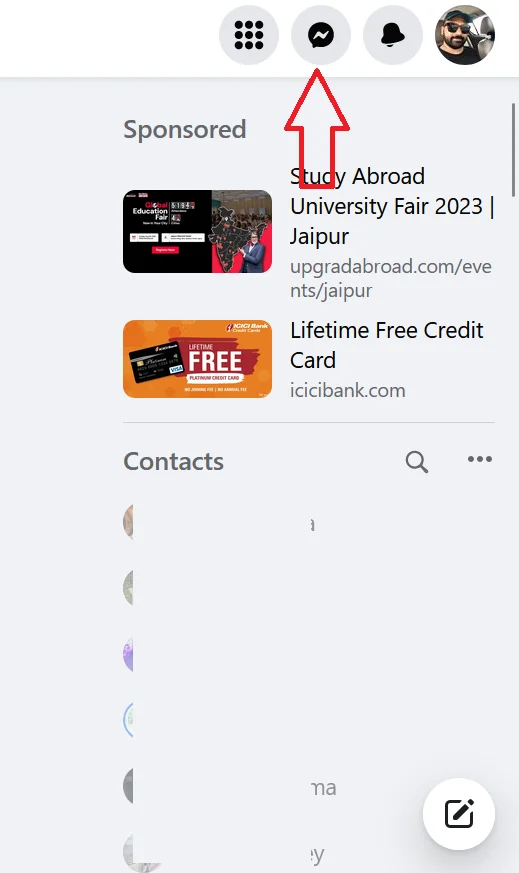
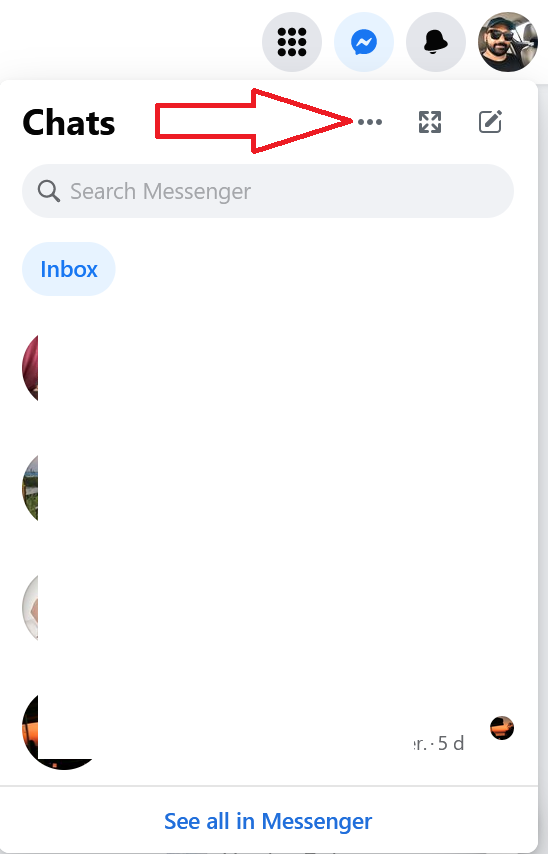
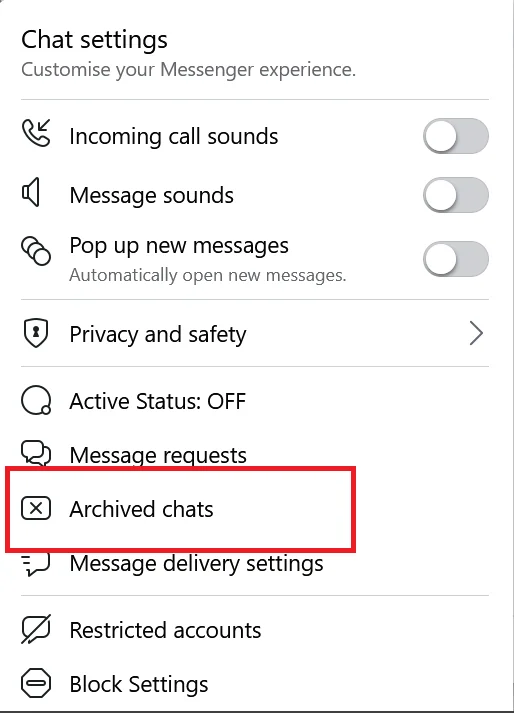
This is the process to see the archived secret chat conversations on Messenger using the Messenger app and Facebook website.
Conclusion
The secret chat conversation feature on Messenger offers a level of privacy. By following the above simple steps mentioned in this blog post, you can easily access your secret chat conversations within the Messenger app. Remember that while this feature enhances privacy, it’s crucial to remain mindful of the device-specific nature of these conversations and the potential risks associated with sharing your sensitive information. Whether you’re discussing personal matters in chat conversation or sharing your confidential information, Messenger’s secret chat conversations feature provides a secure platform for your digital dialogues.
Must Read
Please comment and Contact Us for any discrepancy. Follow MambaPost on Facebook, Twitter and LinkedIn. For the latest Tech News checkout at MambaPost.com.


1 thought on “How to See Secret Chat Conversations on the Messenger App?”
Comments are closed.