If you’re like me, you probably use your iPhone a lot. You know, texting, browsing, gaming, streaming, and all that jazz. But have you ever wondered how much radiation your iPhone emits? And how it affects your health? Well, there’s a way to find out. It’s called the SAR value, which stands for Specific Absorption Rate. Let’s see in detail how to check the SAR Value of the iPhone.
What is the SAR Value?
SAR stands for Specific Absorption Rate and it measures how much radio frequency energy your body absorbs from your phone when you use it. If the SAR value is higher, then more radiation you will get. SAR value is directly proportional to radiation.
But don’t freak out just yet. The good news is that all iPhones sold in the US have to comply with the Federal Communications Commission (FCC) guidelines, which restrict the Specific Absorption Rate (SAR) to an average of 1.6 watts per kilogram (W/kg) over one gram of tissue.
All iPhones sold in the world have to comply with each country’s Government guidelines for SAR value. That means your iPhone is safe to use, as long as you don’t exceed the recommended exposure limits.
So how do you check the SAR value of your iPhone? It’s pretty easy.
How to Check the SAR Value of the iPhone
There are many ways to check the SAR value of the iPhone. Let’s see a few easy ways to check.
1. Use Your iPhone Settings to Check the SAR Value of the iPhone
This is the easiest way to check the SAR value of your iPhone.
- Tap on the Settings App.
- Tap on General.
- Now tap on Legal & Regulatory.
- Tap on RF Exposure.
- Go to the bottom of the screen and tap on the link.
- Now you will be able to see the SAR value of your iPhone.

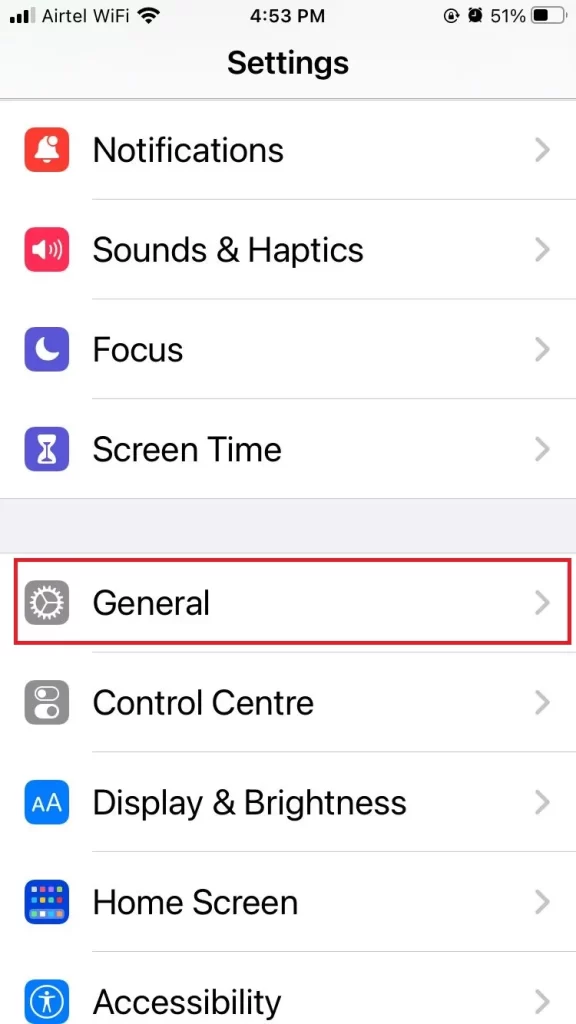

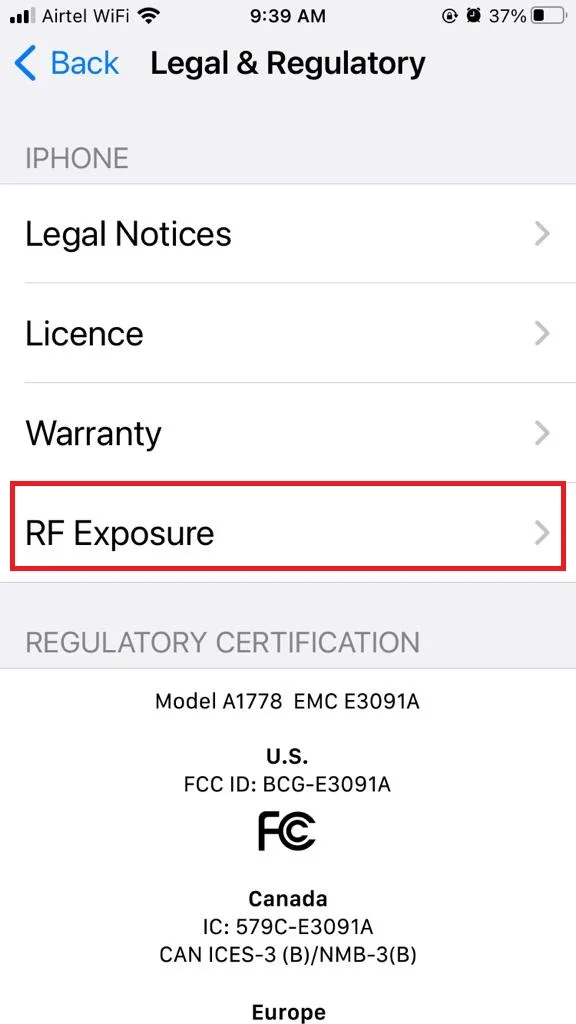
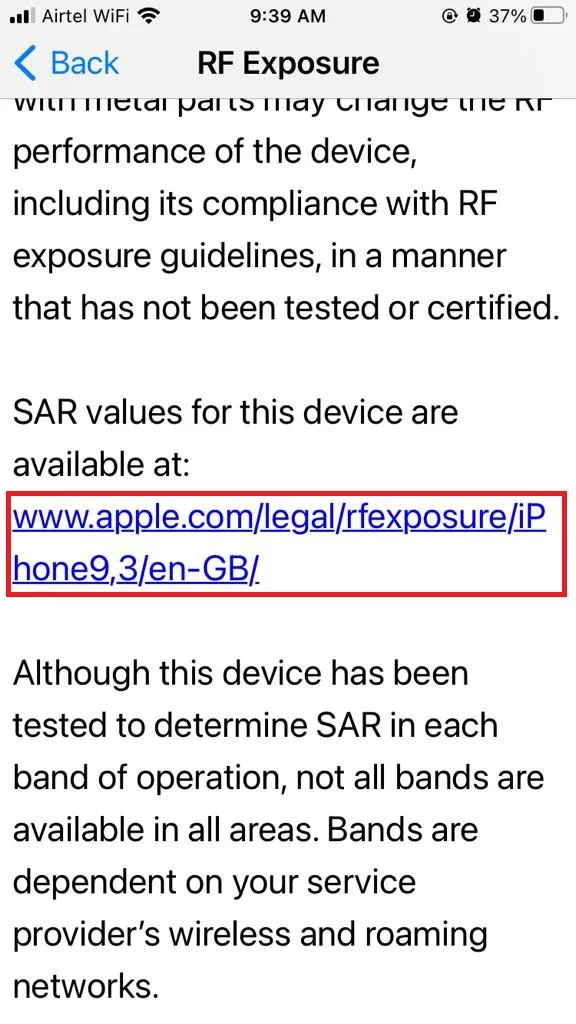
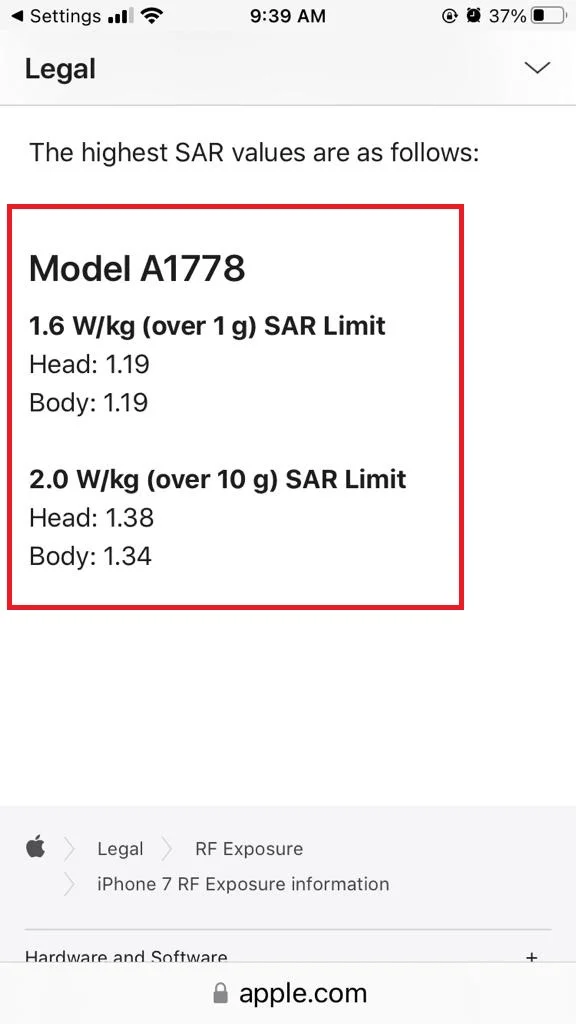
2. Use the USSD code to Check the SAR Value of the iPhone
- Tap on the Phone app.
- Dial *#07# and tap on the call button (phone icon).
- Tap on RF Exposure.
- Go to the bottom of the screen and tap on the link.
- Now you will be able to see the SAR value of your iPhone.

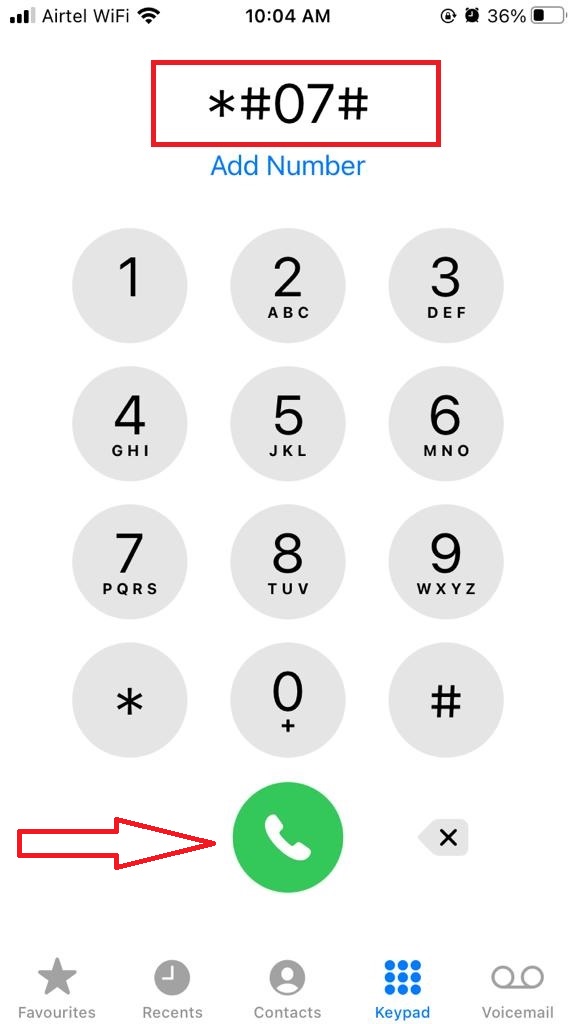
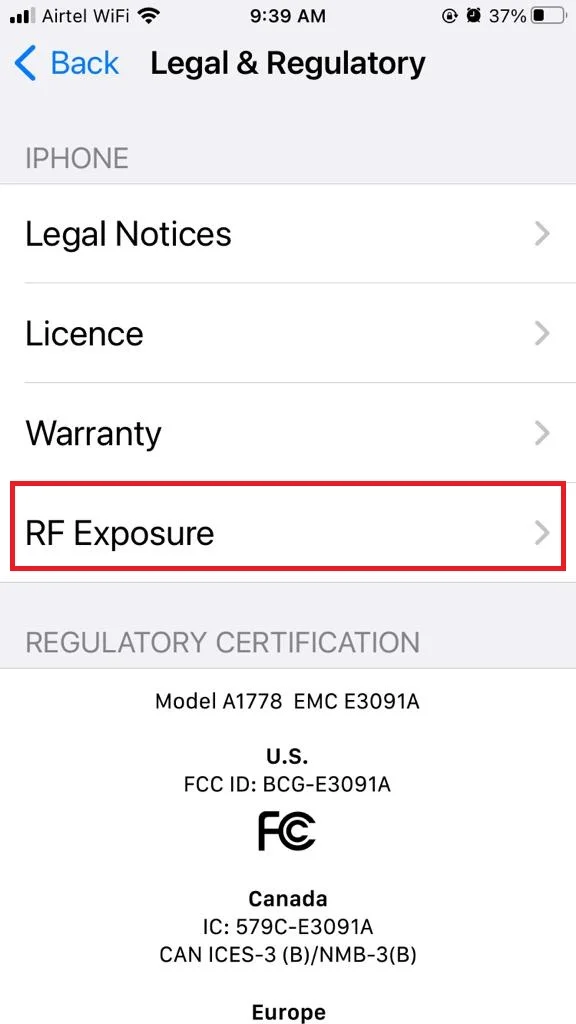
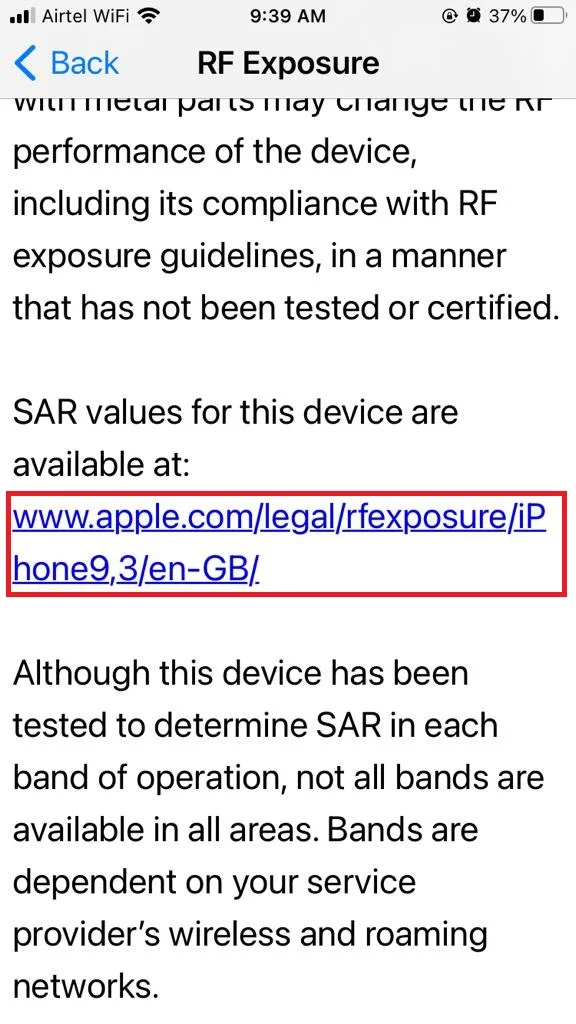
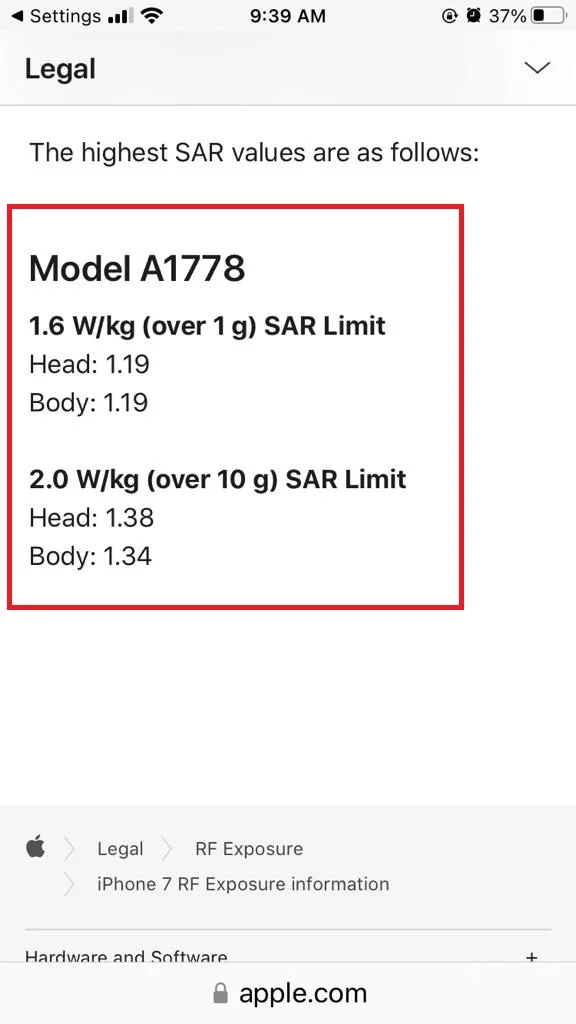
3. Use Apple RF Exposure Link
- Visit the Apple RF Exposure Link.
- Click on iPhone.
- Click on the iPhone model (which you have).
- Now here you will be able to the SAR value of your iPhone.
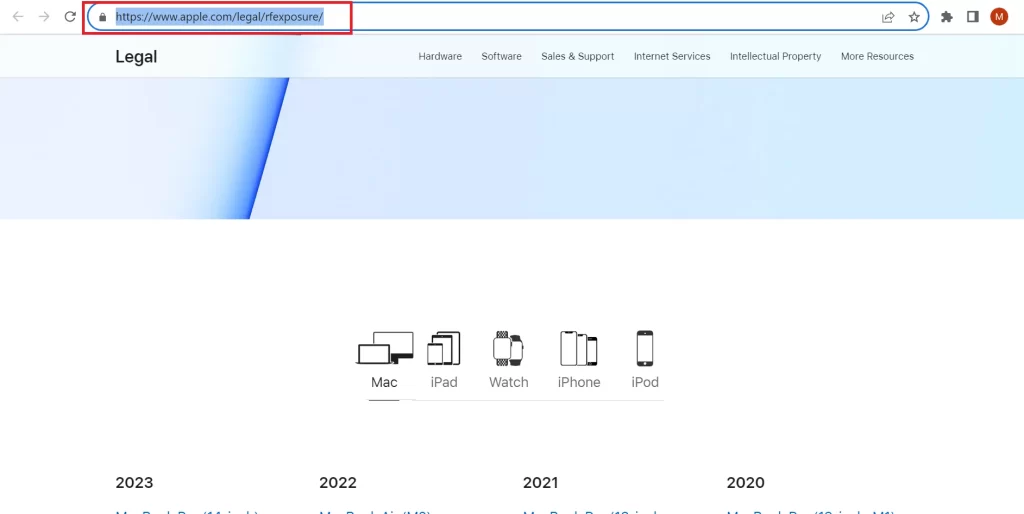
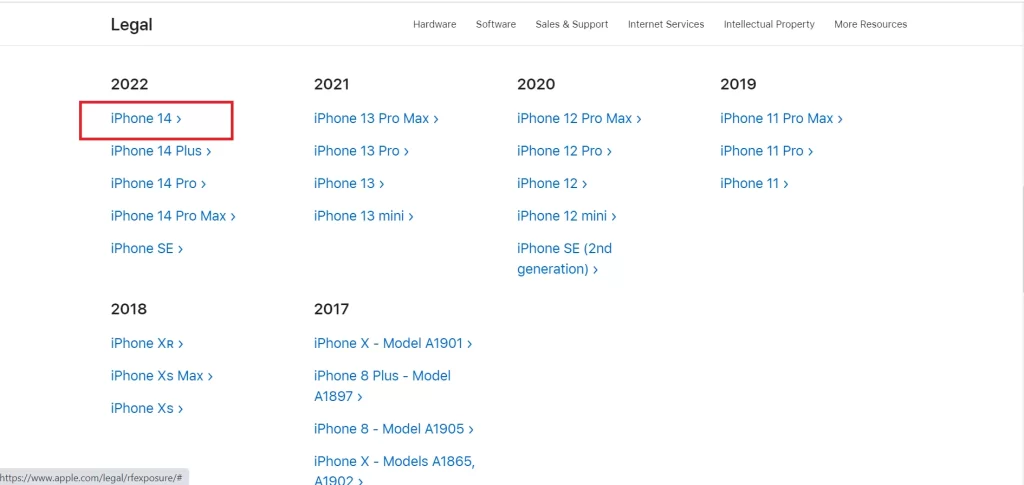
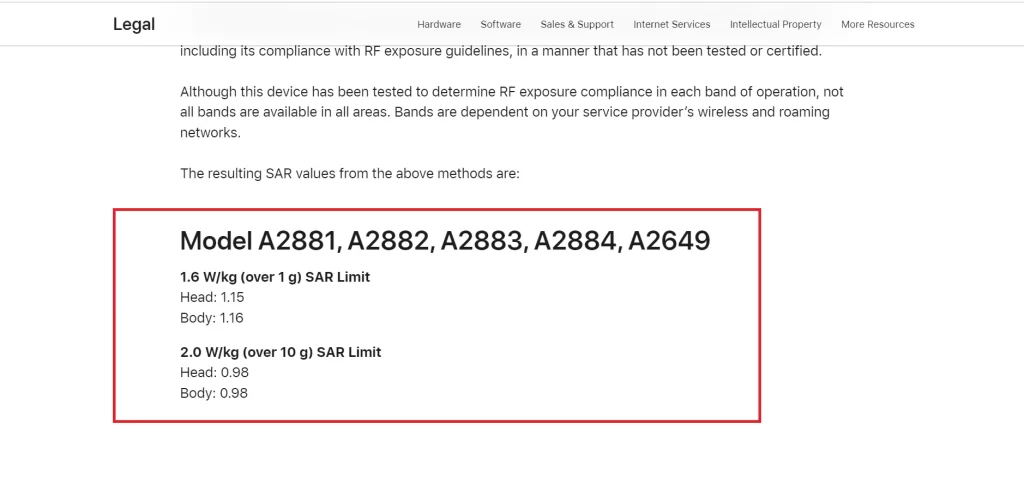
That’s it! You’ve just checked the SAR value of your iPhone in three different ways. Now you can use your phone with peace of mind, knowing that you’re not frying your brain or anything.
How to Reduce Your Exposure to Radiation?
If you want to reduce your radiation exposure even further, here are some tips you need to follow:
- Always use a headset or speakerphone while making any calls.
- Always keep your phone away from your body when you are not using it.
- Avoid using your phone in areas with weak signals or when downloading large files.
- Always turn off Wi-Fi, Bluetooth, and GPS when you are not using them.
- Switch to airplane mode when sleeping or when you don’t need to be connected.
Now you know how to check the SAR value of your iPhone and how to minimize your radiation exposure.
Conclusion
To wrap up, checking the SAR value of your iPhone is a simple and smart way to make sure you’re not exposed to too much radiation from your device. You can find the SAR value in the settings menu, on the back of your phone, or the Apple website. Remember, the lower the SAR value, the better for your health.
Must Read
Please comment and Contact Us for any discrepancies. Follow MambaPost on Facebook, Twitter, and LinkedIn. For the latest Tech News checkout at MambaPost.com.


1 thought on “How to Check the SAR Value of the iPhone?”
Comments are closed.