Are you looking for a cool way to generate content and chat using an artificial intelligence tool for Android phones? Welcome to ChatGPT app for Android users. In this blog post, we’ll show you how to use ChatGPT on Android phones, step by step. You’ll be able to learn how to download and install the app, create your profile, start a conversation, and more. By the end of this guide, you’ll be a ChatGPT pro and ready to have fun with this awesome app. Let’s see how to do this.
Countries for Which ChatGPT App Launched for Android Users
Recently OpenAI tweeted that they have launched the official ChatGPT app for Android users in India. For iOS users it is already launched in May 2023. Apart from India, this ChatGPT App for Android phones is rolled out for the US, Bangladesh, and Brazil. OpenAI is also planning to roll out ChatGPT for Android phones in other countries too in the coming weeks.
ChatGPT is based on GPT-3, the most advanced natural language processing system in the world. It can understand what you say, reply with witty and engaging responses, and even generate creative content for you.
How to Download and Use ChatGPT App on Android Phones?
First, you need to download the ChatGPT app from the Google Play Store or the official link provided by OpenAI. It’s free and easy to install.
- Go to your Android phone and tap on Google Play Store.
- Just search for “ChatGPT”.
- Tap on the ChatGPT official icon. Must ensure this app should be from OpenAI (Download only if you see OpenAI written below ChatGPT).
- Tap on Install. After a few minutes, ChatGPT will be installed.
- Now click on Open.
- If you have already an account then tap on Log in else tap on Sign up with email or Continue with Google or Continue with Apple.
- Enter your email and tap on Continue.
- Enter your Password and tap on Continue.
- Now tap on Continue.
- Once it is done start using ChatGPT on your Android phone. Enter the prompt in the Message section and get the desired result in the same way as you have already done with the web version of ChatGPT.
- You can also change the settings as per your choice by tapping on the three-horizontal-bar icon (present at the top left corner of the screen) and then tapping on the Settings option.

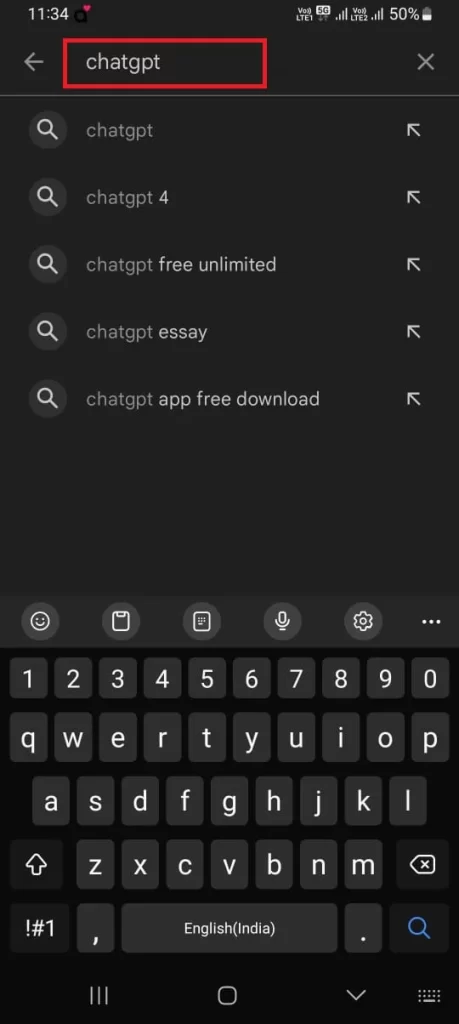
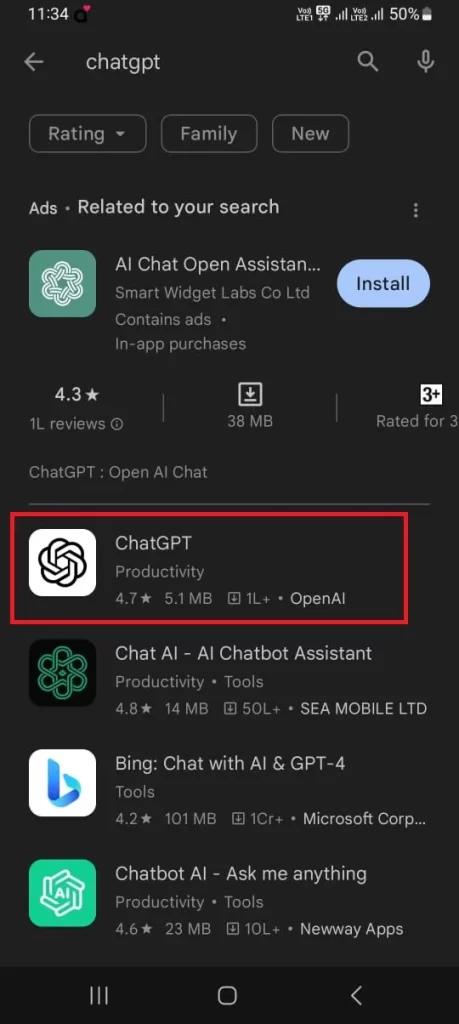
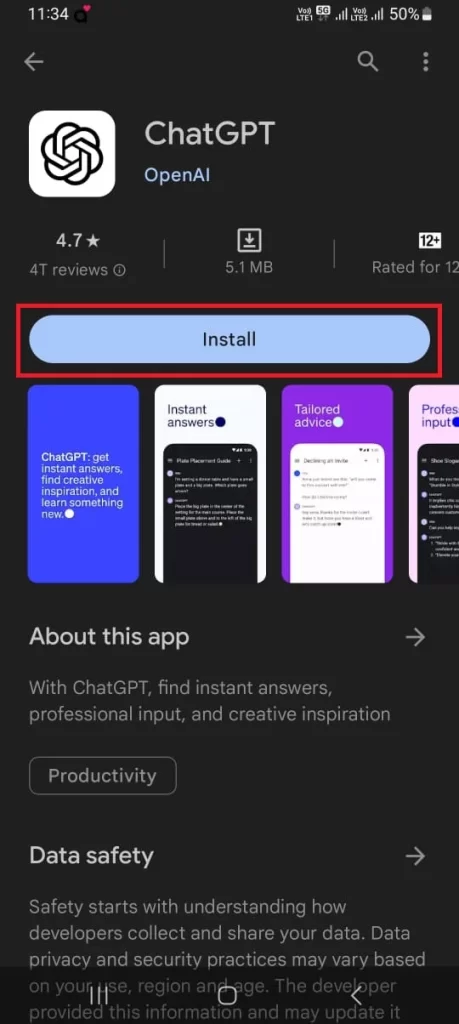
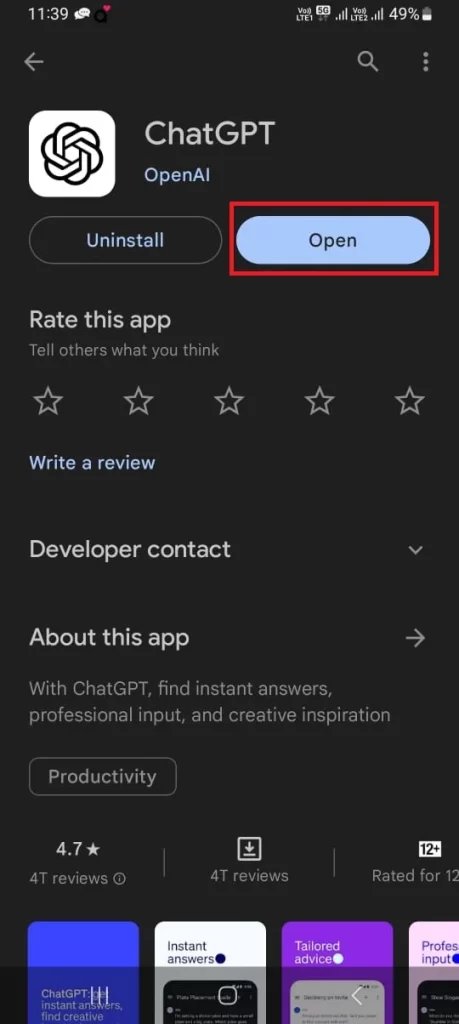
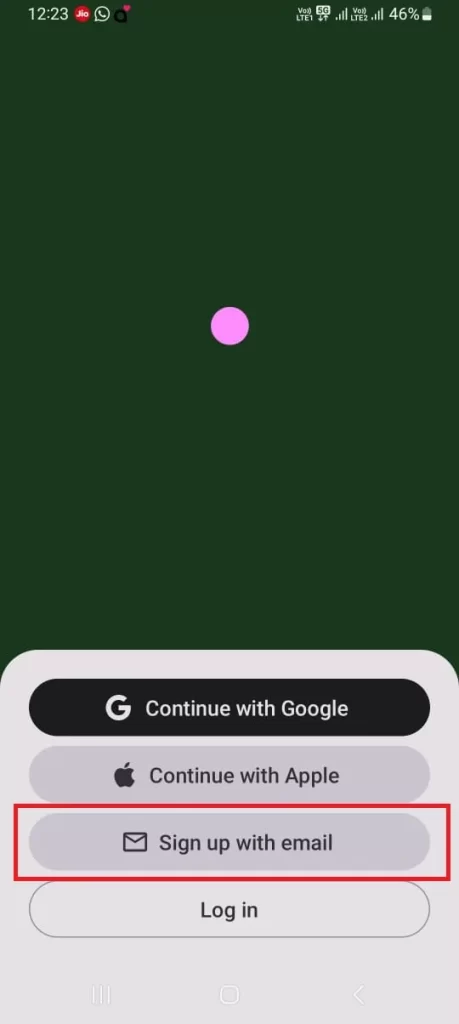
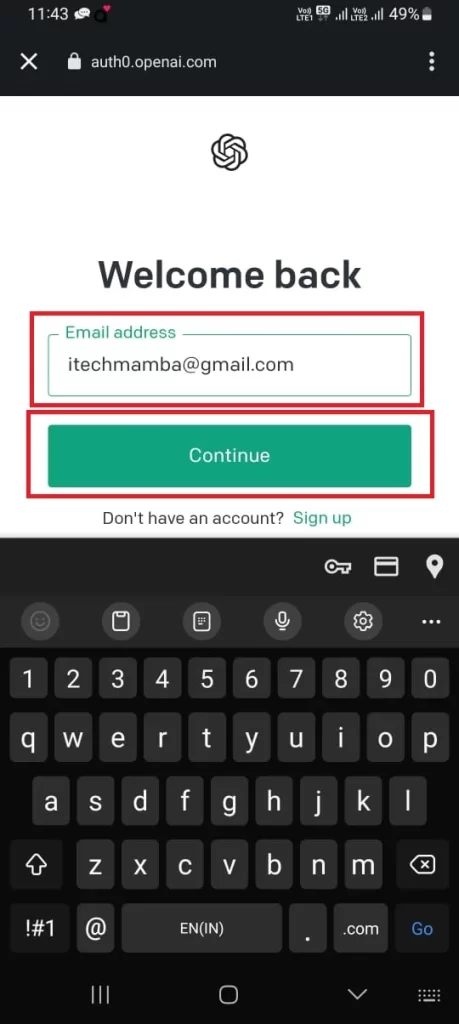
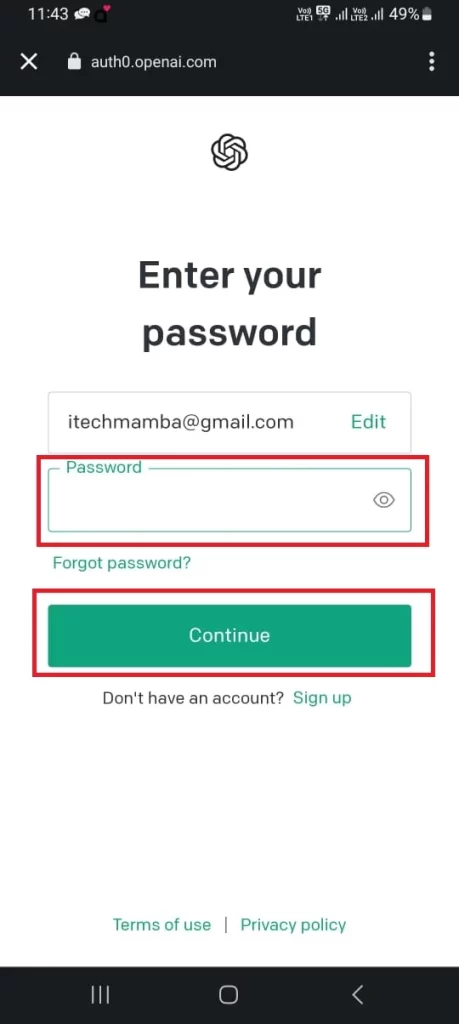
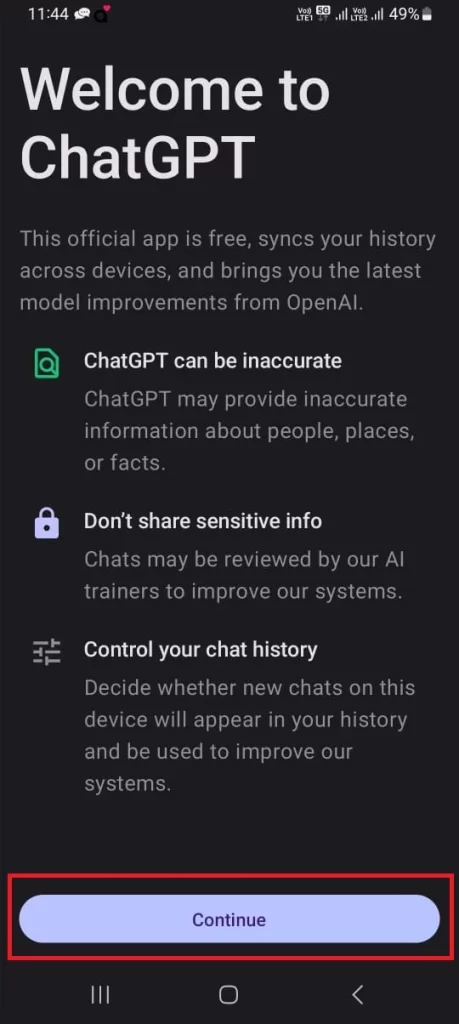


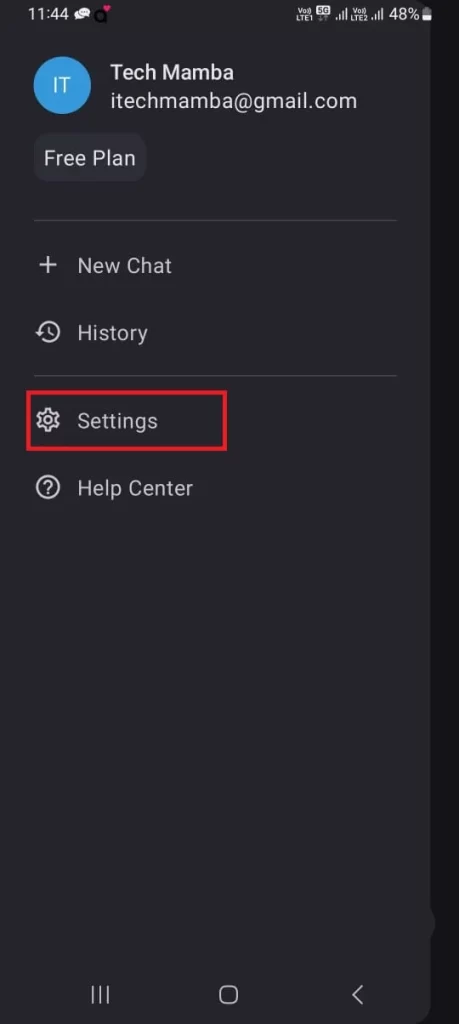
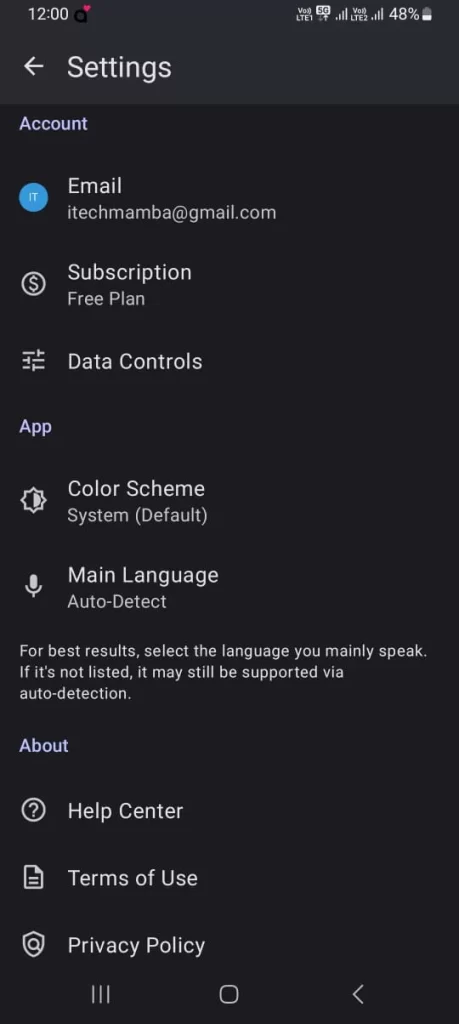
Now you have successfully downloaded and installed the ChatGPT app for Android users. Let’s start using it according to your ease.
Conclusion
You’ve just learned how to use ChatGPT app on your Android phone. Congratulations! You can now chat with a friendly and smart AI assistant anytime, anywhere. ChatGPT app lets you choose from different modes, topics, and languages to customize your chat experience. You can also ask ChatGPT to generate content for you, such as poems, stories, jokes, and more. ChatGPT is a fun and useful app that can help you with your creativity, productivity, and entertainment. So, what are you waiting for? Download the ChatGPT app today and start chatting with your new best friend!
Must Read
Please comment and Contact Us for any discrepancies. Follow MambaPost on Facebook, Twitter, and LinkedIn. For the latest Tech News checkout at MambaPost.com.


1 thought on “How to Use ChatGPT App on Android Phones?”
Comments are closed.