Do you ever feel like you’re always forgetting something important? Like your friend’s birthday, your doctor’s appointment, or your anniversary? Well, we have a solution for you. You need to set an early reminder on your iPhone using iOS 17. It’s super easy and convenient, and it will save you from a lot of stress and embarrassment. Let’s see in detail how to set early reminder on iPhone (iOS 17).
Why Do We Need to Set Early Reminder on iPhone (iOS)?
Early Reminder lets you set reminders for events or tasks that are way ahead of time. Why is that useful, let me tell you.
- Setting early reminders can help you plan ahead and avoid delays. Sometimes you have a big project due in a month, but you keep putting it off until the last minute. And then you end up stressed out and rushing to finish it. But if you set an early reminder for the project, say two weeks before the deadline, you’ll get a notification that will remind you to start working on it.
- Setting early reminders can help you prepare for unexpected situations. Sometimes life throws you a curveball and messes up your plans. Like when you get sick, or your car breaks down, or your boss asks you to do something urgent. But if you set an early reminder for something important, like a doctor’s appointment or a flight, you’ll have more time to deal with any problems that might come up. That way, you won’t miss your appointment or your flight, and you’ll save yourself a lot of hassle.
- Last but not least, setting early reminders can help you enjoy your life more. Sometimes you have something fun to look forward to, like a vacation or a concert, or a date. But if you don’t set an early reminder for it, you might forget about it until the day before or the day of. And then you might not have enough time to pack your bags, buy your tickets, or get ready. But if you set an early reminder for it, say a week or a few days before, you’ll get a notification that will make you excited and happy. That way, you can anticipate the event and savor the moment more.
How to Set Early Reminder on iPhone (iOS 17)?
- Tap on the Reminder app.
- Tap on New Reminder (Plus Sign in Blue Circle).
- Add necessary details (Title, Notes, etc) for the primary reminder.
- Now tap on the Calendar icon.
- Tap on Date & Time.
- Set Date & Time for your title (Primary Reminder).
- Tap on Early Reminder.
- Now tap to select the preferred timeframe (from 1 day before to 6 months before) for an early reminder. Even you can tap on Custom (to set a specific time for your primary reminder) if you want to get an early reminder one minute before or one hour before.
- After setting a time for the primary reminder, you’ll discover additional timeframe options for the early reminder, including 5 minutes before, 15 minutes before, and 30 minutes before, available in the Early Reminder list. Tap on the preferred additional timeframe if required.
- After setting the preferred timeframe for early reminder tap on Apply.
- Now back to Add Reminder page and tap on Add to save the reminder.
Now you have successfully added the early reminder. You do not need to remember. Your iPhone will remind you as per your set early reminder timeline.
Conclusion
That’s it! You’ve learned how to set an early reminder on your iPhone using iOS 17. Now you can stay on top of your tasks and never miss a deadline. It’s super easy and convenient. Just open the Reminders app, tap on the plus sign, enter your task, and choose the Early option. You can also customize the early time and repeat frequency. Go ahead and try it out for yourself. You’ll be amazed by how much more productive you’ll be with this simple feature.
Must Read
Please comment and Contact Us for any discrepancies. Follow MambaPost on Facebook, Twitter, and LinkedIn. For the latest Tech News checkout at MambaPost.com.

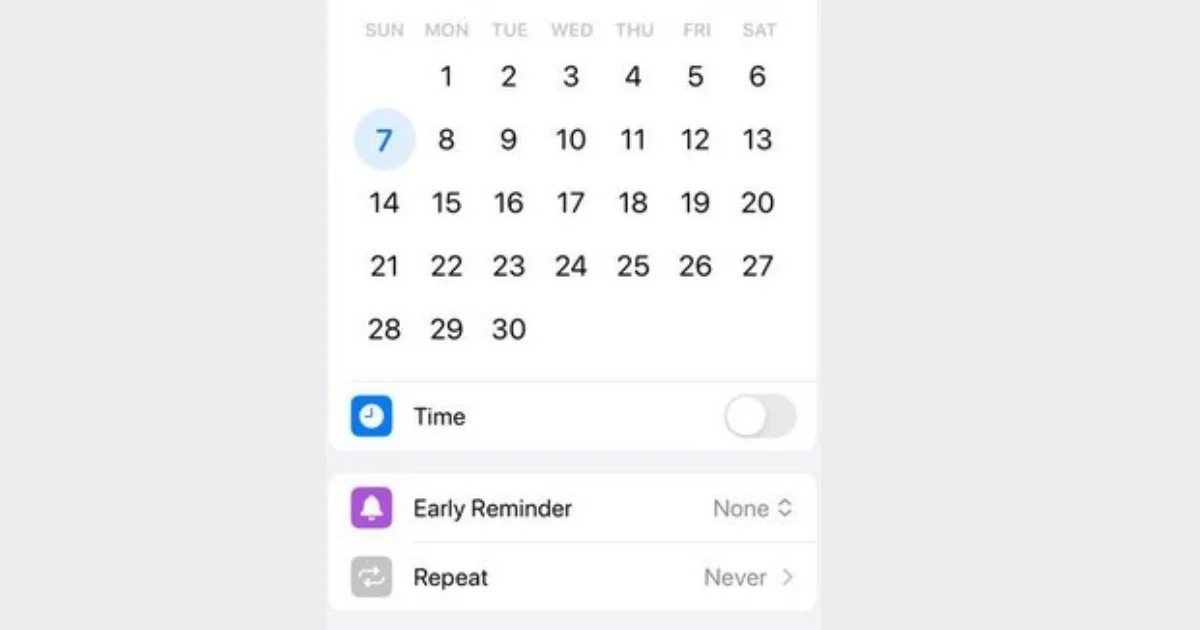
2 thoughts on “How to Set Early Reminder on iPhone (iOS 17)?”
Comments are closed.