We all have faced this at one time or the other. Maybe you also accidentally drop your iPhone in the sink, the pool, or the toilet. You quickly grab it and dry it off, hoping that nothing is damaged. But then you notice something, your speaker sounds muffled, distorted, or even silent. In this blog post, we will let you how to remove water from iPhone Speaker and restore your sound quality.
Unlike the Apple Watch, which has a special trick to get rid of water from its small speakers, iPhones don’t have that special ability, unfortunately. But you do not need to worry. We have some clever solutions to make your iPhone do the same trick. Here, we will spill all the secrets so you can make it happen. Let’s see it in detail.
Precautions you can take to prevent iPhone to further damage
While newer iPhones are water-resistant (IP68), it’s important to note that water damage isn’t covered under warranty or eligible for free support or replacement. To avoid further damage, follow these tips:
- Disconnect all accessories and remove the iPhone from its case.
- If you spill something other than water, clean it with fresh water (avoid high water pressure).
- Gently wipe your wet iPhone with a soft dry cloth.
- Never connect a wet iPhone to a charger to prevent short circuits or shocks.
- Don’t open the SIM tray to prevent more water from entering.
- Don’t insert anything into the Lightning connector (or speaker grills) to dry the water inside.
1. Use Silica Gel or Rice to remove water from iPhone Speaker

- Turn off your iPhone and wipe it dry with a soft cloth. Don’t use a hair dryer or any heat source, as that can damage the internal components.
- Grab a bag and fill it with some uncooked rice or silica gel packets. These are great for absorbing moisture and they are easy to find in most households.
- Leave the bag in a dry place for at least 24 hours. Don’t be tempted to check on your phone or turn it on during this time. Just let the rice or silica gel do their magic.
- After 24 hours, take your phone out of the bag and turn it on. Test the speaker by playing some music or making a call. If the sound is clear and crisp, congratulations! You’ve successfully removed the water from your iPhone speaker. If not, follow the next step.
2. Use the Sonic App to remove water from iPhone Speaker
For this, you have to install and use a dedicated tone-generating app Sonic (a free app for all users) from the App Store.

- Install Sonic App Store.
- Tap on the Sonic app.
- Press and hold the water drop icon.
- To adjust the frequency, simply swipe your finger anywhere on the screen. For this, you can also use + and – Buttons.
- Repeat the above process until all the water is removed.
- Now tap on Stop.
3. Use online tone-generators
You can also use free online tone-generators for ejecting or removing water from iPhone speakers.
Using FixMYSpeakers Website
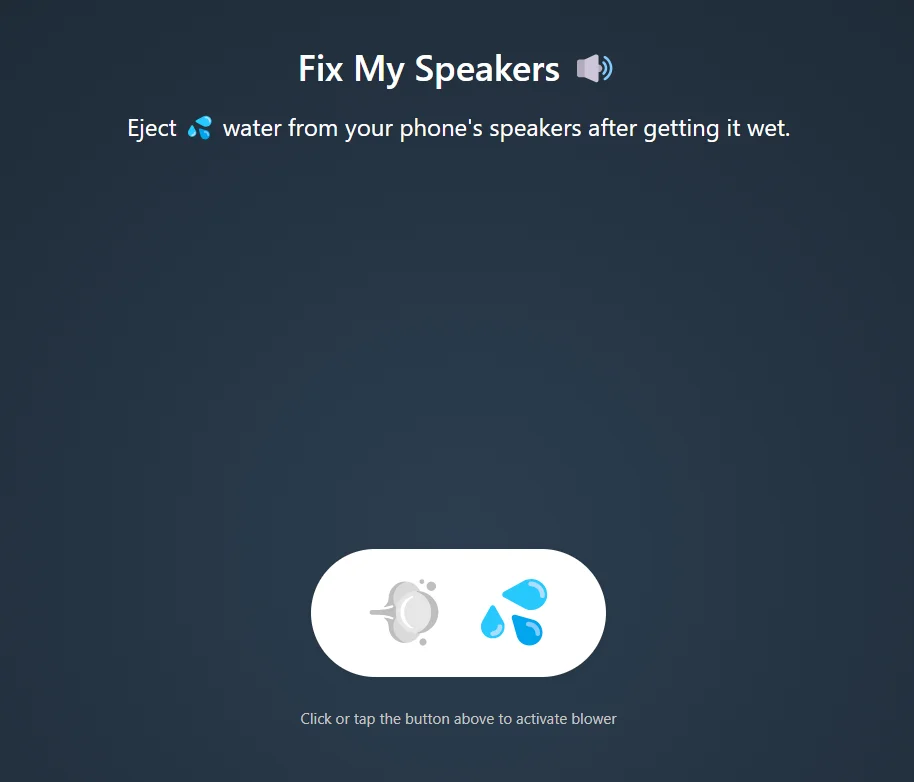
- Go to the website FixMySpeakers.
- To start playing a sound, tap on the water droplet.
- Tap on the Pause after all the water is removed from the speaker.
Using OnlineToneGenerator Website

- Go to the website OnlineToneGenerator.
- Tap on Play and use the slider to adjust the volume.
- Tap the Pause after all the water is removed from the speaker.
4. Contact Apple support to remove water from iPhone Speaker
If the problem persists and yet you are not able to remove water from the iPhone speaker then you need a helping hand with your Apple device, don’t hesitate to reach out to Apple Support. They are the experts when it comes to all things Apple, and they will assist you with this. Just give them a call or chat with them online, and they will advise you to solve your problem in no time.
Conclusion
These are the easy ways to get rid of water from your iPhone speaker. Whether you use the sound app or the rice method, you should be able to enjoy your music and calls without any annoying distortion. Just remember to be careful with your phone and avoid getting it wet in the first place. And if none of these methods work, you might want to take your phone to a professional repair shop or contact Apple support.
Must Read
Please comment and Contact Us for any discrepancies. Follow MambaPost on Facebook, Twitter, and LinkedIn. For the latest Tech News checkout at MambaPost.com.


2 thoughts on “How to Remove Water from iPhone speaker?”
Comments are closed.