New news for WhatsApp fans. Have you heard about the new image crop tool for the drawing editor in Windows beta? It’s a very cool feature that lets you crop your images right within the Windows WhatsApp app, without needing any external tools. This makes it easier and faster to edit and share your photos with your contacts. Let’s see details about the new tool for image crop.
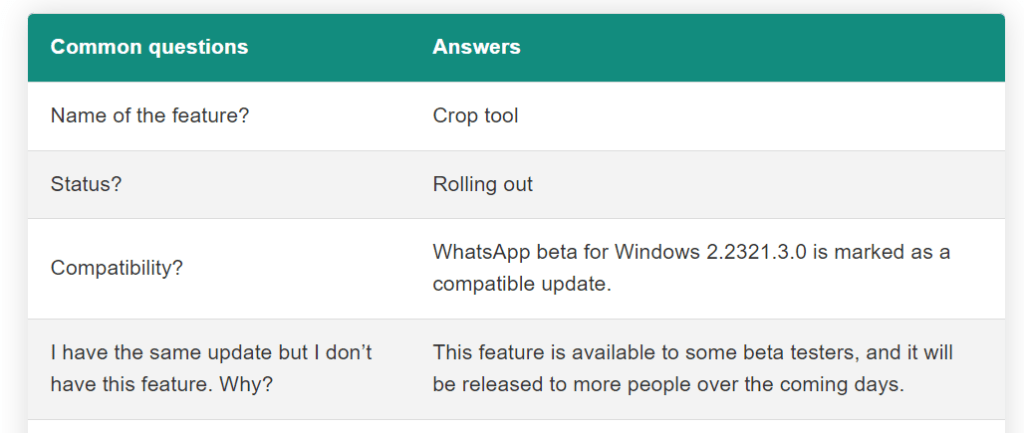
How to Use New Tool for Image Crop?
While using a new tool for image crop, when you select an image to send on WhatsApp for Windows, you will see a new crop icon on the top right corner of the drawing editor.
- Click on the crop icon and drag the corners of the image to adjust the size and shape of the cropped area. You can also rotate the image by clicking on the rotate icon
- Once you are happy with your cropped image, click on the check mark icon to confirm your changes. You can easily undo or redo your edits by clicking on the arrow icons.
- You can then add text, stickers, emojis, or drawings to your cropped image using the other tools in the drawing editor. You can also add a caption to your image using the text box at the bottom of the screen.
- When you are ready to send your cropped image, click on the send icon on the bottom right corner of the screen. Your cropped image will be sent to your selected contact or group.
Which user will get New Tool for Image Crop?
The new tool for image crop for the drawing editor is only available to a few lucky beta testers who are using WhatsApp for Windows 2.2321.3.0. If you want to try it out, you can download and install the update from the Microsoft Store. WhatsApp is expected to roll out this feature to more users in the coming days.
Note: Some users might see a different look for the buttons that let them make calls in chats. That will be in a round shape (circular icons). This is a small change, but it shows how much they care about making the app look better by improving even the little things.
Conclusion
The new tool for image crop is a handy addition to WhatsApp’s drawing editor, which already offers many features such as highlighting, annotating, and adding stickers or emojis to your images.
With this feature, you can easily crop your images to fit your needs and preferences, without leaving the WhatsApp interface. What do you think about this new tool of image crop? Do you use WhatsApp’s drawing editor often? Let us know your thought about this feature in the comments section below.
Image Credits: wabetainfo
Must Read
Please comment and Contact Us for any discrepancies. Follow MambaPost on Facebook, Twitter, and LinkedIn. For the latest Tech News checkout at MambaPost.com.


4 thoughts on “WhatsApp Introduced a New Tool for Image Crop”
Comments are closed.