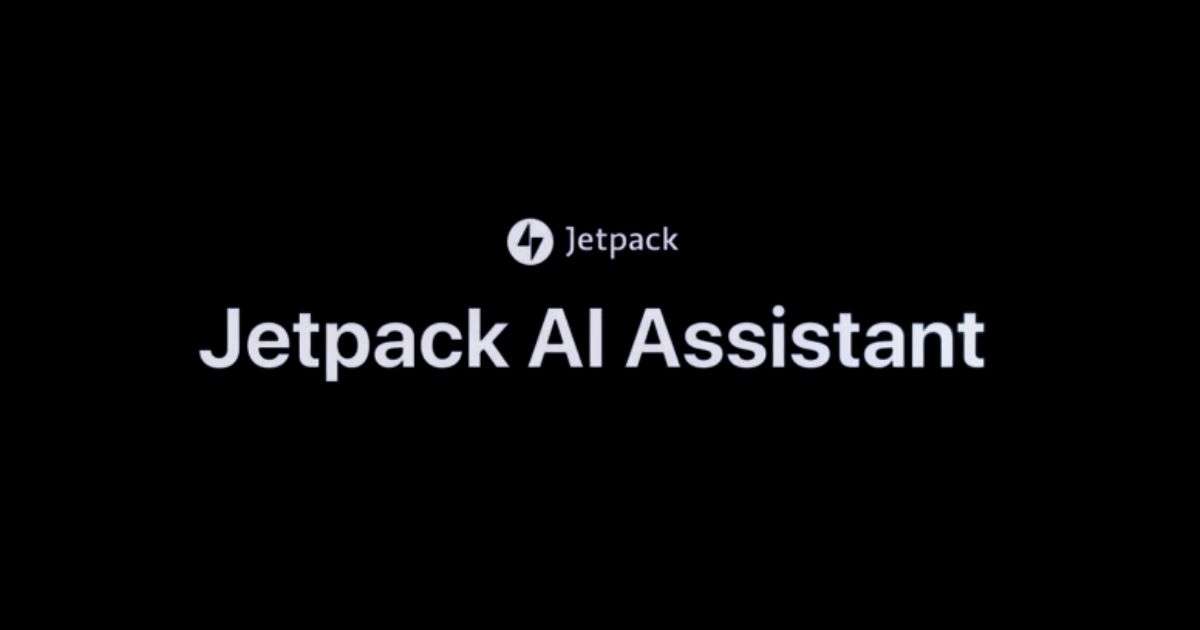Automattic, a company that helps people to make WordPress websites, has made a new tool for users called Jetpack AI Assistant. It is a writing assistant that uses artificial intelligence to help people to write blog posts, pages, structured lists, and tables. This AI Assistant can easily understand what you want to write about and it generates text that is both informative as well as engaging. Let me tell you more about this AI assistant.
What is Jet Pack AI Assistant Exactly?
Jetpack AI Assistant is a WordPress plugin that lets you create awesome content with the help of artificial intelligence. Sounds cool, right?
Jetpack Assistant is a block that you can insert into your WordPress editor. It will look like a chat window where you can type in your prompts and you will get responses from the AI. You can ask it to do various things like, write blog posts, pages, detailed lists, tables, headlines, summaries, and even translations. It is like having a professional content writer at your fingertips.
Features of Jetpack AI Assistant
(1) Jetpack AI Assistant is easy to use with WordPress
The Jetpack AI Assistant is very easy to use with the WordPress Editor. It has a user-friendly interface that lets you the opportunity to interact with AI to generate content. This will reduce your required time and effort in content creation.
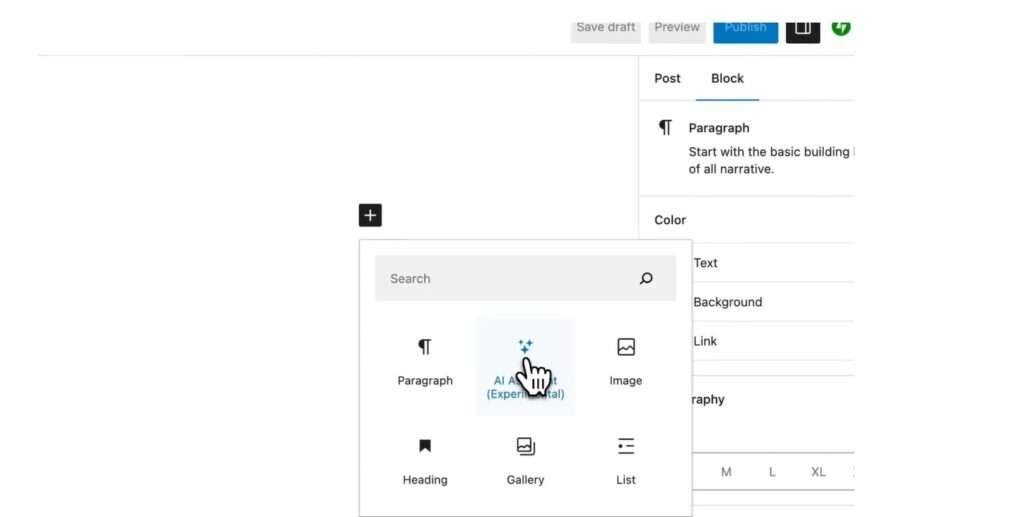
(2) Jetpack AI Can Generate AI-Written Content
You have to give Jetpack Assistant a prompt, and it will create engaging blog posts, detailed pages, organized lists, and complete tables as per your specific needs.
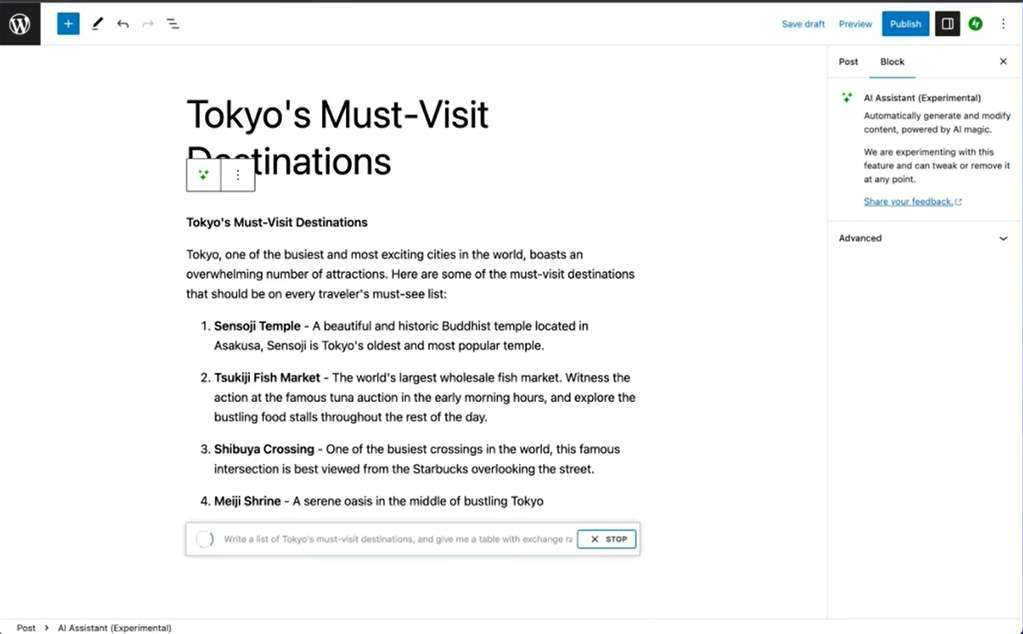
(3) It uses Adaptive Tone Adjustment
One of the best features of Jetpack AI Assistant is that it can adjust the tone of your blog/content to suit your targeted audience and style. You can choose between a formal tone and a casual tone and this AI will adapt accordingly.
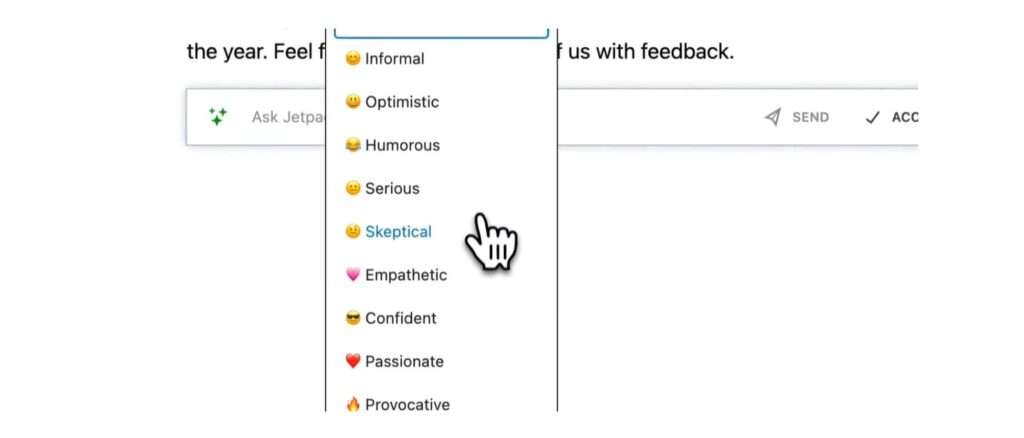
(4) Jetpack AI can generate a title and summary for you
If you are worried about writing a good title or summary for your posts, Jetpack Assistant can help you with this. It will create catchy titles and brief summaries that will make your posts stand out.
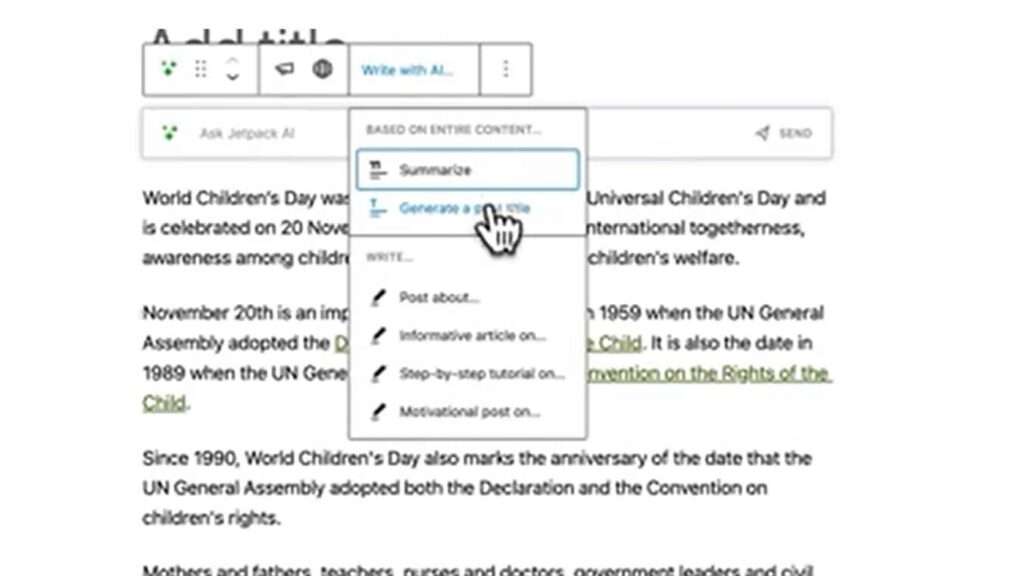
(5) Jetpack AI can translate smoothly
Jetpack AI Assistant allows you to reach a global audience. It can do translations in 12 languages, including Spanish, French, Chinese, and Hindi. Now you can share your content with people all over the world. And if English is your second language, you can write in your native language and let AI Assistant translate for you. So don’t let language barriers stop you from sharing your message with the world.
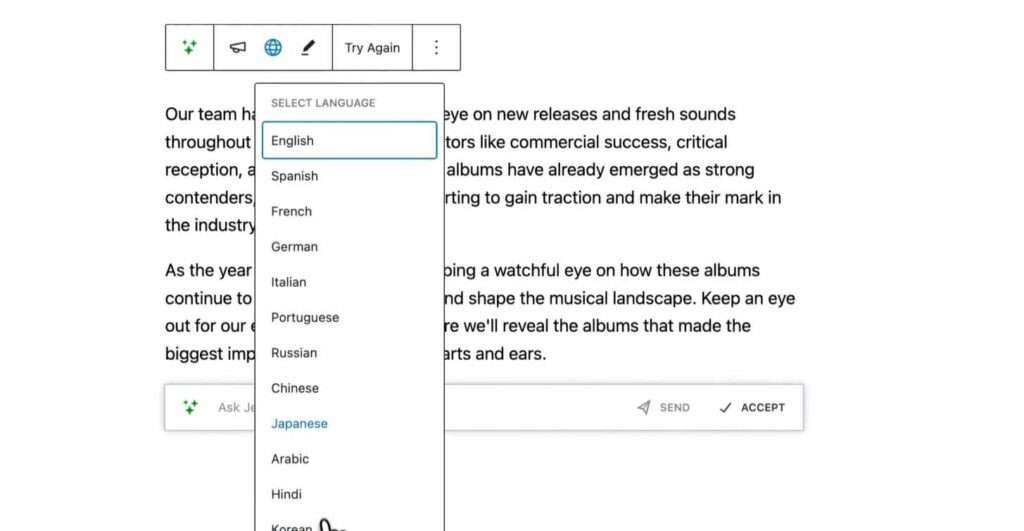
(6) It checks your spelling and grammar and also corrects it
Jetpack AI Assistant will also help you to avoid embarrassing mistakes in your writing. Its spelling and grammar correction features will help you in catching errors. So, here you can be sure that your writing is always polished and professional.
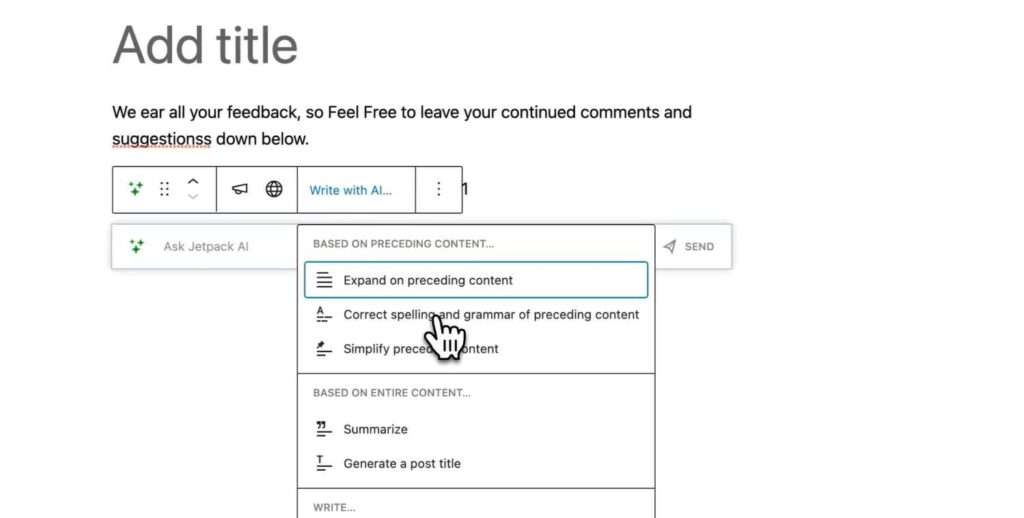
(7) Conversational UI
Jetpack AI Assistant is like having a co-author who is always available to help you with your writing. You can communicate with it in a natural way, just like you do with a colleague. So, you can focus on your ideas and let AI Assistant take care of the rest.
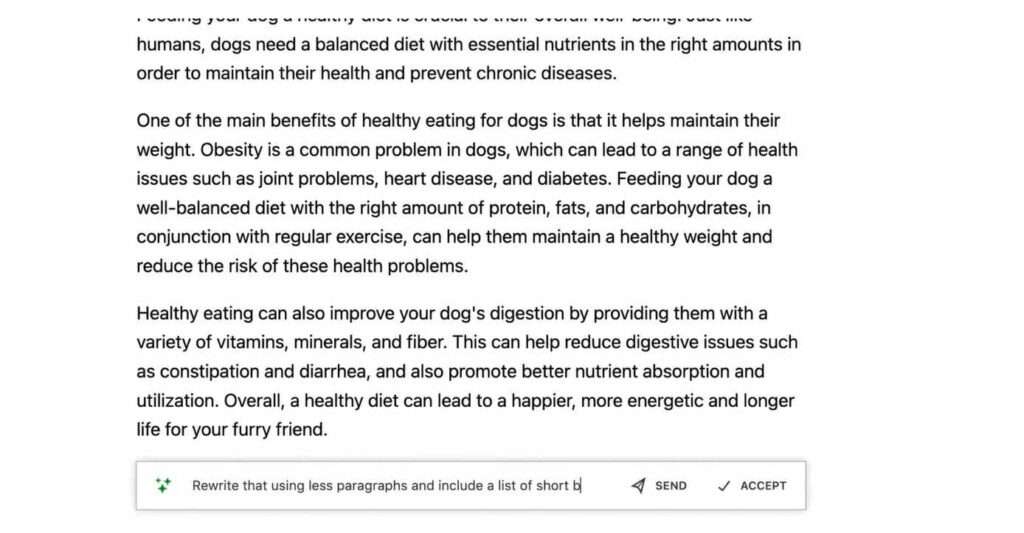
How to use Jetpack AI Assistant
- Here you have to update Jetpack to the latest version and head to the WordPress block editor within your WP-Admin.
- Add the AI Assistant block to any post or page and let the Jetpack AI what to do for you.
- Now from here, the Jetpack will take care
Note: 20 requests are free for you but after that, it will cost $10/month per user. In future price may be changed. Also, it is free for WordPress sites for a limited period of time.
Conclusion
Jetpack AI Assistant helps users to write articles in an engaging and informative way. You can get it for free for a limited period of time. For this, you have to go to jetpack.com/ai and you have to activate the plugin on your WordPress site. Trust me, you won’t regret it.
Article Credits: Jetpack Blog
Must Read
WhatsApp introduced a tool for image crop
Please comment and Contact Us for any discrepancies. Follow MambaPost on Facebook, Twitter, and LinkedIn. For the latest Tech News checkout at MambaPost.com.