Do you want to know how polluted the air is where you are living or staying? Or maybe you are planning to go somewhere and want to make sure that the air quality is in good condition at your destination. Google Maps will help you in this to get an air quality index. Before going into more detail about how to get an air quality index in Google Maps first we need to understand what is AQI.
What is AQI (Air Quality Index)?
The AQI (air quality index) is a measurement of how polluted the air is in a specific area. It can help you in planning your outdoor activities and also protect your health from harmful pollutants in those specific areas.
Google Maps now includes an Air Quality layer that shows you the current air quality index (AQI) for your location. The air quality index is a measurement of how polluted the air is, and it ranges from 0 to 500. A lower AQI means cleaner air and a higher AQI means more polluted air.
AQI (Air Quality Index) Range
A smaller AQI range shows a better quality of air.
- Green Color: 0-50 (Good quality of air).
- Yellow Color: 51-100 (Moderate).
- Orange Color: 101-150 (Unhealthy for sensitive people like people suffering from lung diseases).
- Red Color: 151-200 (Unhealthy).
- Purple Color: 201 – 300 (Very unhealthy).
- Maroon Color: 301-500 (Hazardous).
Why people should care about Air Quality?
According to Google Maps Help, air pollution has a serious impact on public health, especially for special groups like children, older adults, and others who are at risk. They keep an eye on various pollutants, such as particulate matter (PM2.5 and PM10), ozone (O3), nitrogen dioxide (NO2), sulfur dioxide (SO2), and carbon monoxide (CO). Breathing in these pollutants can lead to respiratory issues, heart problems, and even increase the risk of cancer.
How to see the air quality index near you using Google Maps?
Here we will see how to check the air quality near you using Google Maps. It’s actually very easy. Here are the steps:
Check AQI on the Desktop
To check the AQI on the desktop let go as per the below steps:
- First open Google Maps on your web browser.
- Here you have to hover your mouse cursor over the layers icon and click on More.
- Now you have to click on Air Quality.
- Scroll your mouse wheel, or use pinch-to-zoom to see the AQI of your specific location.
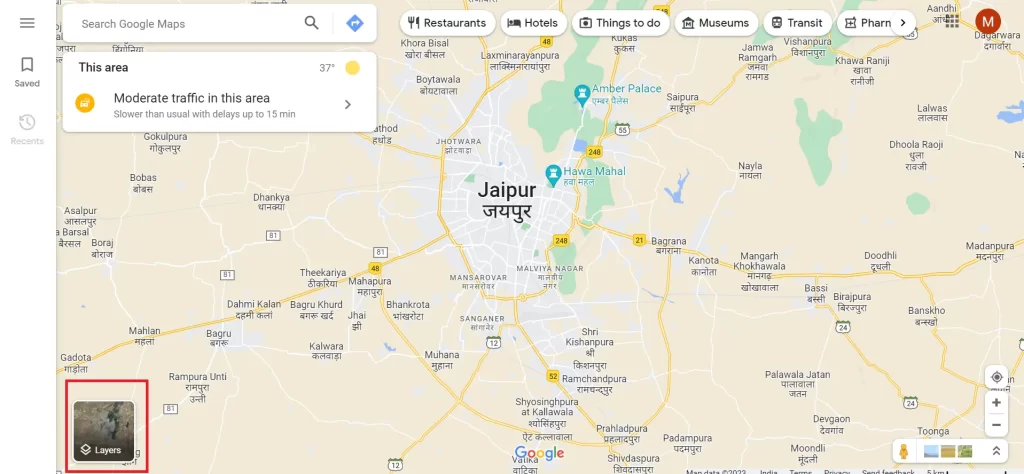
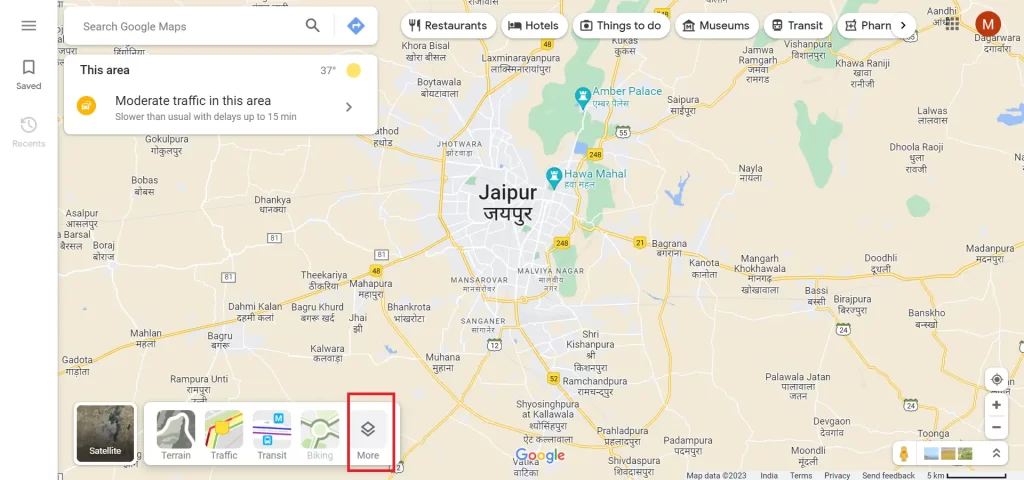
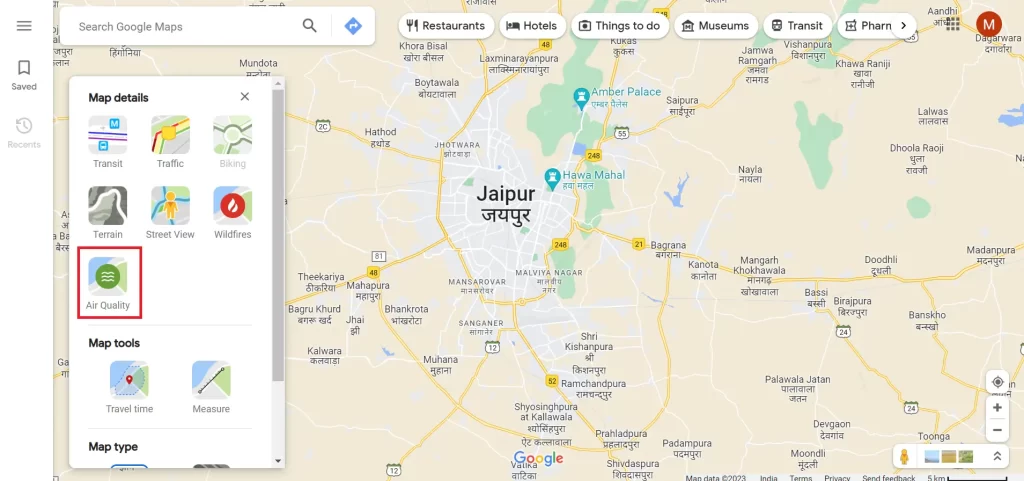
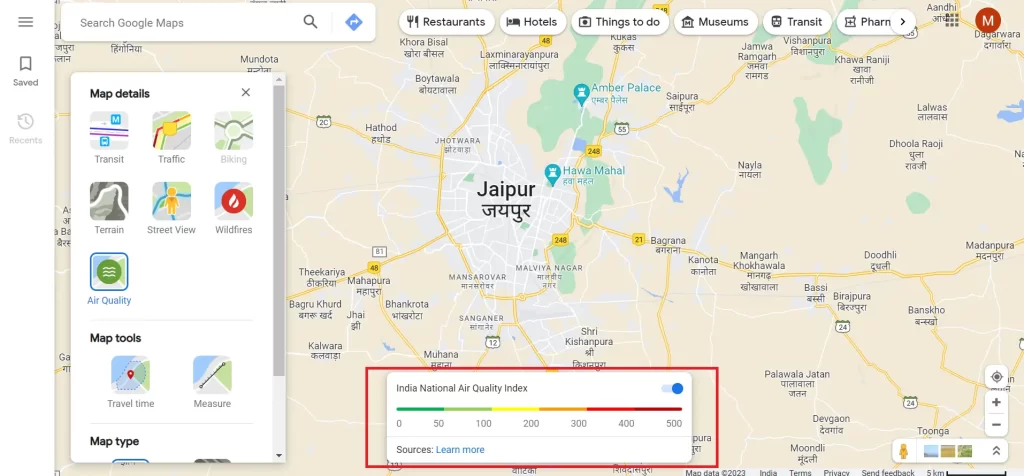
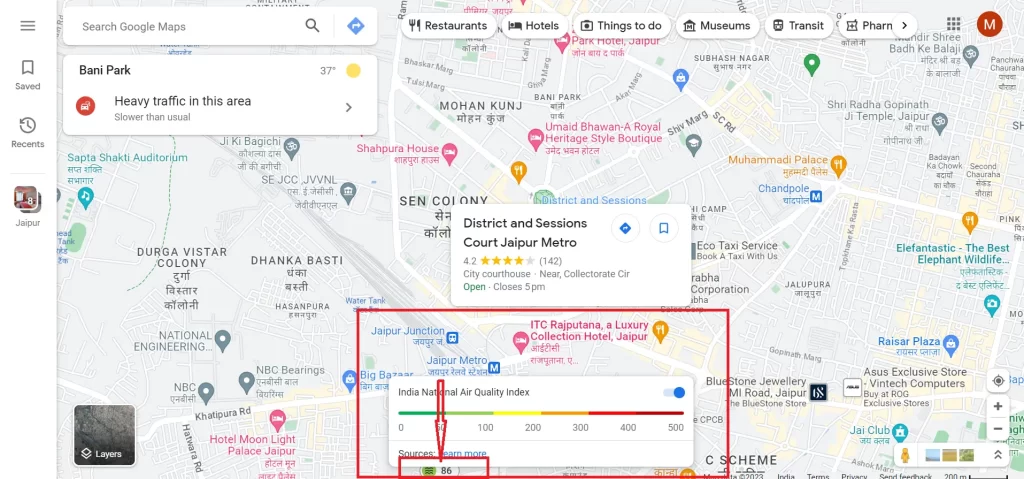
Check AQI on Android Phone
To check the AQI on the Android phone let go as per the below steps:
- Tap on the Google Maps app on your Android mobile.
- Now here you have to tap on the layers button.
- Scroll down and tap on the Air quality option.
- Now Google Maps will show you the Air Quality Index of your location.

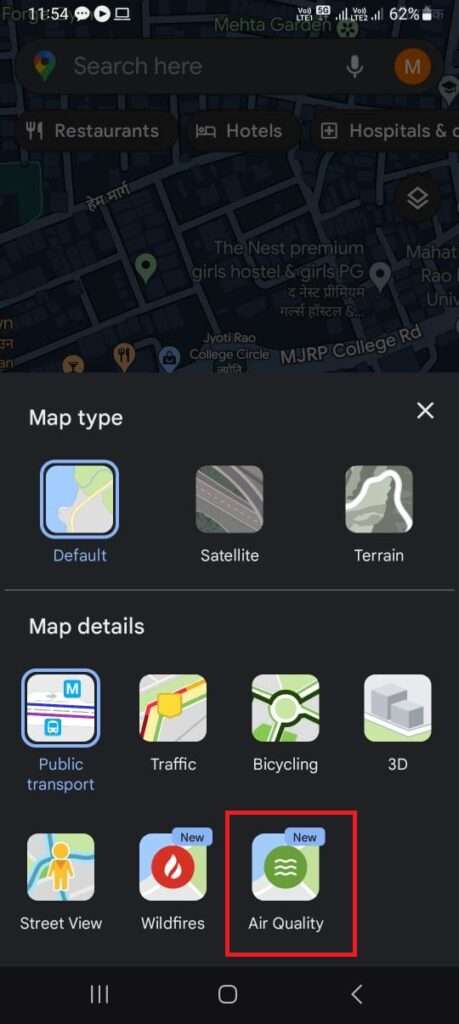
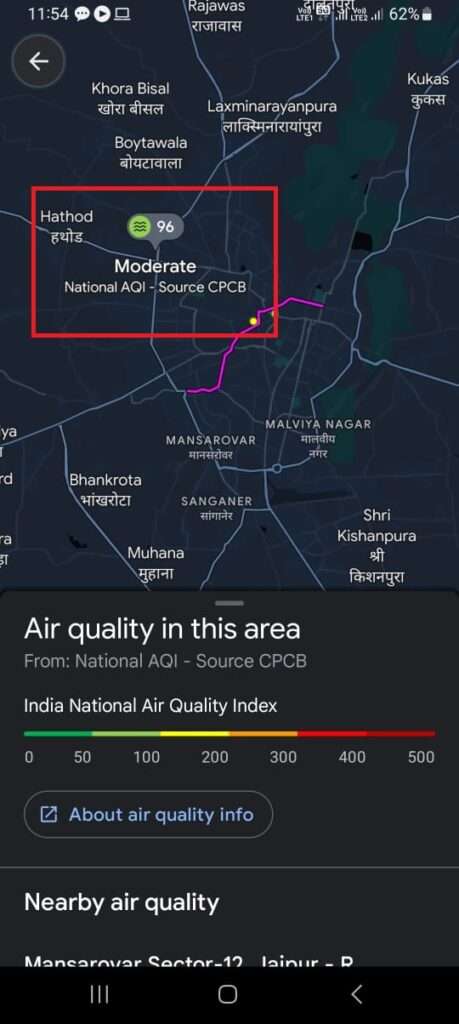
Note: You also have the option to use a simple pinch-to-zoom gesture on the map to get a closer look at the area and check out the Air Quality Index (AQI) of the nearby region. If you want to see a list view of all nearby areas with their AQI then you need to swipe up.
Check AQI on iPhone
To check the AQI on the iPhone let go as per the below steps:
- Tap on the Google Maps app on your iPhone.
- Now here you have to tap on the layers icon.
- Now tap on the Air Quality button.
- Let Zoom out to see the Air Quality Index of your nearby locations.
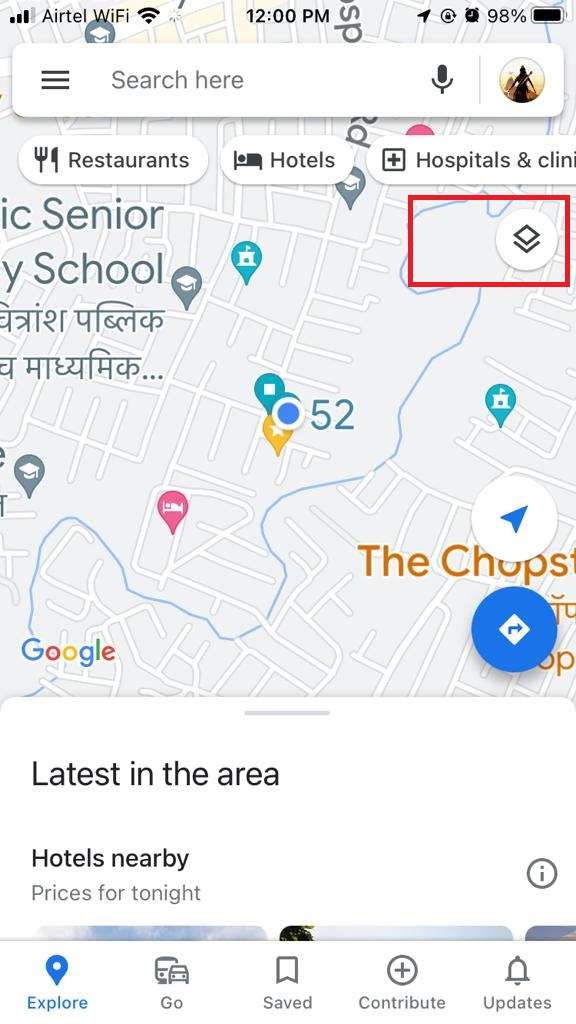
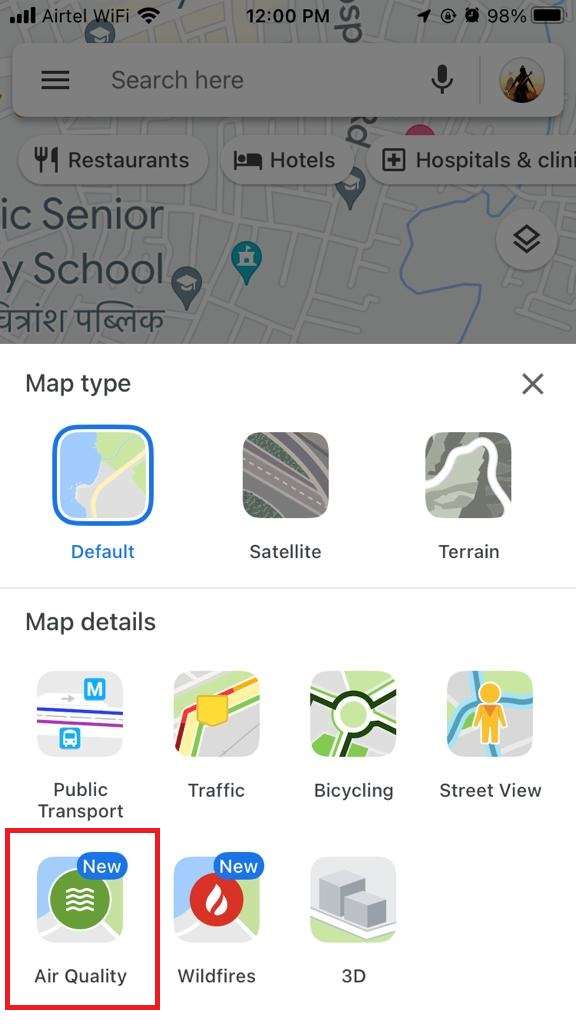
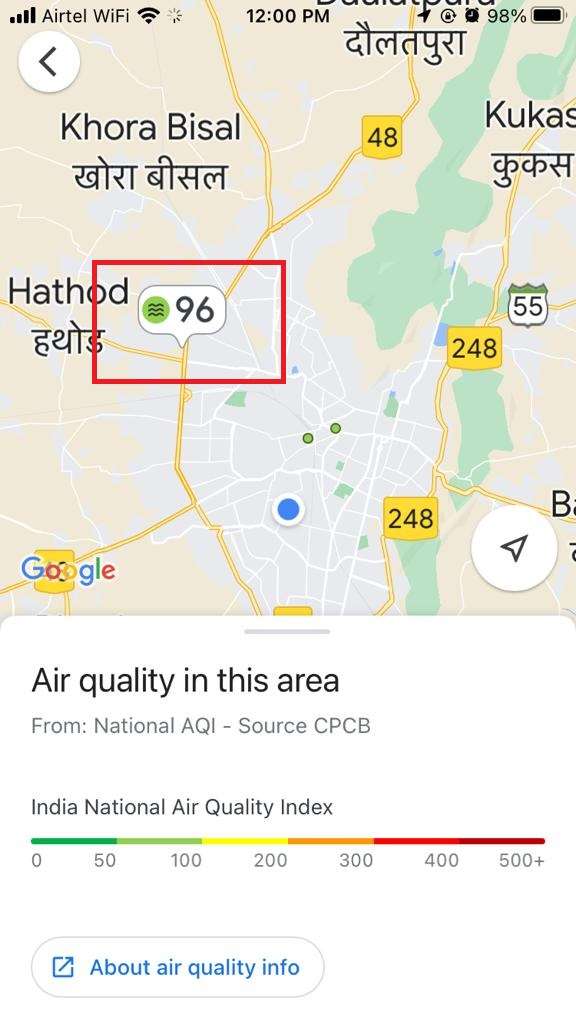
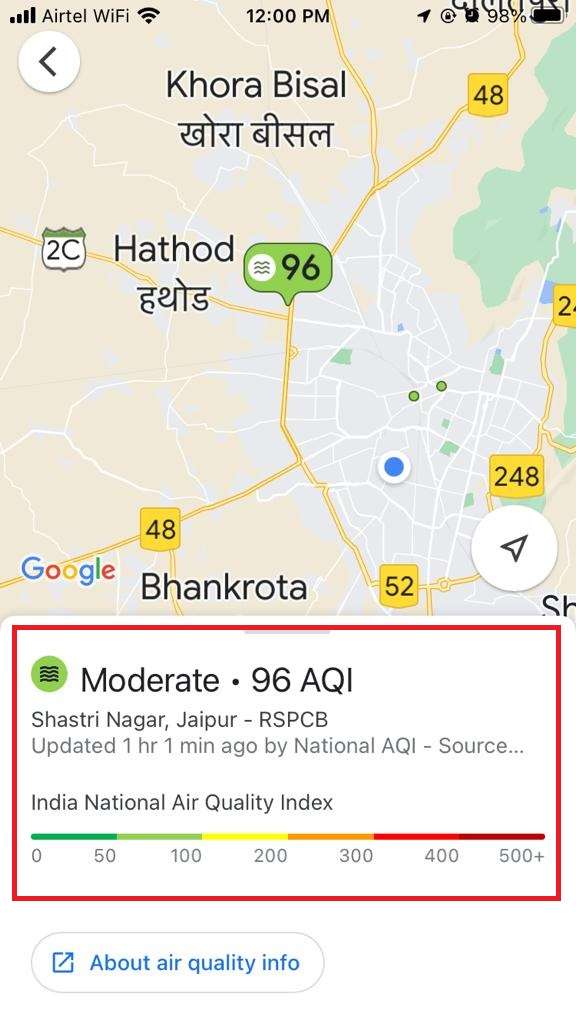
Conclusion
The AQI measures pollution in a specific area. It helps you to plan your trip and also protects you from harmful pollutants in those areas. That’s all about this article. You can now use Google Maps to monitor the air quality near you and make informed decisions about your outdoor activities.
Must Read
Why Google Maps is Best for Navigations?
How to Fix Google Maps Indicating in Wrong Directions?
Please comment and Contact Us for any discrepancies. Follow MambaPost on Facebook, Twitter, and LinkedIn. For the latest Tech News checkout at MambaPost.com.


2 thoughts on “How to Get Air Quality Index in Google Maps”
Comments are closed.