Remembering the password of any users is the biggest problem of today’s date. If it is not used for a long time, people forget it. To deal with this problem, Google has rolled out the Passkeys feature for its users. Now use Google Passkeys and you don’t need to remember passwords. Let’s know in detail.
What are Google Passkeys?
Google Passkeys are a secure alternative to password. These are very new way of singing process in apps and websites. It allows users to sign in by unlocking their device (computer or mobile) with their fingerprint, PIN or facial recognition.
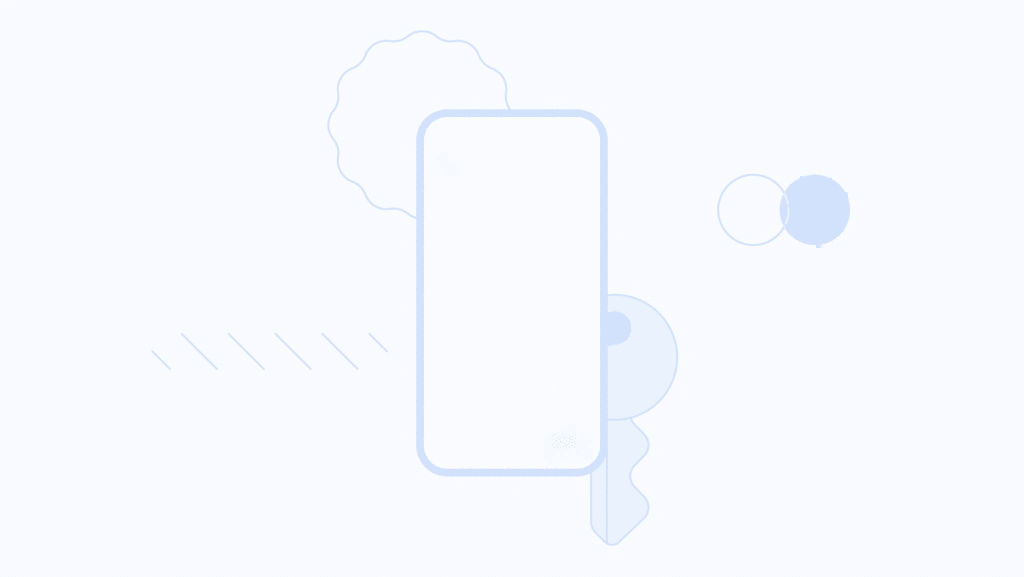
It is very difficult for users to remember strong passwords. Also, Two Factor Authentication or Multi Factor Authentication (2FA/MFA) feature also helps a lot of users, but not completely against phishing attacks (SIM swap), but Google Passkeys will solve all these issues very easily.
How Google Passkeys Works?
By using this, you can easily access Gmail and YouTube with your same Google account without password. You have to enable it manually but how?
- Sing in on your Gmail Account with your password.
- First of all, you have to click on Gmail Profile Photo.
- After that click at “Manage your Google Account”.
- Click on Security option at Left Hand Side Bar
- Then click on Passkeys.
- Click on “+ Create a passkey” button.
- Click on Continue.
- Then you have to check the information stored with the new passkey.
- Now use the device screen unlock (if any PIN or Password required to unlock your device for which you are creating passkey) to create the passkey.
- Reconfirm (if any PIN or Password required to unlock your device for which you are creating passkey).
- Now click on Done.
Due to using Passkeys, now you will not need to sing in your phone again and again. If you work on multiple devices, you can generate passkeys for each device separately by going to the “+ Create a passkey” option.
Passkeys Available for Which Devices
The Google Passkeys feature are available on Android, Windows, and iOS. It works on all major browsers and allows you to sign in to your devices after unlocking them with Face ID or a PIN or fingerprint. It is more convenient and more secure. If you have a fingerprint scanner on your Windows PC, then you can also use it with the integrated fingerprint scanner.
Benefits of Google Passkeys
- Google passkeys are stored on your device only, so you can create different passkeys for different devices.
- User’s biometric information will never go to any website or apps.
- The same Google passkey is never used with more than one site so that your privacy will be maintained.
- Google passkey use public key cryptography, due to which it will protect you from potential data breaches threats.
- Passkey manager will protect you from unauthorized access.
Summary
Google has introduced new feature for its users. Now user no need to remember passwords. Google Passkeys are a secure alternative to password and it allows user to sign in by unlocking their device with their facial recognition, PIN or fingerprint. The Google Passkeys feature are available on Android, Windows, and iOS. It will protect you from unauthorized access and any potential data breaches threats.
Please comment and Contact Us for any discrepancy. Follow MambaPost on Facebook, Twitter and LinkedIn. For the latest Tech News checkout at MambaPost.com.


Great post having step by step articles. Thanks Mayank for posting such great articles.