These days everyone is troubled by unwanted text messages. Without any reason, every service keeps sending unwanted messages to do their marketing. None of the phone in the world provides its own SMS Filtering feature. Messages containing spam and frauds also keep coming in everyone’s phone, due to which people have to face a lot of trouble.
If we do not delete those messages manually, then the entire inbox gets filled with such useless messages. Checking each and every message manually is also not possible for everyone. That’s why the role of Truecaller becomes important here. Truecaller identifies unwanted incoming calls as well as provides the facility to block them.
While using SMS Filtering feature from TrueCaller on iPhone we can manage all our text messages. Let us know how to use TrueCaller SMS Filtering feature on your iPhone.
SMS Filtering Feature from TrueCaller
With iOS 14, TrueCaller presented the SMS filtering feature for iPhone users. This feature works offline and filters SMS on your iPhone. It uses various tags to filter messages such as known senders (as per name in contact list), unknown senders, junk messages, promotional messages and transactions messages. Various tags look like an images as below.
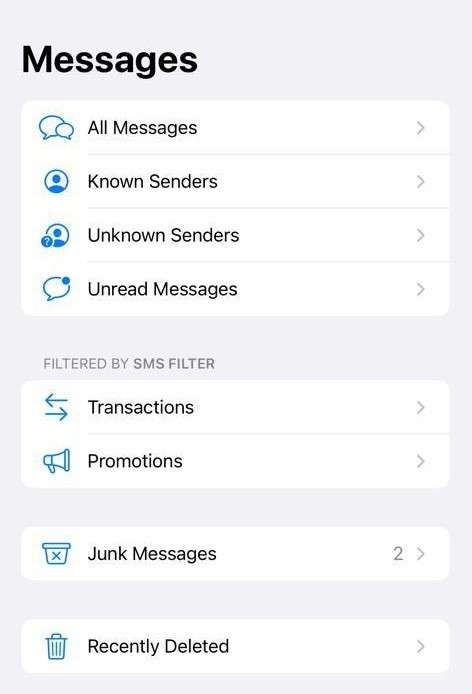

With iOS 16, Truecaller filters SMS according to the categories given below.
- Reminders – Bills and subscription reminders.
- Finance – Bank related SMS and OTPs.
- Offers – Discount offers.
- Coupons – Promotional coupon Code messages
- Orders – E-commerce related messages.
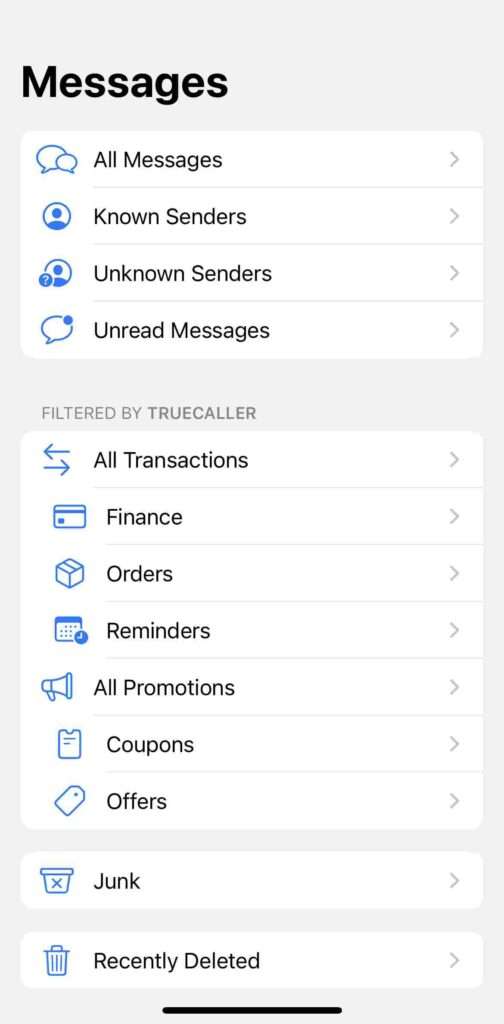
How to enable SMS Filtering Feature on iphone through truecaller
- Install TrueCaller App on your iPhone and launch it.
- Go to Phone Setting.
- Scroll Down and Tap to Messages.
- Scroll Down again and Tap on Unknown & Spam.
- Now Toggle on for Filter Unknown Senders.
- Now Select Truecaller.
You have to do this work only once, after that Truecaller will automatically remove spam and fraud messages from your inbox. To view these filtered messages, you can also tap on “Spam” or “Fraud” (present at the top of SMS screen). Now if you get any messages, you can choose what to do with that message. You can either block it or report it.
Conclusion
The TrueCaller SMS filtering feature on iPhone provides a valuable solution for dealing with unwanted text messages and spam. This feature enables users to control unauthorized iPhone messages. If you are really fed up with spam messages from unknown sender then you should use it to get rid of unwanted messages.
Must Read: How to Get Rid of Spam Callers


2 thoughts on “SMS Filtering Feature on iPhone From TrueCaller, How to Use”
Comments are closed.