Installing and uninstalling an App is one of our daily habits. When we do not need any app, we uninstall that app. But we forget that while installing, we have given many permissions to that app. With the help of those permissions, that app keeps on tracing and accessing our location, photos, videos, call history, and many more. Even after being uninstalled, all the permissions that we had given while installing the app need to also be deleted because many times it has been found that uninstalled apps access data. How to stop it as well as how to delete it, let us know in detail.
Points to Remember before installing any Apps
As we know that uninstalled apps access data. But we only give permission to access this while installing an app. Here, we will know which things we have to take care of while installing any app.
- Always install apps from Google Play (for Android) or App Store (for iOS). Never install from a third-party store.
- Always read review on the Google Play (for Android) store or App Store (for iOS) before installation.
- Always check who is the creator of that app. Always install the app of the authentic company only. It should also be checked whether they have a good website or not. If so, then install it.
- While installing, we must see, which type of permissions the app is asking for. If you ever feel that this app does not need this permission and is still asking for it, then you should not install that app.
If you feel that the permission, the app is asking for, is not necessary for that app, and still, you need this app, then install it once by permitting it, because after installation, you can also disallow the permission of the app from the phone Settings option. For this, you have to
- Go to Android Phone Settings app.
- Tap on Apps.
- Search and tap on App for which you want to disallow permissions.
- Tap on Permissions
- Tap on the option you want to disallow permissions.
- Tap on the radio button Don’t allow. Now your job is done.
APPS ACCESS YOUR DATA, Points to Remember After installing Apps
As we know installed apps access our data (even uninstalled apps access data). If you don’t want this, you should remember some points after installing any apps.
- Mobile Data, Location, and Bluetooth should be turned on only when needed.
- An Inbuilt App-lock feature or external app-lock feature can be used to protect your apps.
- To optimize and protect your phone, you must install an Android security app.
- Never keep your app on auto-sync. Always keep it on the sink manually. This can save battery and mobile data.
How to Restrict and Delete Uninstalled Apps Accessing Your Data
Uninstalled Apps Access Data. Here we will know how to restrict uninstall apps for accessing our data.
(1) Go to the phone Settings app.

(2) Scroll down till you find Google option. Tap on it.
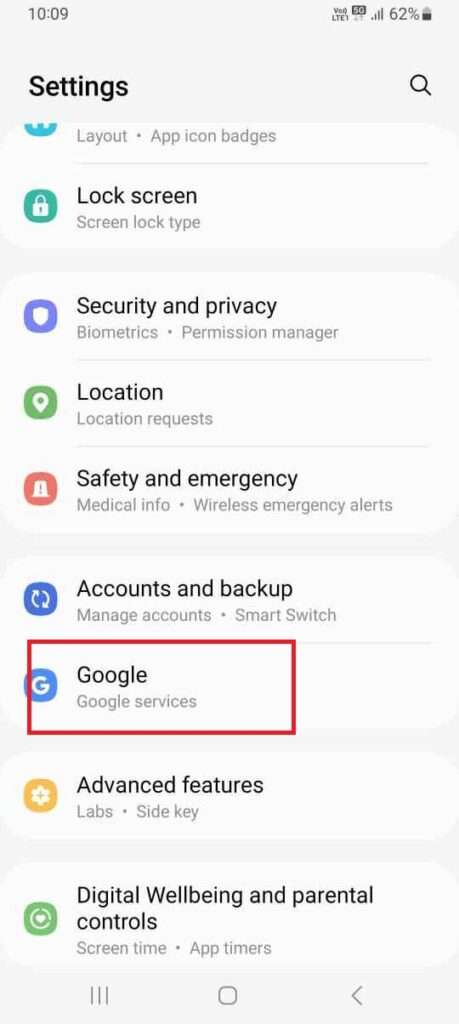
(3) Scroll down till you find Settings for Google apps. Tap on it.
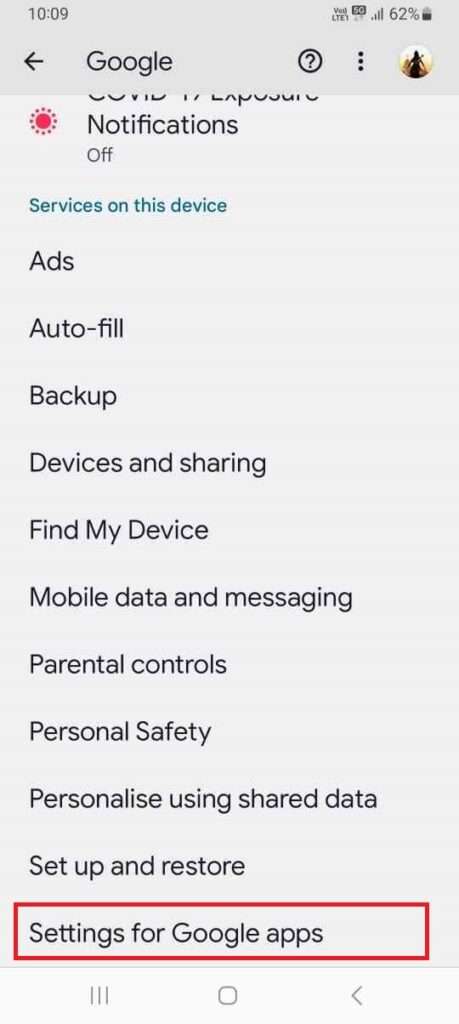
(4) Now tap on Connected apps.
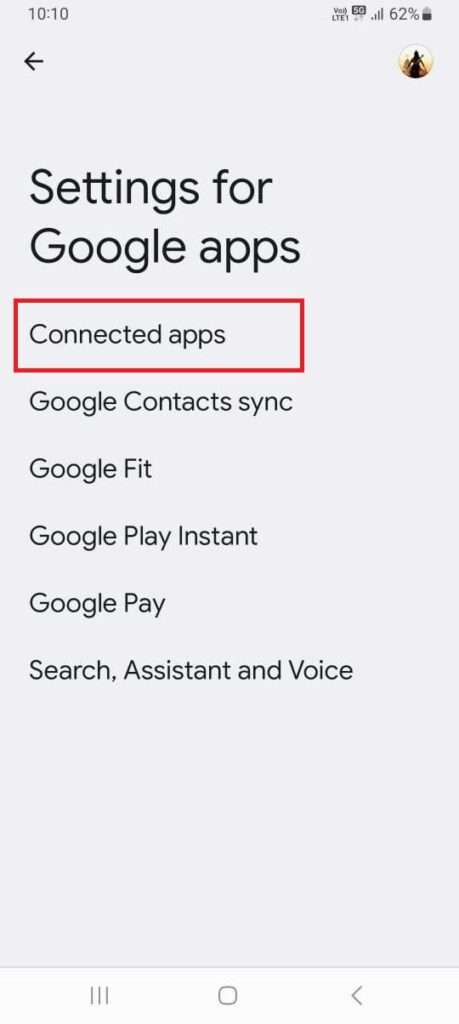
(5) Now here you will get lists of all apps accessing your data. Might be you already installed these apps but still these apps are saving and accessing your data. Tap on app which you want to remove.
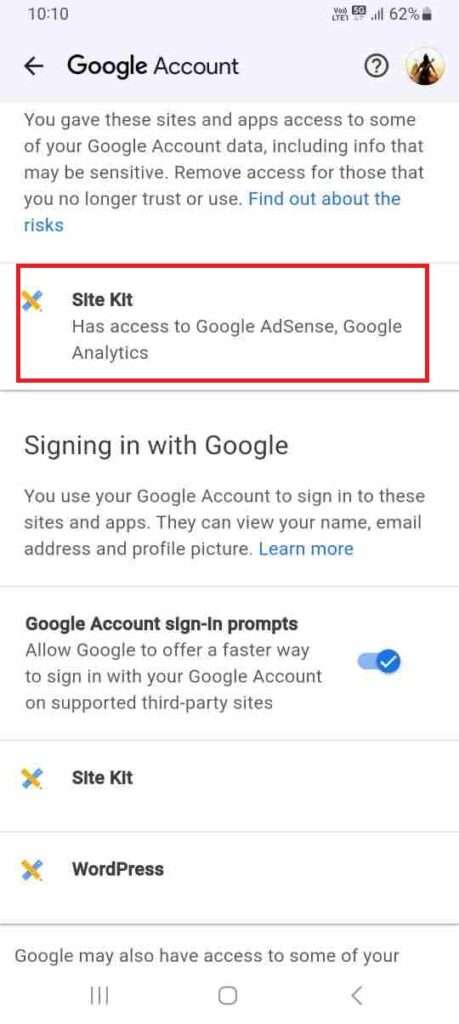
(6) Tap on REMOVE ACCESS.
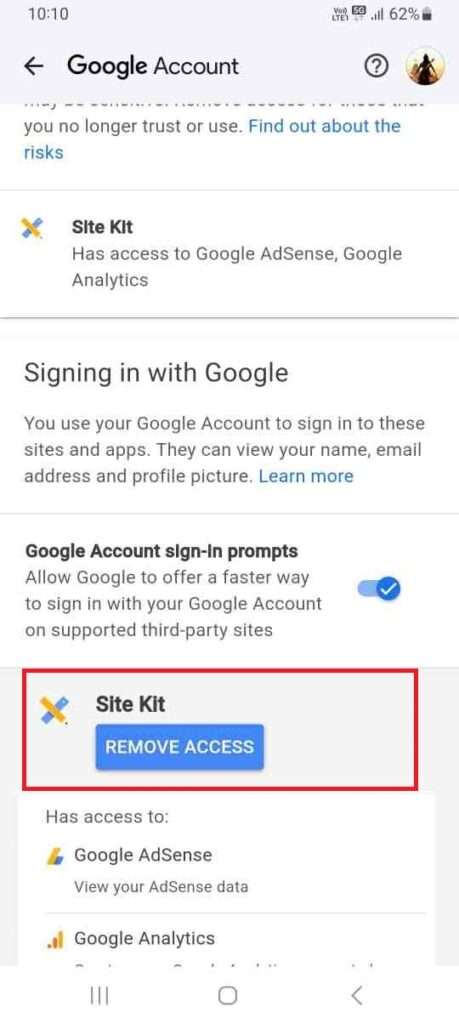
(7) A message will prompt like “Remove access?”. Tap on OK.
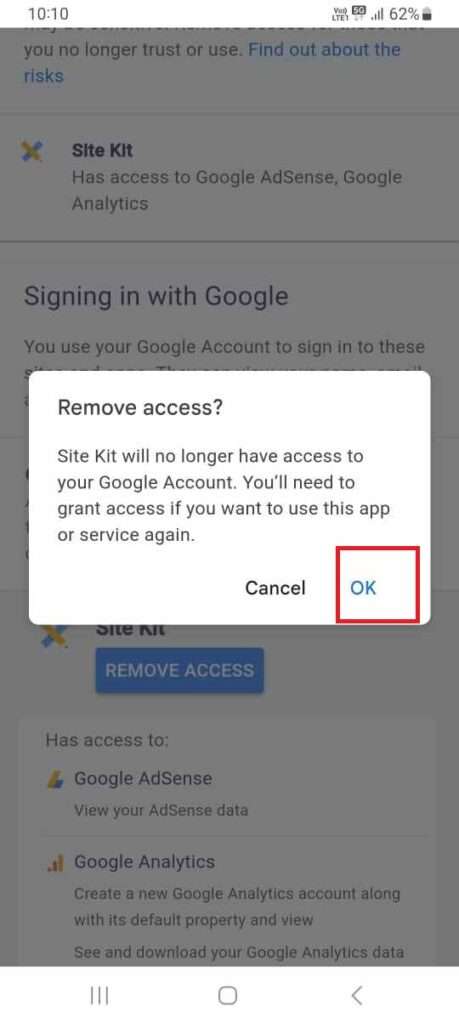
Conclusion
When we uninstall any app from our phones, we think all is well now, but not like that (uninstalled apps access data). Before uninstalling, you have already given most of your data to that app. But you can delete them while following the process in this blog post. You must always be alert before downloading and installing any apps. Always use authentic sources (Google Play Store or iOS App Store or Microsoft Store) to download apps.
Must Read
Please comment and Contact Us for any discrepancies. Follow MambaPost on Facebook, Twitter, and LinkedIn. For the latest Tech News checkout at MambaPost.com.


1 thought on “How to Restrict Uninstalled Apps FROM Accessing Your Data?”
Comments are closed.