Sometimes due to some unknown issue, iPhone charging port gets loose. There are many reasons for this, which we discuss in this blog post. Due to the loose charging port on your iPhone, it is unable to charge properly. Then we try to charge iPhone again and again but no use. Here in this blog post, we will see how to fix iPhone’s loose charging port manually at home.
Why iPhone’s charging port gets loose?
Nobody can give the answer to this question in a single sentence because there are many reasons why iPhone gets their charging port loose. Let’s see some reasons for this:
- Maybe you dropped your iPhone recently. Sometimes damage cannot be seen physically but internally it gets damaged.
- Most of the time it’s because of the original cable, not the charging port. May be lighting cable gets fixed loosely within the charging port and iPhone not getting charged.
- Some users use their iPhones while charging. Because of this, Cables bend and impact the charging port very easily.
- Sometimes iPhone’s charging port gets loose because of dust. Every time when you insert a cable port into the charging port you push a small amount of dust or debris.
- Sometimes users use third-party charging cables (not certified cables) or adaptors to charge their iPhones. This may also damage your iPhone charging port. So, it is always recommended for iPhone users, to use original adaptors and cables provided by Apple.
- Maybe your charging port is damaged by water. Since we know that iPhone is highly water resistant (including the charging port) but that highly water-resistant rating is done only on distilled water not on rainwater, tap water, or seawater. This might affect on charging port and iPhone’s charging port gets loose.
How to Fix the Loose Charging Port of iPhone?
Below are the steps through which you can fix your iPhone’s loose charging port problem.
(1) Check your iPhone lightening cable
Apple always recommended to use the original cable (MFi certified). MFi stands for Made for iPhone. Charge other iPhones with your cable. If another iPhone is also not charging then there is an issue with your iPhone cable. Buy a new certified cable and start using it on your iPhone. If another iPhone is charging then might be an issue with your iPhone’s charging port. Now try the next step.

(2) Clean the iPhone charging cable and connector
Before fixing iPhone’s loose charging port problem first we have to clean iPhone’s charging cable and connector with the following steps:

- First, clean your charging port with a soft brush.
- Now clean the lightning cable and charging port of the iPhone with alcohol dipped cotton swab. To remove any dirt, rub the lightning connector with an alcohol-dipped cotton swab with adequate pressure.
- Now use any clean cotton to wipe out.
- Now check whether your iPhone is charging or not. If charging then all is OK otherwise go to the next step.
(3) Clean your iPhone’s charging port
Now to fix your iPhone’s loose charging port, clean your charging port by following the below steps:
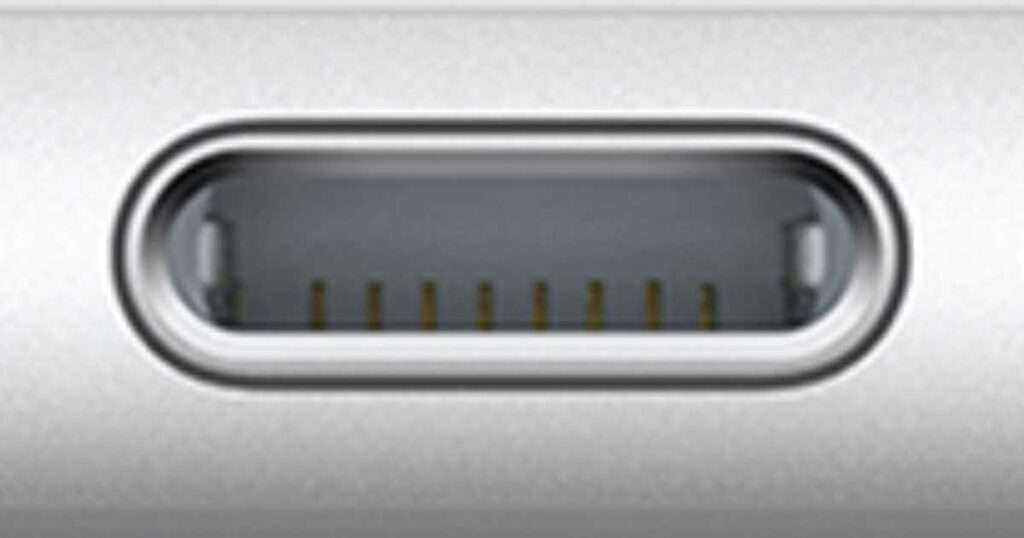
- Turn off (switched off) your iPhone.
- Turn on the proper light (if you are in a room) to see clearly inside the charging port. Now check for any visible dust particles or debris inside the charging port and clean it using compressed air. Since Apple does not recommend these steps but many users solve this problem this way. So do it carefully. Now charge your iPhone with cable. If it is charging then all is OK otherwise go to the next step.
- Take a toothpick to remove visible dust particles or debris from your iPhone charging port. Do it very gently way without giving too much pressure on the port otherwise your port may damage. Now reconnect your charging cable to the port. If it is charging then all is OK otherwise visit Apple’s authorized service center near you. It doesn’t matter whether your iPhone is under warranty or not. If it is under warranty, it will be fixed for free.
(4) You can use Wireless Charger
If you are not able to fix your iPhone’s loose charging port on your own and if your iPhone supports wireless charging then it’s better to go for a Wireless charger.

(5) Remove the Back Cover or any Protective case from iPhone
If you bought a phone case from a different company, it might not be right for your iPhone. This could be why you’re having trouble with your charging port. These cases have different sizes and designs, but Apple hasn’t approved them. That means they might not fit properly or have the right openings for the charging port.

To check if the case is causing the problem, take off the case and try charging your iPhone again. If it works fine without the case, the case is probably the issue. In that case, you should think about getting an official Apple case or one from a trusted brand that fits your iPhone correctly and let you charge it easily.
Conclusion
It is a common problem that iPhone charging port gets loose. This issue can occur due to various reasons, such as users dropping their iPhones, using them while charging, debris causing the charging port to become loose, utilizing third-party charging cables, and the possibility of water damage to the charging port. To Fix iPhone’s loose charging port we have seen various methods above in this blog post including how to clean the lightning cable, clean the charging cable & connector, and clean the charging port. If your problem is still persistent better to visit Apple Authorised service centre.
Must Read:
How to Change Country or Region on Iphone
How to Connect Windows 11 PC to iPhone
Please comment and Contact Us for any discrepancies. Follow MambaPost on Facebook, Twitter, and LinkedIn. For the latest Tech News checkout at MambaPost.com.


3 thoughts on “How to Fix iPhone’s Loose Charging Port”
Comments are closed.