Scam calls are a big problem in today’s date and almost everyone is troubled by unwanted calls. In today’s busy life, getting calls from such unknown numbers irritates a lot. If you attend such calls after seeing the unknown number, then someone is advising you to take a credit card or someone is offering you a loan without asking. If you are an iPhone user then today, we will let you how to block scam callers on iPhone so that scammers never get any chance to bother you.
What are some ways to recognize a phone scammer?
A call from any unknown phone number cannot be considered a scam call. Because sometimes this call is also made by a known person. If the known person is in trouble and he (or she) has forgotten or lost his (or her) phone somewhere, then he (or she) calls from someone else’s number.
In other words, anytime an emergency call comes from an unknown number. Then the question arises how do identify scammer calls? And then how to block scam callers on iPhone. With the methods written below, you will get the idea that only a scammer is calling you.
- If you are getting an unexpected call from a company that you do not expect at all someone can make such a call.
- A phone caller forces you to take a decision immediately over the phone itself. These can only be scammers because no genuine person will speak without thinking immediately to take a decision.
- If they ask you for your credit card or any other payment method details for shipping your product.
- If they tell you that your mobile number has been selected, that’s why we are giving you this facility.
- Sometimes phone call asks for your personal details as well as your bank details.
- If a caller asks for remote access to your desktop or mobile.
- If they say that these offers are for today only and will not be there from tomorrow and put pressure on you to buy.
- Sometimes callers ask you to make payment through alternative methods which are not normally your method of payment.
- Many times, it happens that you are engaged in a call and calls are coming continuously from behind from an unknown number. Although such calls always come in an emergency, still you need to be alert.
How to Stop and Block Scam Callers on iPhone
From the methods written above, you must have understood how we can understand calls as scammer calls. Let us now know How to Stop and Block Scam Callers on iPhone.
The first way is to block such calls immediately on your iPhone.
- Open the Phone app on your iPhone.
- After that tap on the Recents option (present at last of the screen).
- Tap on the i option (made in the circle on the right side of the Scammer’s number).
- Scroll down and tap on Block this Caller.
- Then tap on Block Contact.
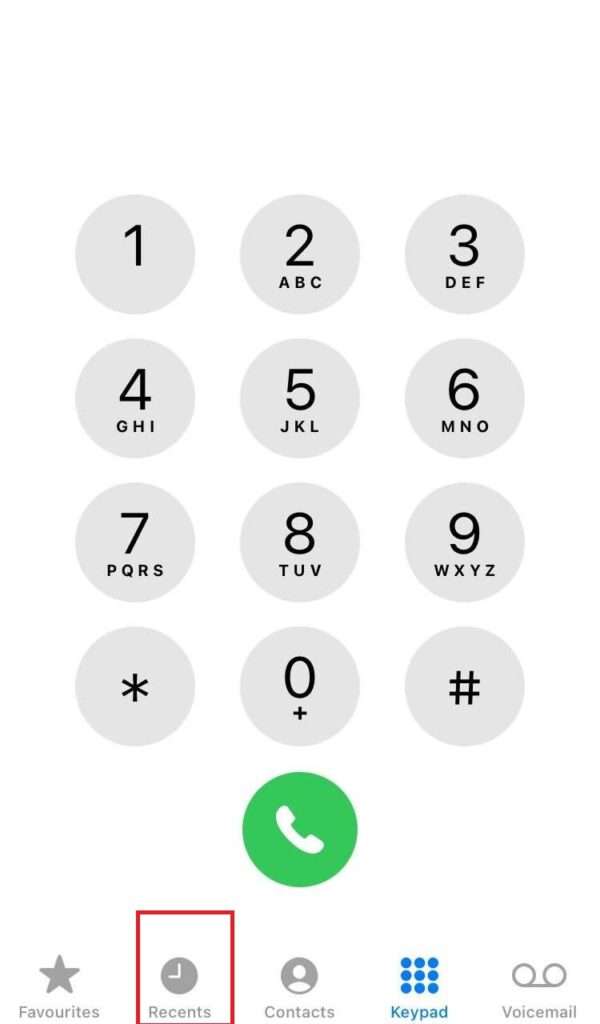
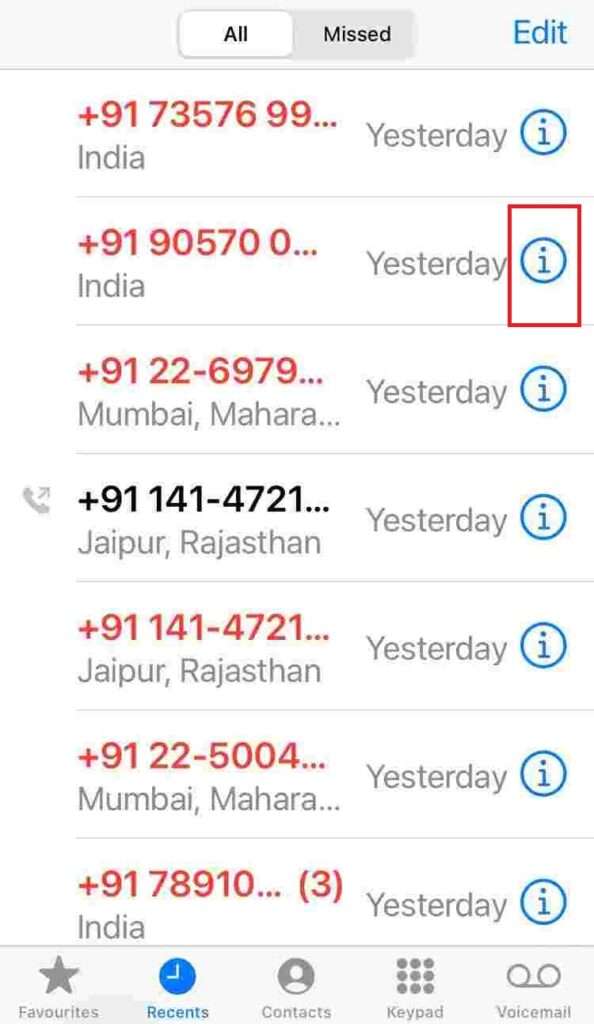
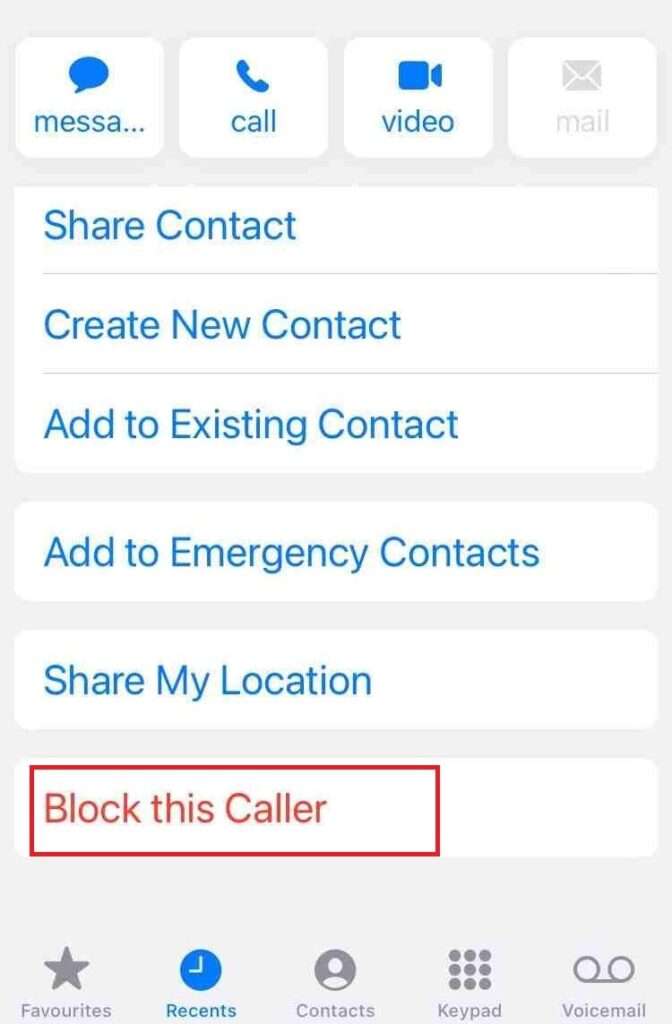
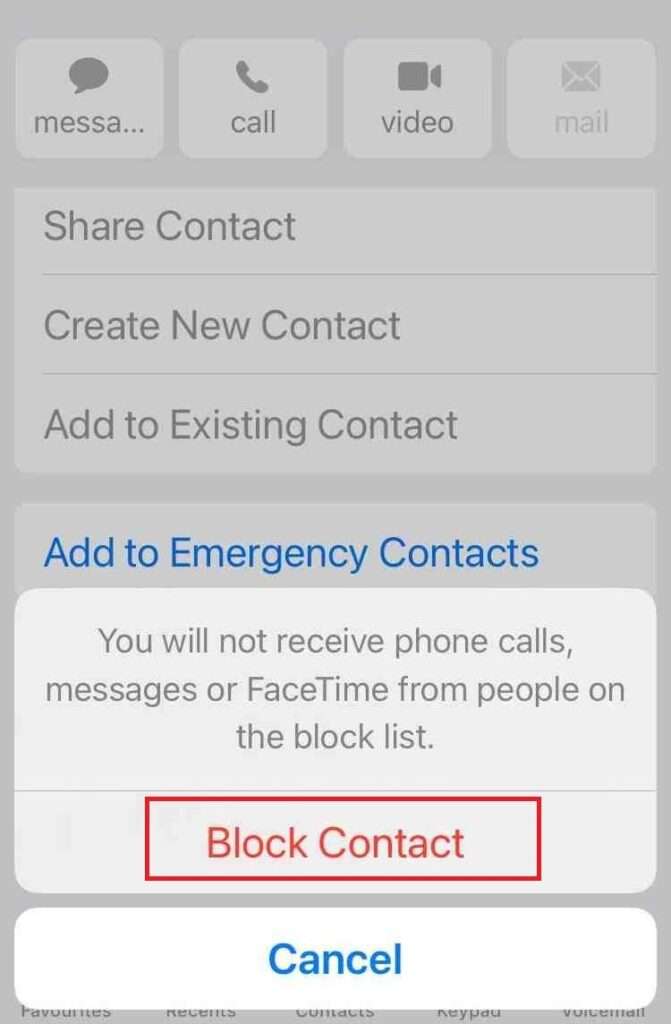
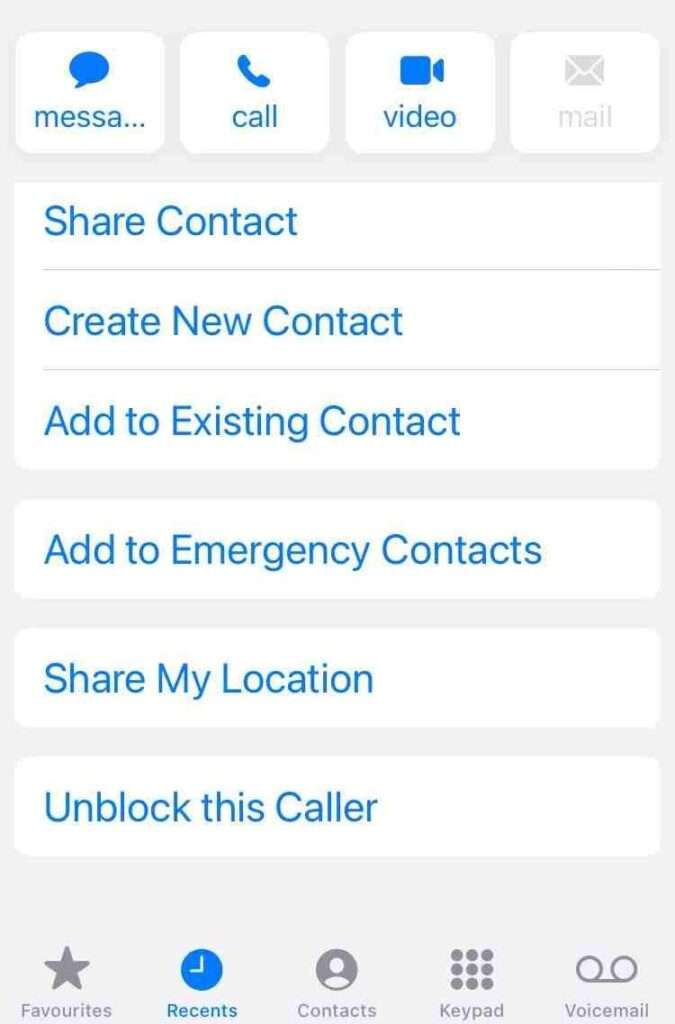
The second way is to enable the Silence Unknown Callers option to block scam callers on iPhone.
iPhone gives you such a feature that after turning it on, if the call comes from any number which is not present in your phone contact, then your phone will not ring. This feature is because your phone rings only on the call of a known person (whose number is saved in your phone). How to enable the silence unknown callers feature on iPhone? Let us know the procedure.
- Go to the iPhone Settings app.
- Scroll down till you find the Phone setting option. Tap to open it.
- Scroll down again and you will get Silence Unknown Callers. Tap on it.
- Tap on the toggle to enable Silence Unknow Callers.

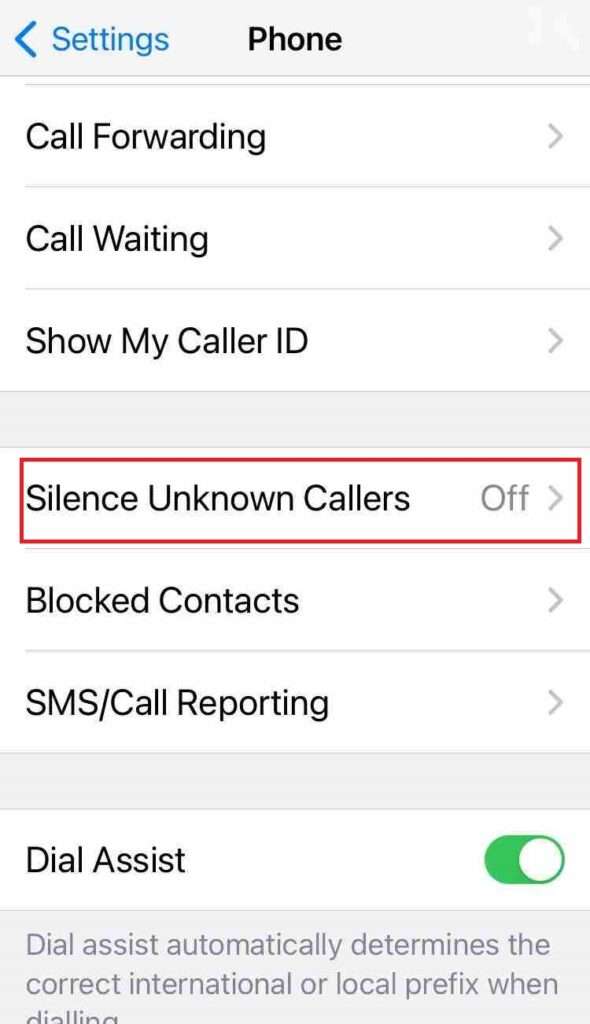
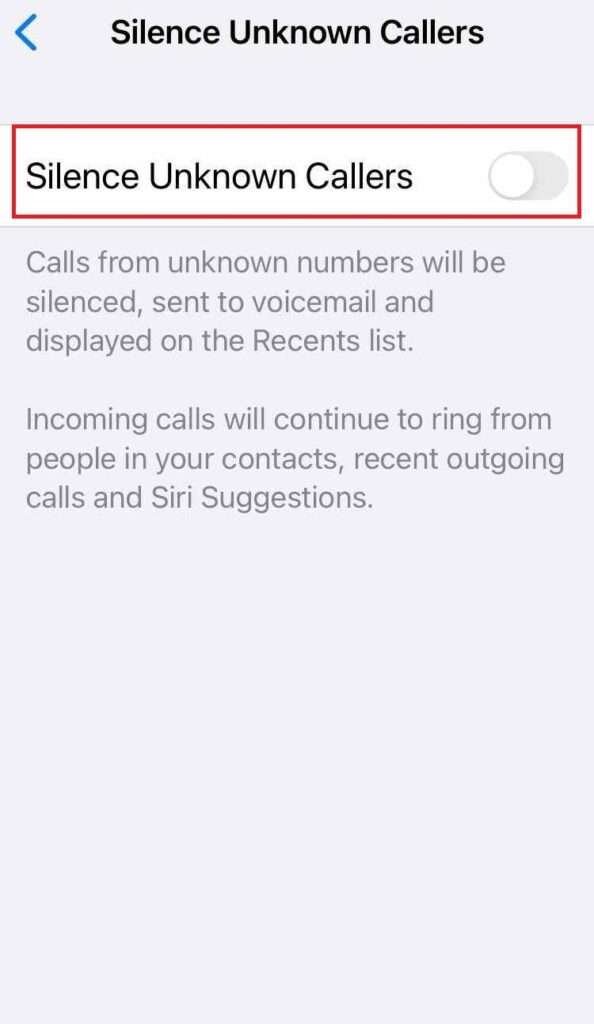
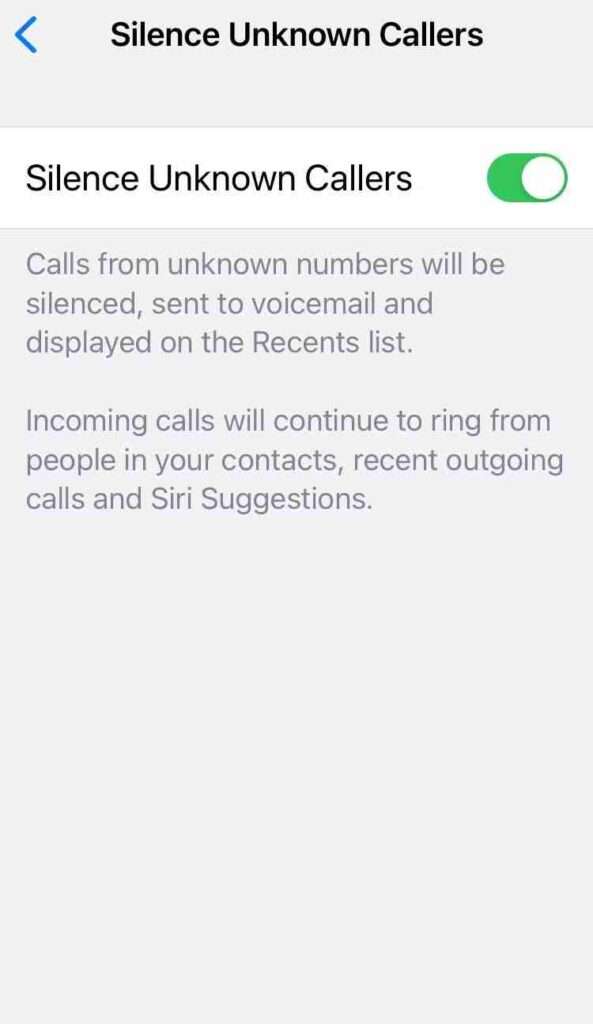
After this, you will not get any calls from an unknown number. But here you will also not get a ring for any calls from your courier/delivery boy partner if anything you ordered earlier. So, use this feature carefully.
The third way is that you can also use any third-party app.
There are a lot of third-party apps through which you can block scam callers on iPhone. Such are:
- Robokiller: Spam Call Blocker.
- Wotcha: Who Called Me?.
- TrueCaller: Caller ID & Block.
Conclusion
As we know that scam calls are a big threat nowadays. If you are an iPhone user then you can easily identify a scammer call, as explained in the above ways to spot a phone scammer. After identifying scammers iPhone users can block scam callers on iPhones and also enable silence unknown callers feature.
Must Read: How to Get Rid of Spam Callers


5 thoughts on “How to Block Scam Callers on iPhone”
Comments are closed.