We are going to tell you about some really cool stuff that happened at an event called Build 2023, hosted by Microsoft. Apart from bringing the Microsoft Bing Chat Widget, they made a bunch of announcements about artificial intelligence (AI), which is like when computers can do smart things like talk and learn.
One of the announcements was about a famous AI chatbot called ChatGPT. Microsoft decided to make it even smarter by adding something called Bing to it. Bing is a search engine tool, just like Google. Bing helps everyone to find information on the Internet. So now, ChatGPT can search the web, and give you answers from there, which means it can give you more timely and up-to-date information.
But this is not all. Microsoft also said that they will be introducing something called the Bing plugin. This plugin will give some really cool new experiences to people who use ChatGPT for free. So, if you’re using ChatGPT, you’ll be able to enjoy these new features soon.
Bing Chat Widget to Android
Microsoft is also planning to bring something called the Bing Chat widget to Android. A widget is like a little tool or button that you can add to your phone’s screen to make it easier to access something. So, with this Bing Chat widget, Android users will have a handy way to use Bing and get answers from ChatGPT right on their phones.
Overall, Microsoft made these announcements to make ChatGPT even better and more useful for people like you and me. They want to make sure we can find information quickly and get the most up-to-date answers. So, exciting things are happening in the world of AI and technology.
How Does Bing Chat Widget Work?
Microsoft recently wrote a blog post about something called the Bing Chat widget. It’s a cool little tool that Android users can add to their phones’ Home screens. Let in detail what that means.

You know how your phone has a Home screen, right? It’s the first screen you see when you unlock your phone, and it has all those icons and buttons that you can tap to open different apps. Well, now you can add the Bing Chat widget to your Home screen too!
Once you have added the widget, it will appear as a small icon, like a little picture, on your Home screen. When you tap on that icon, It takes you straight to a chat! But not just any chat, it is a special chat powered by Bing.
Bing is a search engine that helps you find things on the internet. So, when you tap on the Bing Chat widget, it opens up a chat where you can ask questions and get answers. It’s like having a smart friend right on your phone!
Imagine you’re curious about something. Maybe you want to know the answer to a question, or you want to find pictures of cute animals. Instead of opening a web browser and typing in your question, you can simply tap the Bing Chat widget, and start chatting away.
Microsoft created this Bing Chat widget to make it super easy for Android users to access Bing and have a conversation with it. They want to help you find what you’re looking for without any hassle.
So, if you’re an Android user, keep an eye out for the Bing Chat widget. You can add it to your Home screen, tap on it, and start chatting with Bing.
How to add Bing Chat widget on Android Phone
Microsoft Bing chat widgets are handy tools that let you personalize your Home screen and easily access your favorite content. If you’re using an Android device, you can add widgets to your Home screen by following these instructions.
- Find an empty space on your Home screen and press and hold it with your finger.
- Look for the option called “Widgets” and tap on it. You’ll see a list of available widgets.
- Press and hold the widget you want to add. You’ll see images of different Home screens.
- Drag the widget to the spot where you want it to appear on your Home screen, and then release your finger.
How to resize a widget on your Android Home screen
- Find the widget you want to resize on your Home screen and touch and hold it with your finger.
- After lifting your finger, take a look at the widget. If it can be resized, you’ll notice an outline with little dots on the sides.
- To adjust the size of the widget, simply drag those dots with your finger.
- Once you’re happy with the new size, tap anywhere outside of the widget to finish.
Conclusion
Microsoft announced at Build 2023 that, they are introducing the Bing Chat widget and enhancing ChatGPT with Bing. Android users can now easily add the Microsoft Bing Chat widget to their Home screens for easy access to a chat powered by Bing. Additionally, users can personalize their Home screens by adding and resizing widgets.
Image Credits: Blogs.Bing.Com
Must Read: Bing Chat Widget Rolled Out for Smartphones
Please comment and Contact Us for any discrepancies. Follow MambaPost on Facebook, Twitter, and LinkedIn. For the latest Tech News checkout at MambaPost.com.

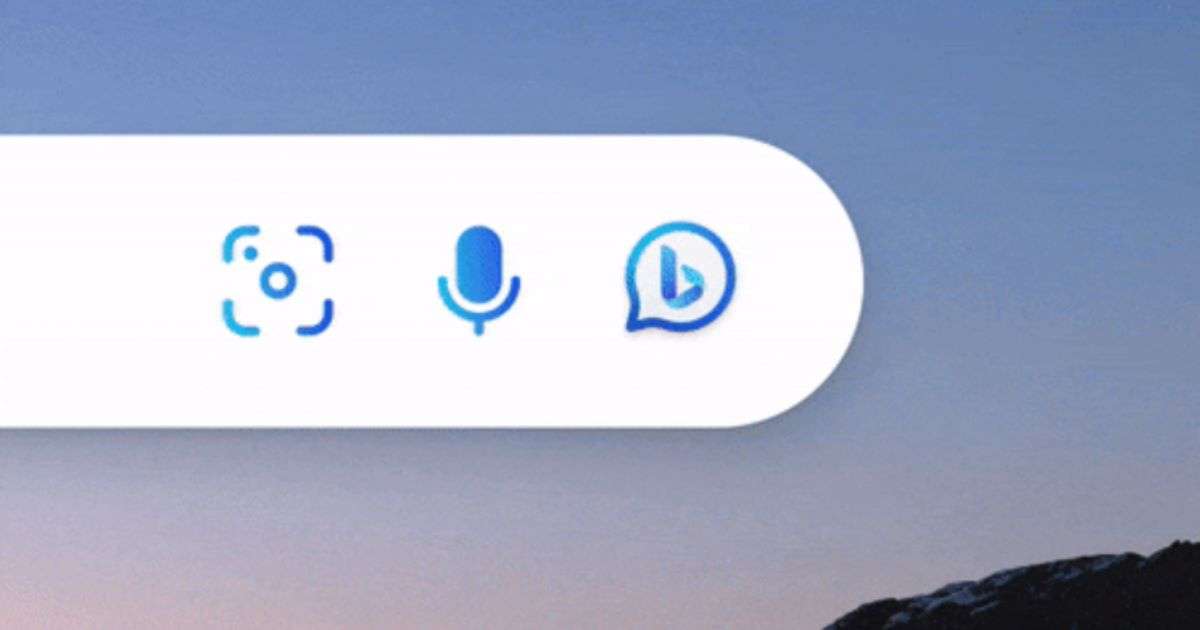
3 thoughts on “How to Use Microsoft Bing Chat Widget to Android”
Comments are closed.