Nowadays almost everyone’s world is incomplete without WhatsApp. There will hardly be anyone in the Internet world who does not use WhatsApp. Till now users can access WhatsApp from either phone or desktop with same number. With the same number, you cannot access WhatsApp in another phone. But now it is not like that. Now you can use WhatsApp account in four devices simultaneously. But how? Let See.

Benefits of WhatsApp Account in Four Devices
This update of WhatsApp will be for both iPhone and Android users. This is an update that almost all the users were eagerly waiting for. Due to this update, users can access their WhatsApp account in four devices simultaneously. Following are the benefits:
- Right now, we can access only one WhatsApp account either from the phone or from our desktop. But now we can access from up to four phones as well.
- You don’t even need to sign out of your WhatsApp account on current device to access it on different devices. You can access on all four devices simultaneously and can pick your chats from where you left it.
- Latest and updated chat history will be visible on all devices simultaneously. This means you never miss a chat.
- You can receive and send messages from any device and it will be visible on all four devices.
- Your messages, files (audio, video, documents) and calls will be end-to-end encrypted in all devices.
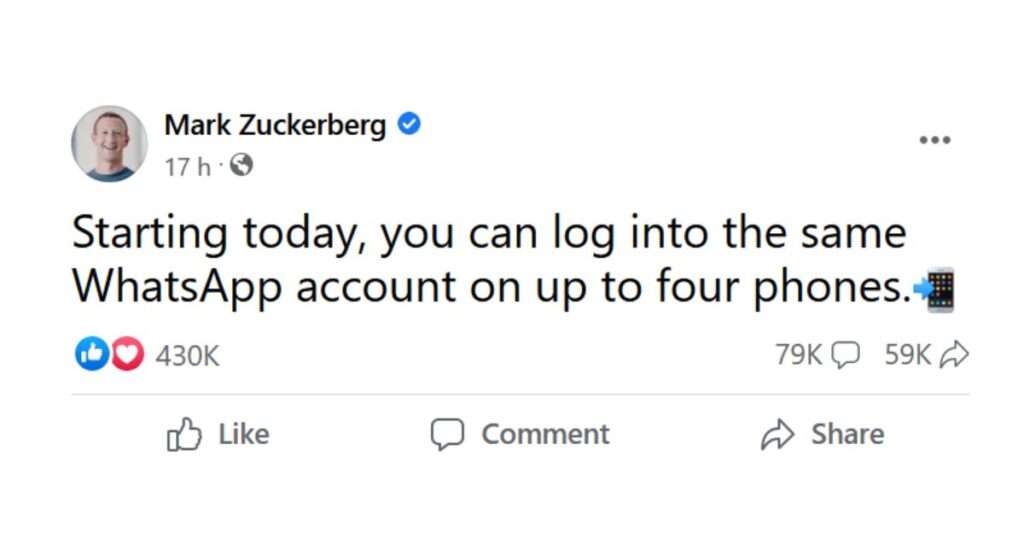
How to Use WhatsApp Account in Four Devices Simultaneously
Now you can access WhatsApp in your four devices (Phone, Desktop/Laptop web browser, tablet) by linking them together. You will almost know the process. Just like you link your WhatsApp to desktop, now you will be able to do the same in your other phone by following the steps given below.
Android
- Open WhatsApp on your Android phone
- Go to More Option
- Tap on Linked device
- Again, tap on Link a Device.
- Unlock your main phone if locked with PIN or biometric or Pattern.
- Point your main phone at the screen of the other device on which you want to open WhatsApp and scan the QR code.
- Now WhatsApp is installed on the new device.
iPhone
- Open WhatsApp on your iPhone
- Go to Setting
- Tap on Link a device
- Unlock your phone if locked using Face ID or Touch ID or PIN
- Point your iPhone at the screen of the other device on which you want to link WhatsApp and scan the QR code.
- Now WhatsApp is installed on the new device.
Note:
- WhatsApp must have updated to latest version.
- You always need to login on your main phone (primary phone) WhatsApp in every 14 days to keep each linked device connected to WhatsApp account.
Conclusion
Now you can use WhatsApp account on four devices simultaneously. No need to sing-in on each device to access your WhatsApp. You will get the latest and updated chat history on each device and you can reply to and receive messages from any device. This is really a great move by WhatsApp.
WhatsApp is also planning to introduce another alternative way of linking your devices without scanning the QR code in the coming week. For this you need to enter your mobile number on WhatsApp Web to get the one-time code. By using this code on your phone, you can enable linking of devices and you don’t need to scan the QR code.
Please comment and Contact Us for any discrepancy. Follow MambaPost on Facebook, Twitter and LinkedIn. For the latest Tech News checkout at MambaPost.com.


3 thoughts on “Now Use Same WhatsApp Account in Four Devices Simultaneously”
Comments are closed.