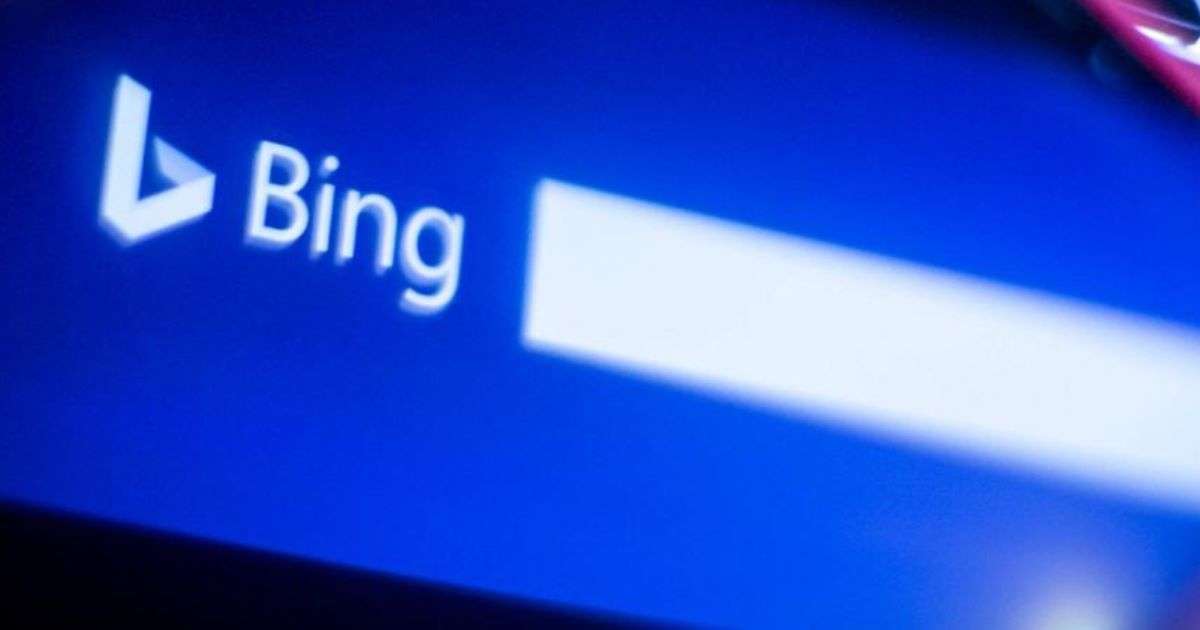Microsoft incorporated DALL-E2 like feature in new Bing. As we all know, just last month Microsoft has introduced new AI-powered Bing and Microsoft Edge.
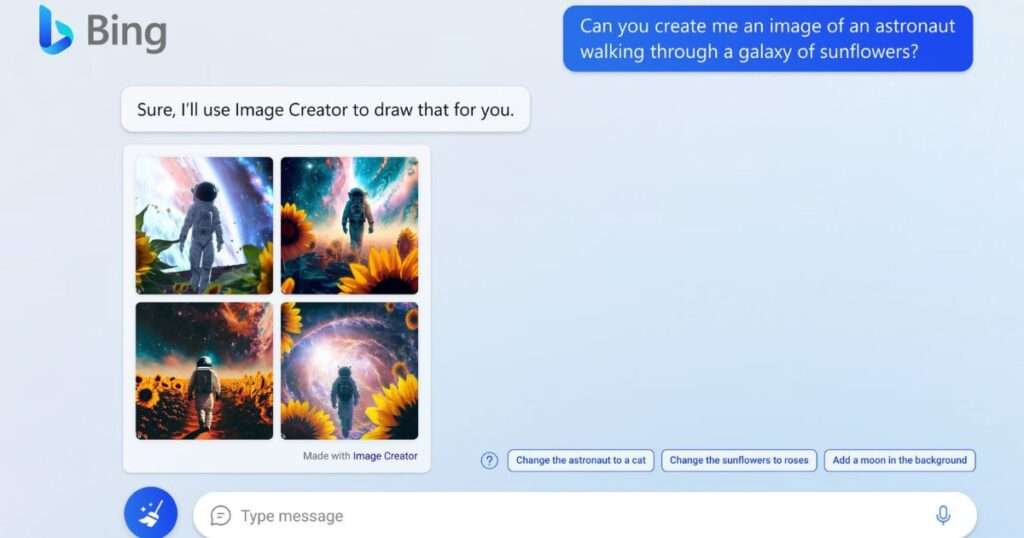
Nowadays AI’s craze is on everyone. Everyone engaged in refining the answers of complex questions through using AI. Even people use AI chat for entertainment and creative purpose. Microsoft is taking this chat experience to the next high level by making its new Bing more visual. It will be even more interesting to see how it affects our daily life or work style. Let’s talk about it in more details.
Microsoft is bringing Bing Image Creator in its new Bing and Edge preview which will be completely based on AI. This will be an advanced version of OpenAI’s DALL∙E model.
How will this new feature work? This will provide you the facility to create images. You just have to describe what kind of image you want or what kind of image you want to see. You can also generate written and visual content in one place, from within chat.
DALL-E2 has been doing something like this for a long time. But according to Microsoft, its advanced version has been incorporated in New Bing.
DALL-E2 feature in New Bing
As Per Microsoft About DALL-E2 feature in New Bing
Microsoft reports that images are the most searched for on Bing after general web searches. Earlier all these images were limited only to those images which were already present on the web. After the addition of this new AI feature (DALL-E2 feature in new Bing), now you can create any image with your own thinking and there is no limit to it.
First of all, the creative mode of this new AI feature will be rolled out. The user will generate the image according to his imagination. It’s like your creative Copilot. You have to type “draw an image” or “create an image” in the chat and you will get an image as you have given your input.
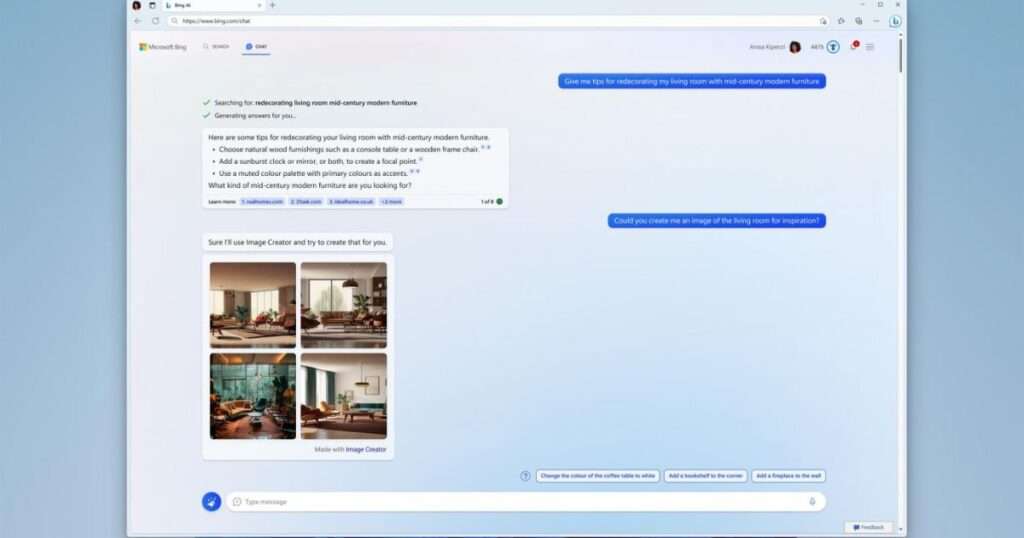
Bing Image Creator preview will also be available in Microsoft Edge, which will be the first web browser with an integrated AI-powered image generator. To use Bing Image Creator in your EDGE, you have to click on Bing Image Creator icon. This icon will be available in the sidebar.
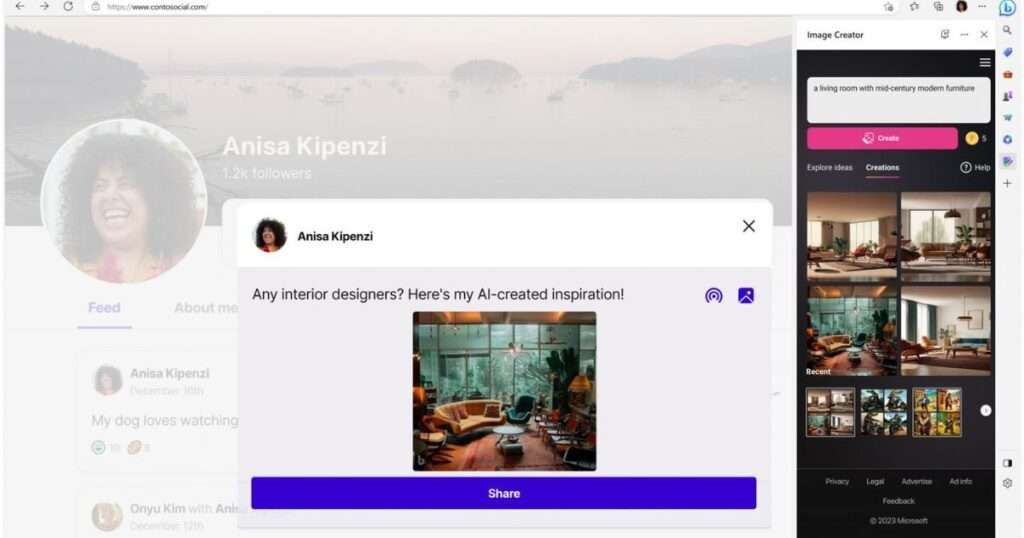
Preventing Misuse for Image Creator
Microsoft is working closely with its partner OpenAI (which developed DALL∙E) to avoid misuse of Image Creator so that users can use it in a fully responsible manner. Control feature restrict image creator to generate harmful or unsafe images. Microsoft will place a modified Bing icon in the bottom left corner of each image to indicate that it was created by Image Creator.
Microsoft said that it is currently testing its new Image Creator with live users. Will learn on the basis of their genuine feedback and improve himself further. Microsoft also said that Image Creator will be available only in Creative mode for now and will be available in Balanced and Precise mode over time.
Stories and Knowledge Cards 2.0 available to each Bing users
Seeing the growing demand for its visual search experiences, Microsoft is also making New AI-Powered Visual Stories and Knowledge Cards 2.0 available to all Bing users. Because of which the user will be more engaged. Because stories are a good medium to search and interact with content offering short videos and images. Knowledge Cards 2.0 is an AI-powered infographic-inspired experience that provides tons of fun facts and vital information at a glance. Microsoft’s goal is to provide a more immersive experience in Bing and Edge that makes searching or getting answers more interesting, fun and useful.
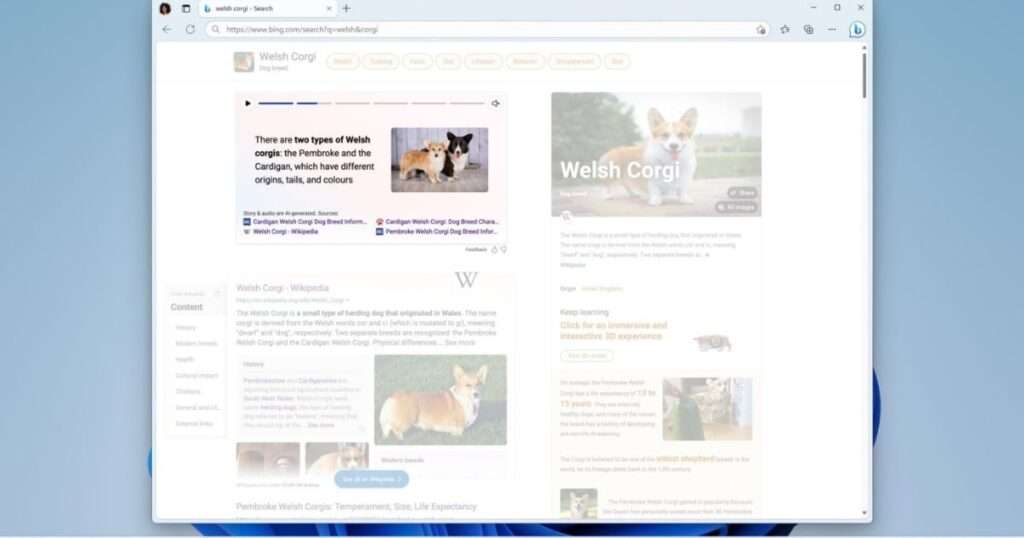
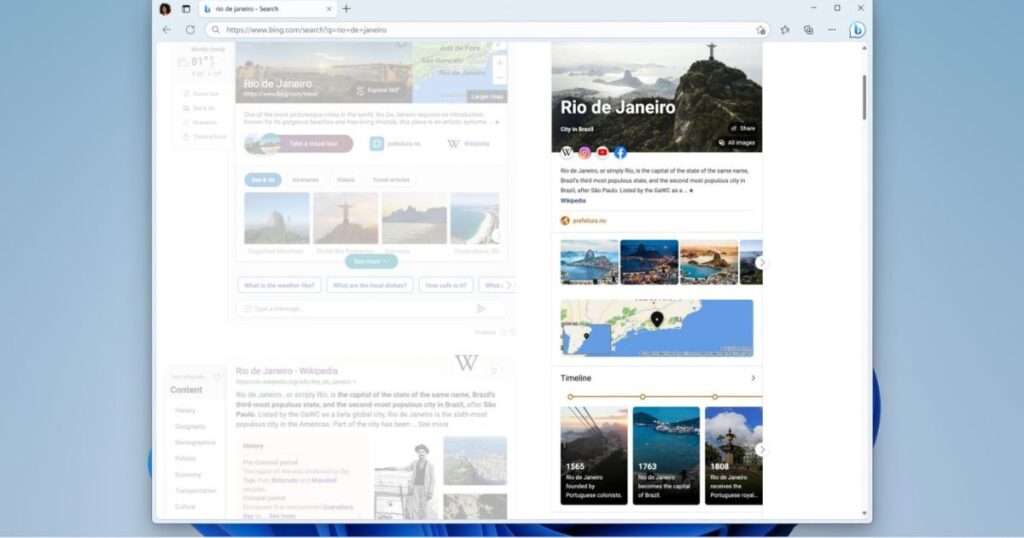
Availabilityof Bing Image Creator
Since yesterday It already started roll out to Bing Preview users. It’s available for both desktop and mobile. Image Creator is now also available at bing.com/create for all users in English only. Microsoft also add other language support very soon. The Bing Image Creator feature is accessible on both desktop and mobile versions of Microsoft Edge via the Image Creator icon located in the sidebar. If you don’t have Bing preview, you can now sign up for the waitlist.
Summary
Microsoft incorporated DALL-E2 feature in new Bing. As already mentioned earlier Bing Image Creator will be completely based on AI. It provides facility to create images. You just have to describe what kind of image you want or what kind of image you want to see. Control feature restrict image creator to generate harmful or unsafe images. Over the time it will be very exiting to see how it rocks the world.
Please comment and Contact Us for any discrepancy.
Article Credits: Microsoft