As we all know, nowadays ChatGPT is discussed everywhere. ChatGPT has made itself worthy of being talked about. This AI chatbot developed by OpenAI can answer any question you ask because it has been trained accordingly. It does everything from writing your code to how to write a fast blogpost very easily in a pinch. This chatbot will help you a lot in your work, which will increase your work efficiency. In this article we will see how to use ChatGPT features on android phone.
However, so far, no App of this chatbot yet released for Android or the operating system of any smartphone. For now, you can use this AI chatbot only from its website on your desktop/laptop. So, let’s now see how you can use this powerful AI chatbot in your Android phone, as well as see if there are any other Apps that can be an alternative to this AI chatbot.
How to use OpenAI ChatGPT on Android based Smartphone
Here you will see in details how you can use ChatGPT very easily even on mobile.
Is any ChatGPT App released for Mobile
No App is release yet for Smartphone. But you can use it while opening browser available on your smartphone and visiting its website.
Basic Requirement for using AI Chatbot ChatGPT on Smartphone
- You should have an OpenAI account
- Need at least one Web Browser in your Smartphone.
Now come our main question how to use ChatGPT on android phone. Below steps mentioned for using ChatGPT almost will also be same for other operating system’s-based smartphones too.
How We Can Use ChatGPT on Android Operating System Based Smartphone
Let suppose you have chrome browser because same chrome browser we used here.
(1) Open web browser (any web browser of your choice) in your smartphone.
(2) Type chat.openai.com.
(3) Login with your User ID and Password. (You should have user id and password before login).
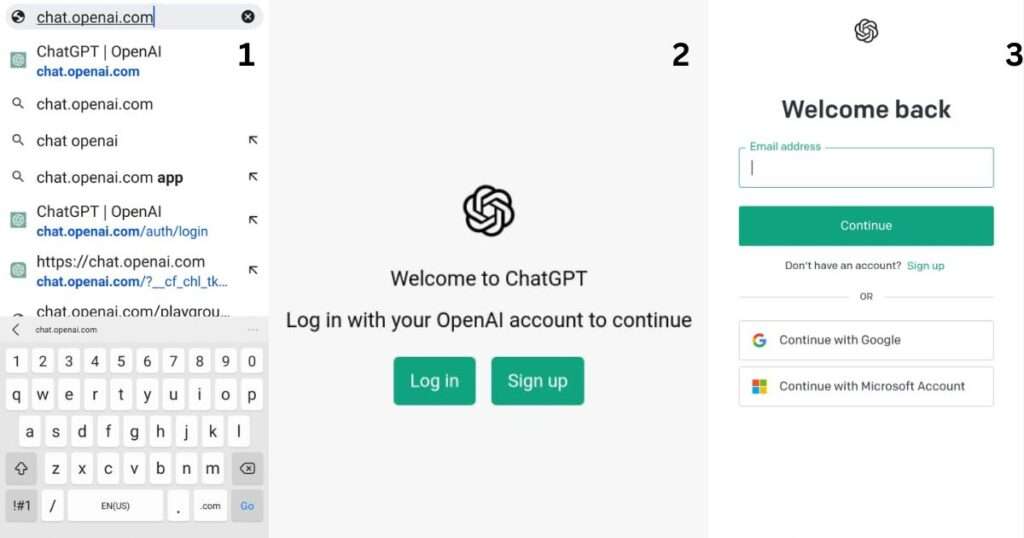
(4) You will see message “This is a free research preview”. Click on Next.
(5) You will see message “How we collect data”. Click on Next.
(6) Click on Done.
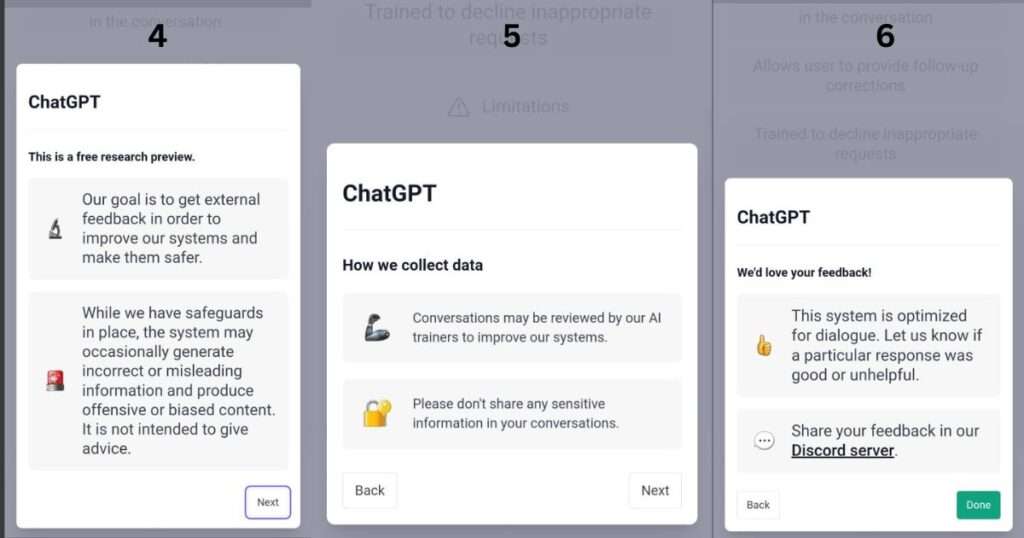
Now you can freely ask whatever question or task you want to do with ChatGPT. Apart from this you can also create ChatGPT short cut on Android Smartphone Home Screen. Let’s see how.
(1) Tap on Vertical Three Dots on Right Most Upper Corner
(2) Tap on Add to Home screen.
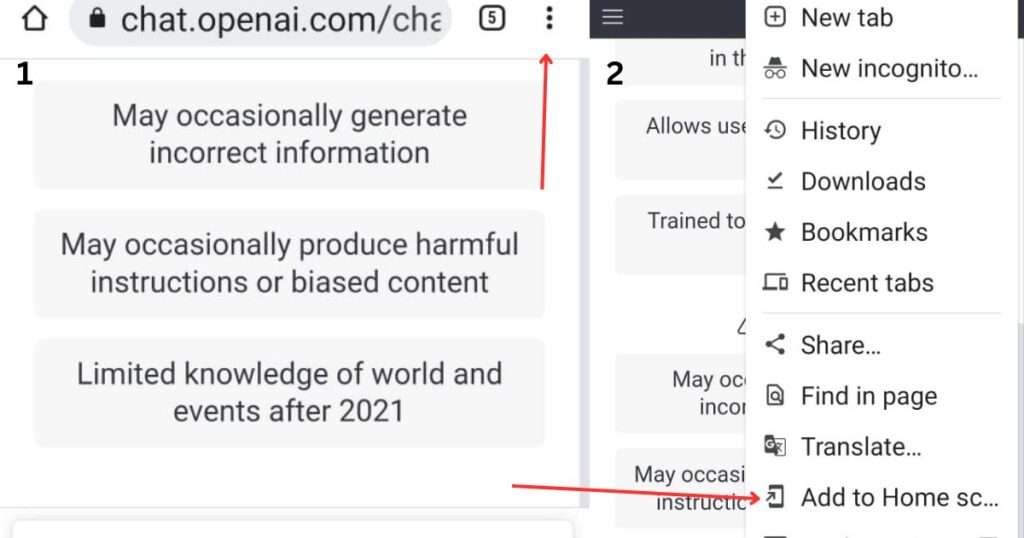
(3) Rename to CHATGPT and click on Add
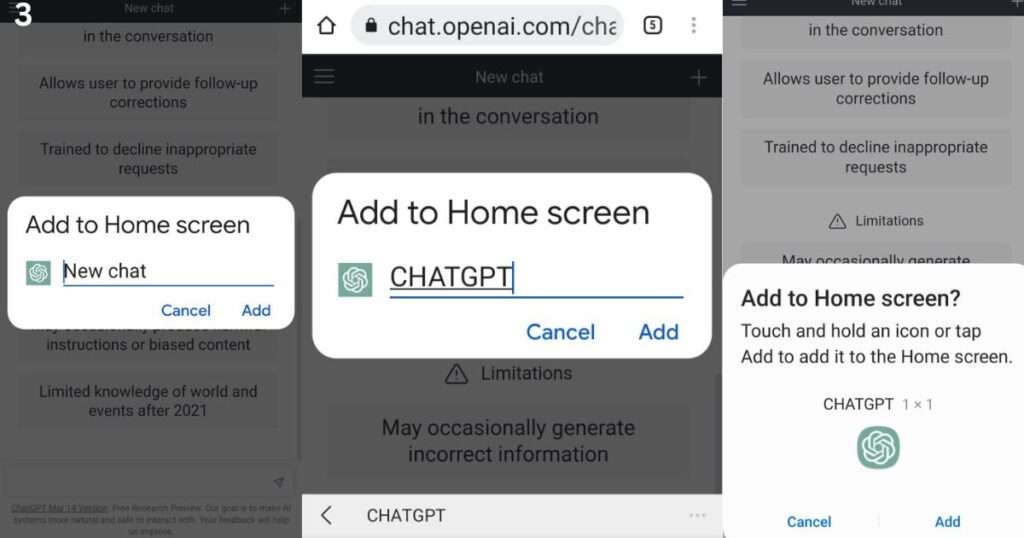
Now ChatGPT shortcut icon added to your smartphone home screen. Whenever you want to use it Tap on it and use it.
Alternative Apps for OpenAI’s ChatGPT Chatbot
- Chat GDT – Open AI GPT ChatBOT from Rapid
- Alissu: Chat with AI
- Genie – ChatGPT AI Chatbot
Conclusion
Now you can easily use ChatGPT on Android in exactly the same way as you do on your laptop/desktop. No separate app has released for this yet.
From this article you must have come to know that how easy it is to use ChatGPT from android smartphone’s web browser. When you get used to using ChatGPT on mobile, your productivity will increase a lot. If you want to explore more, you can also try ChatGPT alternatives app as mentioned.
Please comment and Contact Us for any discrepancy. Follow MambaPost on Facebook, Twitter and LinkedIn. For the latest Tech News checkout at MambaPost.com.


3 thoughts on “How to Use ChatGPT on Android Phone”
Comments are closed.